
Counter Pro - Tally Counter app

Counter Pro - Tally Counter
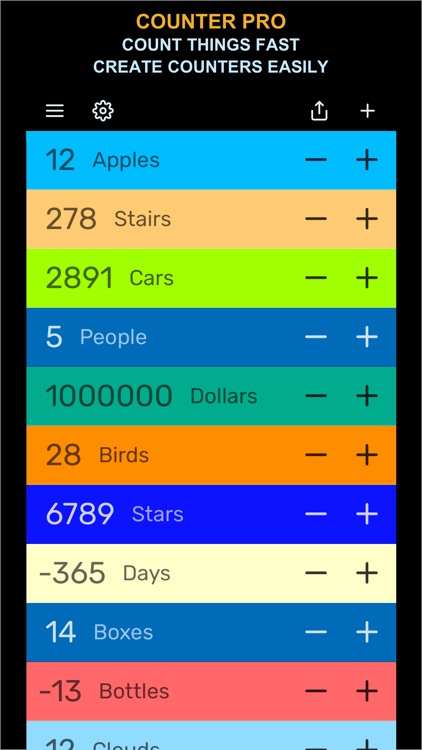

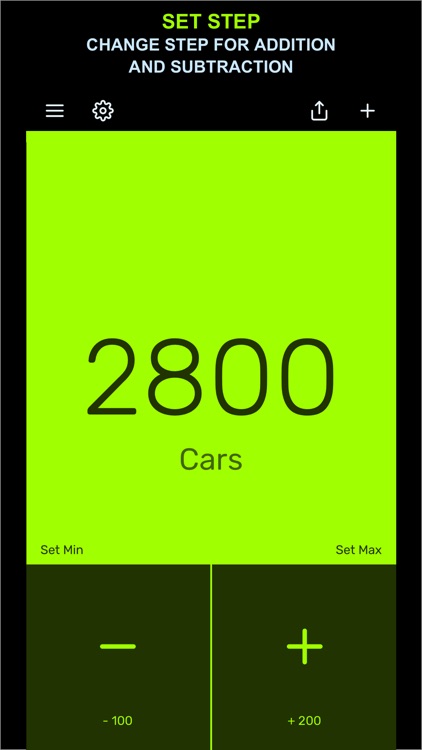


Check the details on WatchAware
What is it about?
Counter Pro - Tally Counter app.
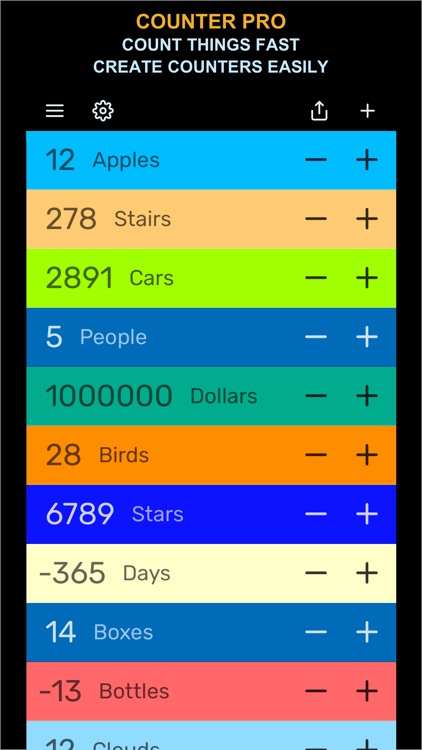
App Screenshots
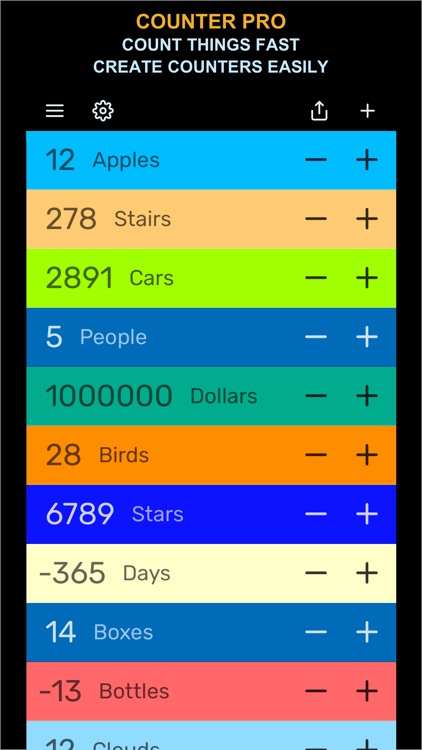

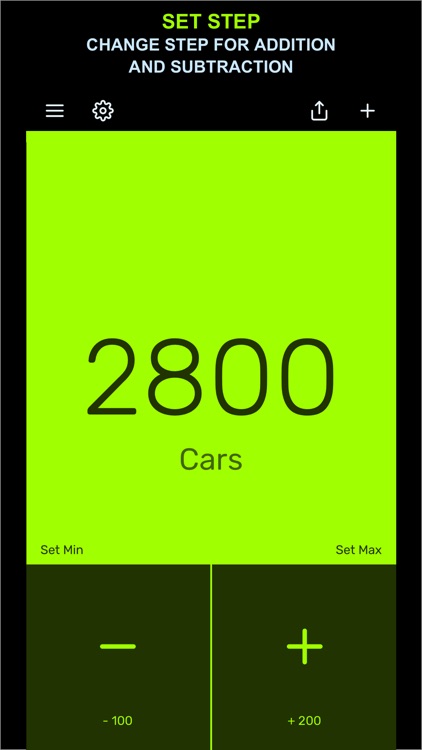

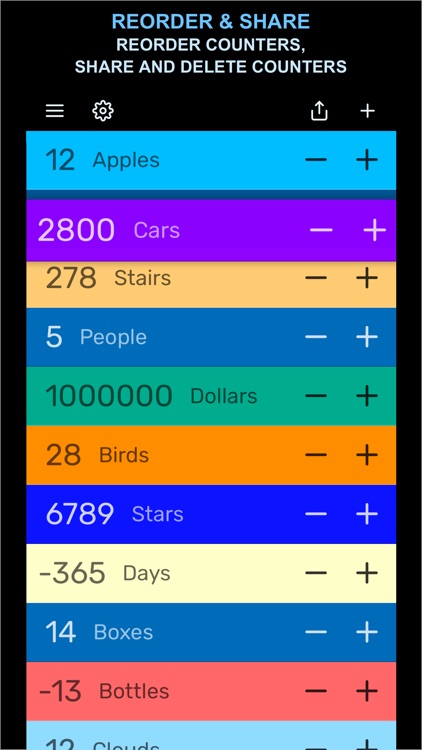
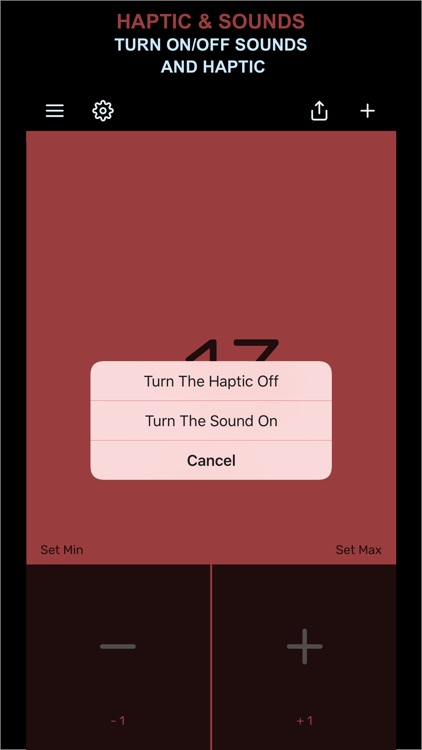

App Store Description
Counter Pro - Tally Counter app.
Universal counter app to count everything. Keep a list of counters.
Apple Watch support and Widgets (Today Extension) included.
COUNT ANYTHING, LIST OF COUNTERS
Create any number of counters. The list of counters is always on your device. Add and subtract values with one tap on + or -. Move counters up and down in the list by long tap. Swipe left to delete or share counter.
CHANGE NAME AND COLOR
Set and change the name for your counters with ease. You can change the color of the counter if you want too.
POSITIVE AND NEGATIVE VALUES
You can store both positive and negative counter values. You can count in any direction.
SET THE COUNTING STEP
The default step is +1 and -1. You can consider any step, for example, if you want to add +20 instead of +1 or subtract 500 instead of -1, you can change this in the counter settings. Moreover, each counter can have its own step.
WIDE COUNTER LIMITS
If you want to count to a million, you can)
SHARE COUNTER VALUES
Send the counter value by message or letter.
HAPTIC AND SOUNDS ON TAP
You can enable or disable haptic. You can also turn on or off the sound for your + and - taps.
SET LIMITS
You can set limits (number values) that will appear, warning you that you have reached the limit.
Get the Counter Pro app to start counting.
AppAdvice does not own this application and only provides images and links contained in the iTunes Search API, to help our users find the best apps to download. If you are the developer of this app and would like your information removed, please send a request to takedown@appadvice.com and your information will be removed.