CountHub is a convenient and intuitive application for tracking counters that will help you organize and keep track of various events and data in your life
CountHub - Tally Counter
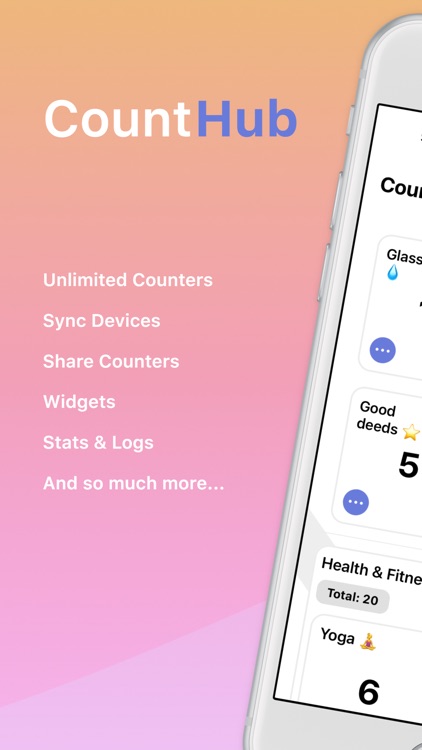

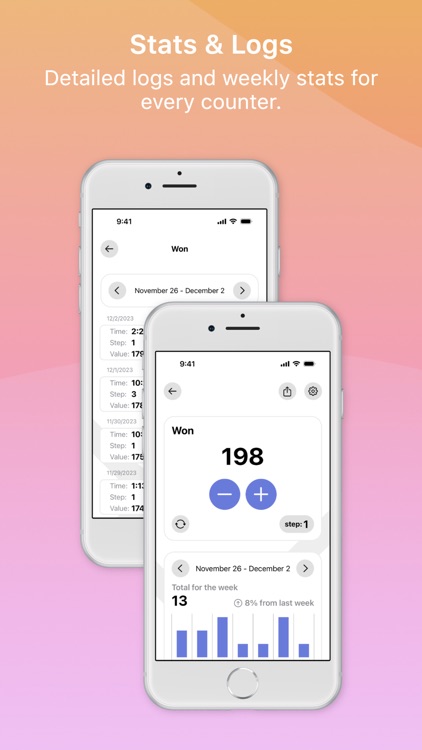
What is it about?
CountHub is a convenient and intuitive application for tracking counters that will help you organize and keep track of various events and data in your life. With CountHub, you can easily tally and group data into different categories, as well as share them with friends and colleagues.
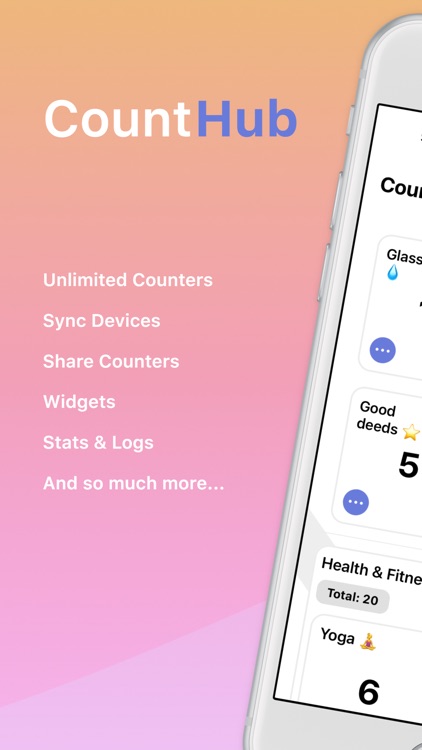
App Screenshots
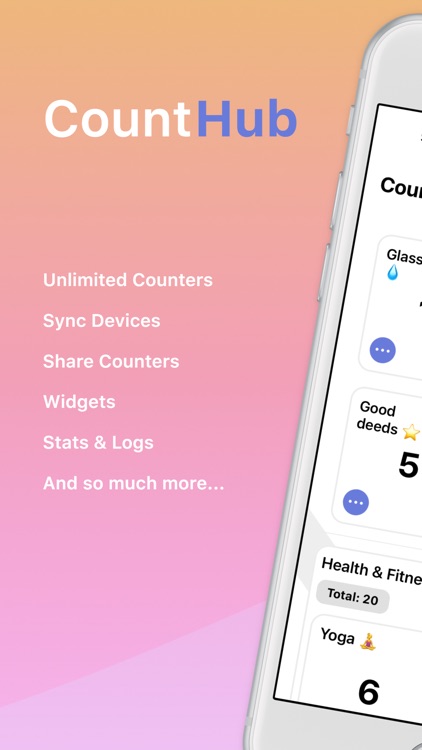

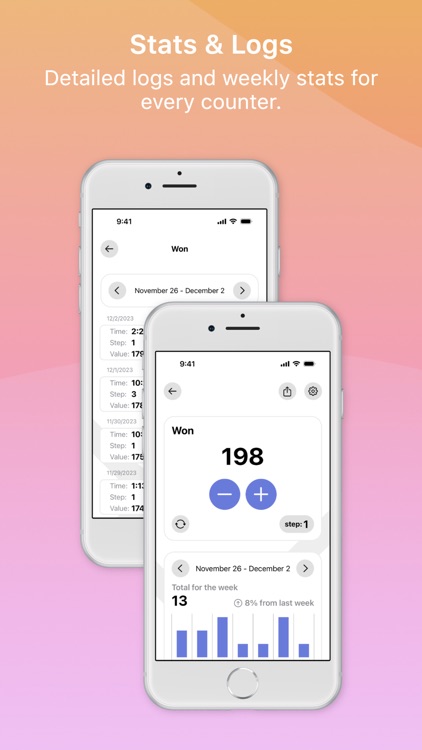
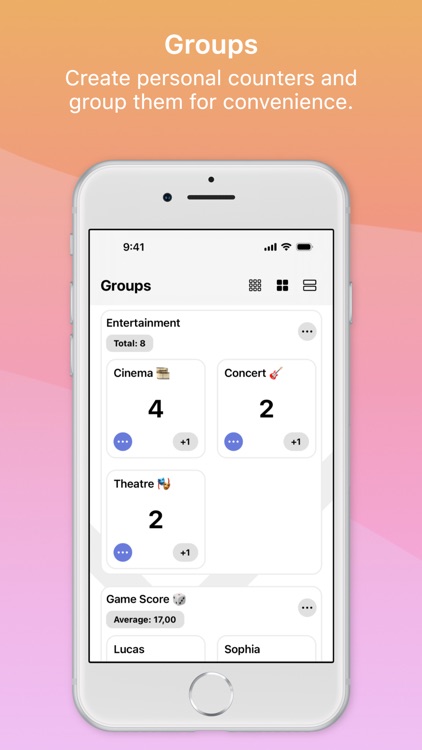
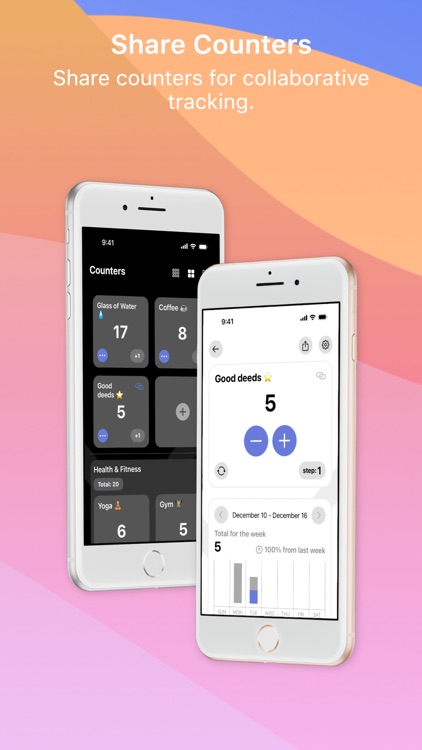


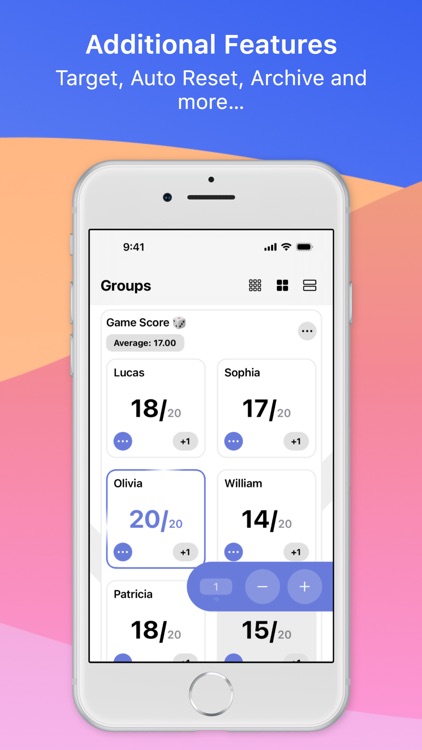
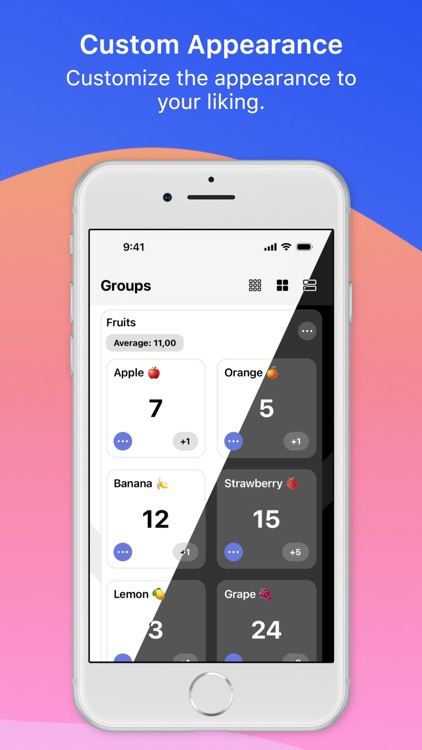
App Store Description
CountHub is a convenient and intuitive application for tracking counters that will help you organize and keep track of various events and data in your life. With CountHub, you can easily tally and group data into different categories, as well as share them with friends and colleagues.
Key features:
• Create an unlimited number of counters to track any data.
• Flexible grouping of counters into categories for convenient management and quick access.
• Simple interface that allows you to easily increase or decrease counter values with a single touch.
• Ability to synchronize counters across multiple devices for access anytime, anywhere.
• Sharing counters with friends and colleagues through various platforms and social networks.
• Ability to set goals and track progress towards achieving them.
• Displaying detailed statistics and charts for visual data analysis.
Whether you're tracking expenses, workouts, books read, or any other events, CountHub will help you organize and control important data in your life.
Install CountHub now and start counting, tracking, and sharing your important counters with ease!
Terms of Service: https://www.apple.com/legal/internet-services/itunes/dev/stdeula/
AppAdvice does not own this application and only provides images and links contained in the iTunes Search API, to help our users find the best apps to download. If you are the developer of this app and would like your information removed, please send a request to takedown@appadvice.com and your information will be removed.