This is a High-functioning counter app!
CounTik - Count anything
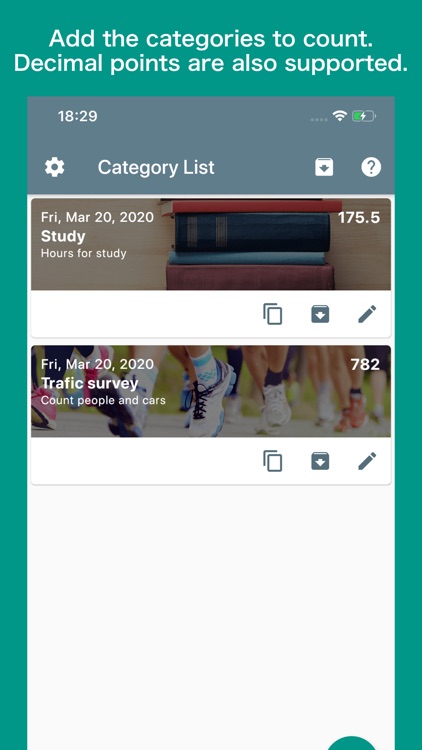
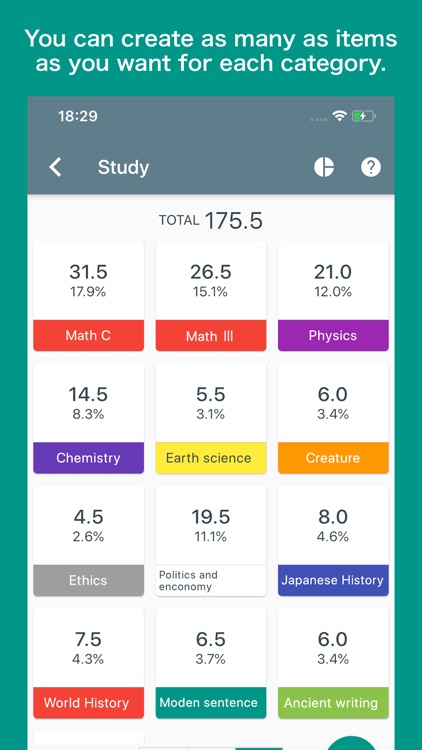
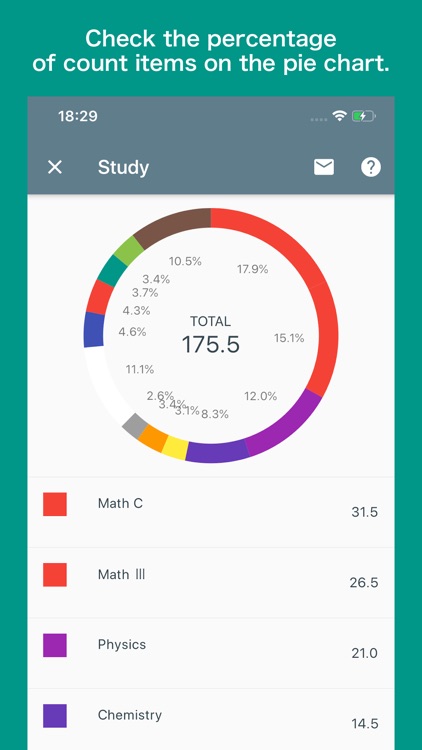
What is it about?
This is a High-functioning counter app!
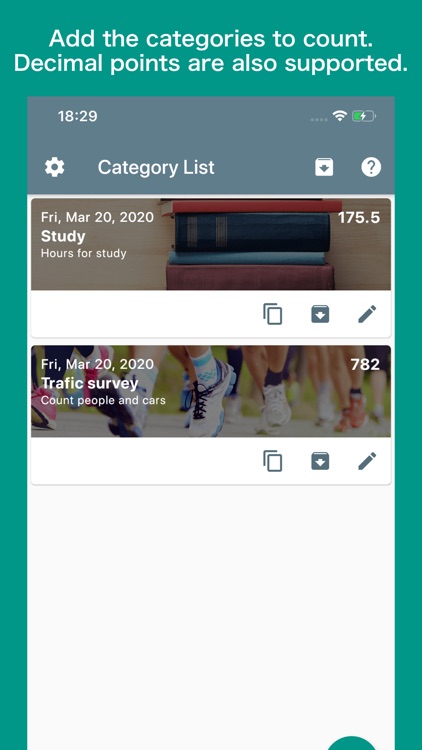
App Screenshots
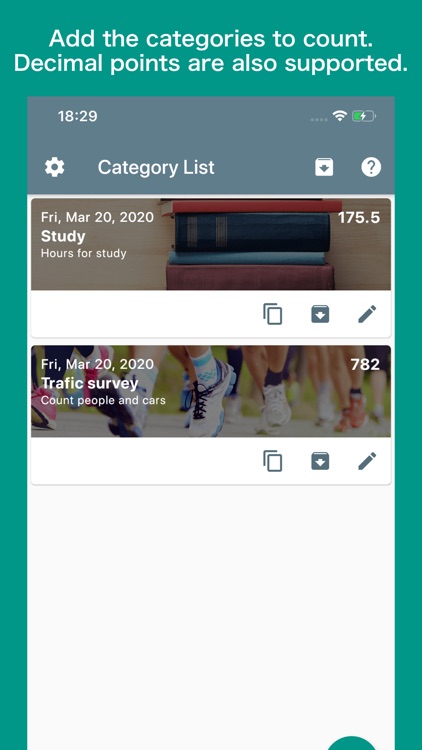
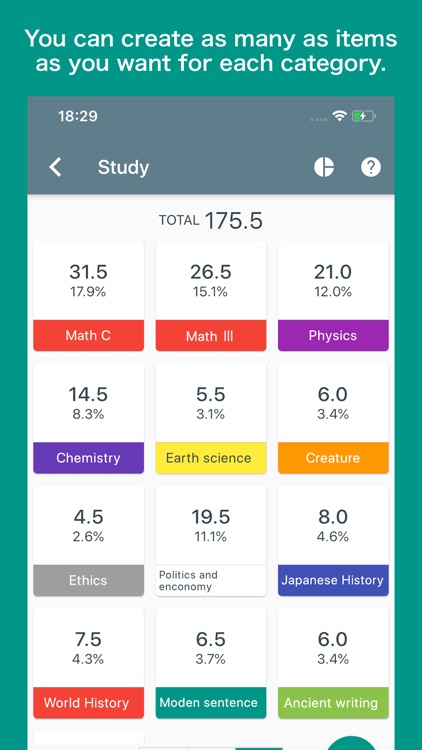
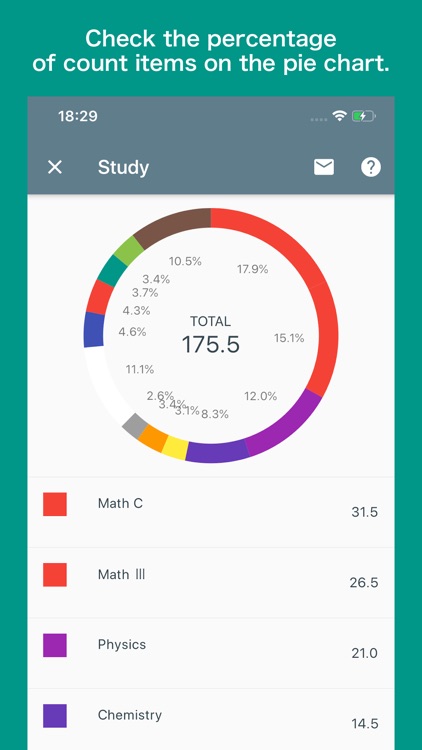
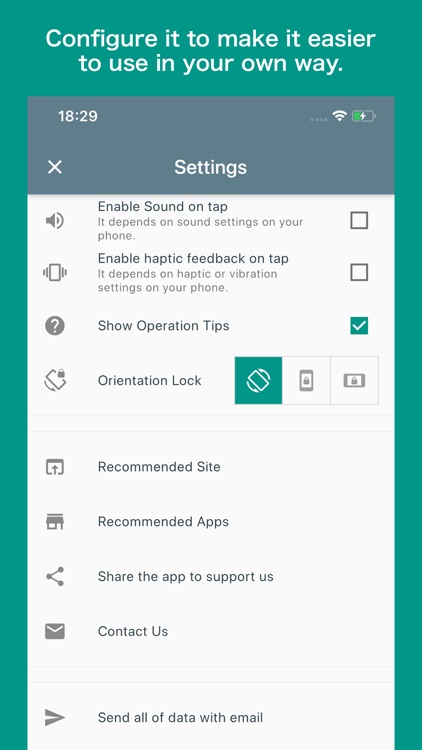
App Store Description
This is a High-functioning counter app!
It is used for refrigerator food, inventory and stock management, traffic surveys, study time / muscle training time management, game win / loss management, pachinko / pachislot child counters, vote, etc.
You can create categories and manage multiple counters within a category, so you can manage different types with this one app.
If there are things around you that you are counting, it is an application that can be active.
■■Main functions■■
□Count management
・Categories can be created.
・Multiple countersYou can be created within a category.
・Names and colors can be specified for multiple counters.
・You can sort them.
・You can archive archived categories that you no longer use.
□Count functions
・It supports both count up and count down.
・You can specify the number to be counted by one tap for each category.
・Numerical values can be selected for each category in integer units and decimal point units.
・You can also play sounds or vibrate when counting.
□Other functions
・It supports both vertical and horizontal screens.
・Total values are displayed for each category, each label or each color and percentages can be seen at a glance in the pie chart.
・The counting result can also be sent by e-mail.
・The pie chart and count list can be captured on the screen and saved and shared.
・The size of the counter to be tapped can be changed in five levels.
AppAdvice does not own this application and only provides images and links contained in the iTunes Search API, to help our users find the best apps to download. If you are the developer of this app and would like your information removed, please send a request to takedown@appadvice.com and your information will be removed.