
How to use Couree:

Couree

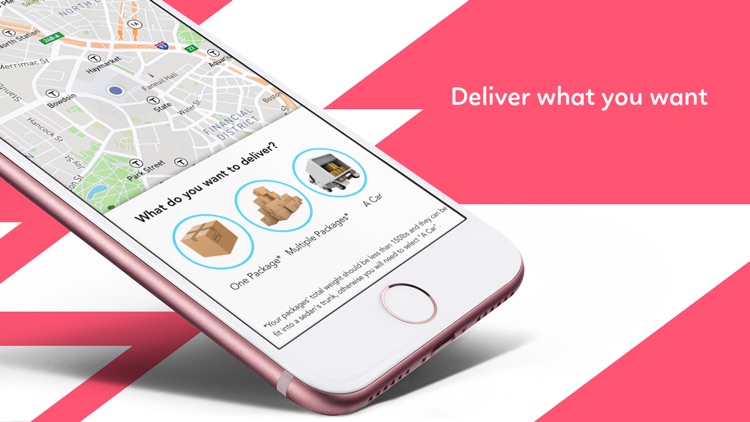

What is it about?
How to use Couree:

App Screenshots

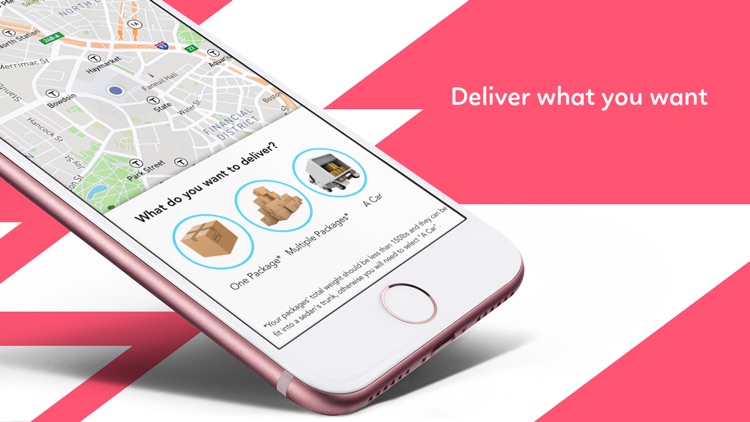


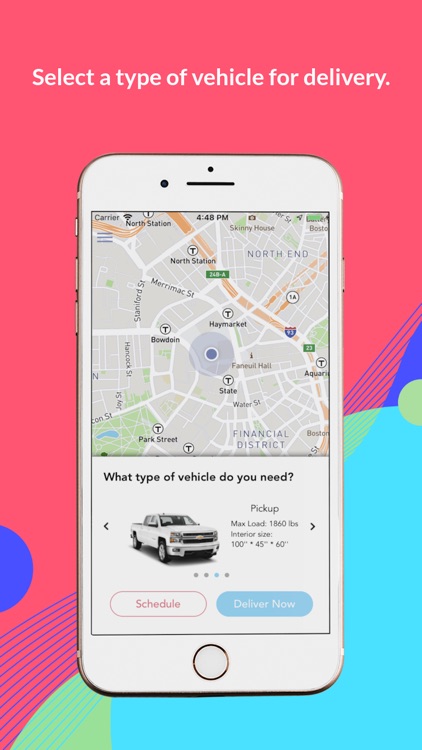
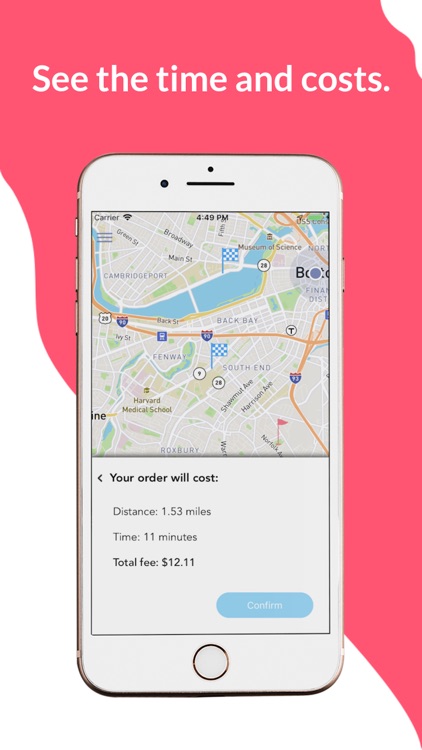
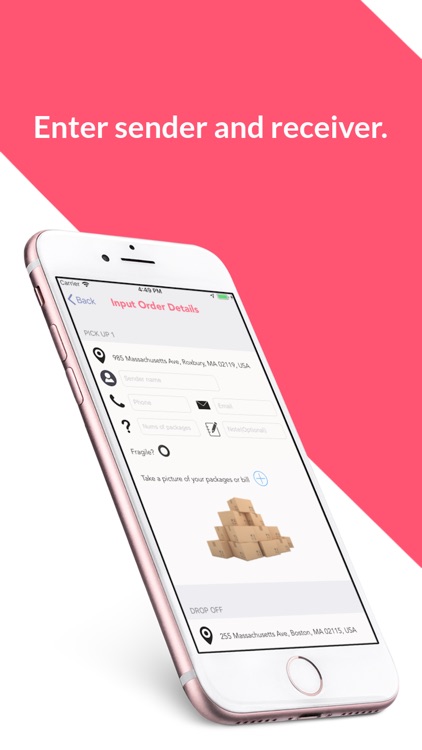
App Store Description
How to use Couree:
-Just open the app and enter in your information and the information of where the package is being delivered to.
-Enter the package details and get provided a quote instantly.
-Once your request is submitted, a local courier will accept and come directly to the sender location.
-Just drop off the package with your local courier when they arrive.
-Your driver will have all of the information needed for the recipient and you can track their final delivery destination on a live map.
-All payment information will be handled seamlessly within the app, there is no in-person transaction required.
-After the delivery is made, you can rate your driver and provide feedback to help Couree improve. Receipts will be generated within the app and submitted via email.
Have a delivery that needs to be sent immediately?
Use Couree Deliver now, our instantaneous delivery option.
Need to schedule a delivery in the future?
Use Couree’s Scheduled Delivery option: the easiest way to have your packages delivered.
Follow us on Instagram at @CoureeApp
Like us on Facebook at https://www.facebook.com/CoureeDelivery/
Questions?
Visit couree.com/help
AppAdvice does not own this application and only provides images and links contained in the iTunes Search API, to help our users find the best apps to download. If you are the developer of this app and would like your information removed, please send a request to takedown@appadvice.com and your information will be removed.