
Join Mo Volans as he takes you on an overview of Live’s amazing bundled plug-ins

Course For Ableton Live Effects: Plugged In!


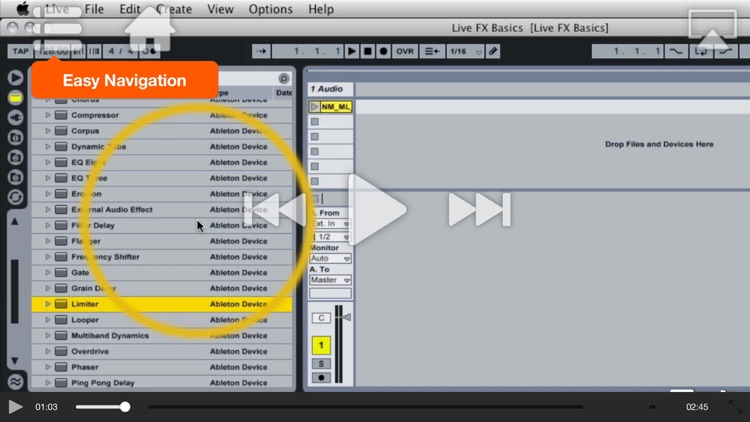
What is it about?
Join Mo Volans as he takes you on an overview of Live’s amazing bundled plug-ins! This tutorial, filled with tons of audio examples, is a treasure-trove of information on how to use and master all of Live's included effects!

App Screenshots


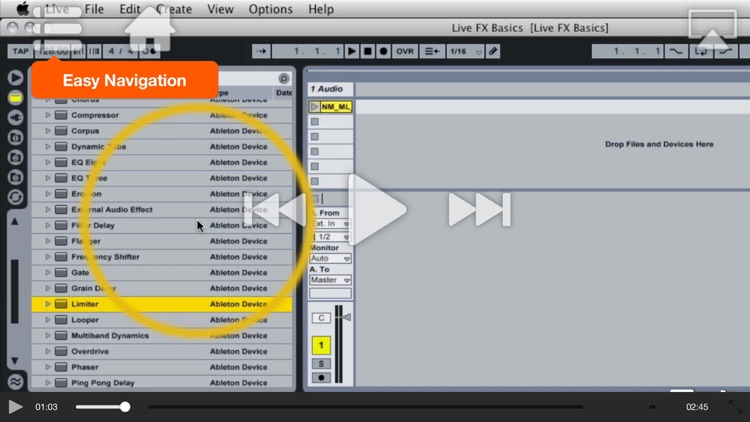
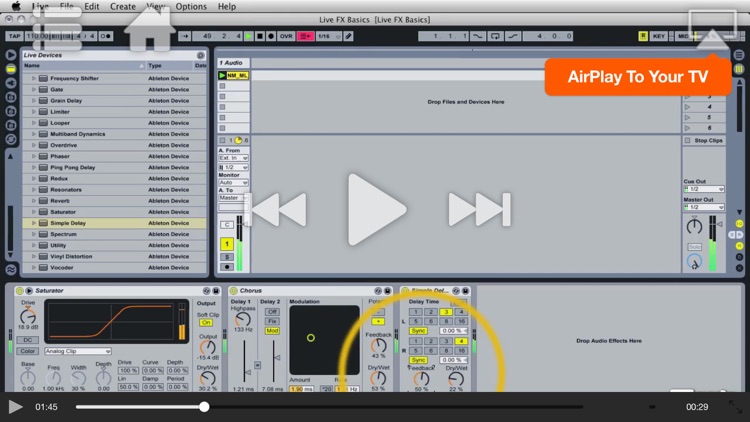
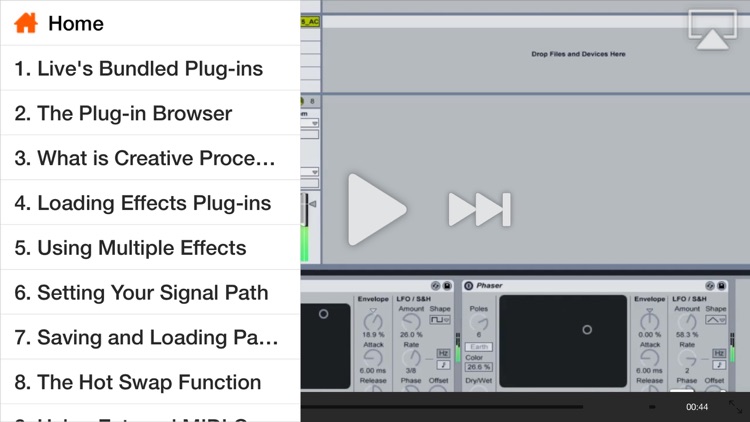
App Store Description
Join Mo Volans as he takes you on an overview of Live’s amazing bundled plug-ins! This tutorial, filled with tons of audio examples, is a treasure-trove of information on how to use and master all of Live's included effects!
App Features:
• 130 minutes of video training
• Super clear explanations
• Offline Playback (no internet connection needed)
• Easy to navigate
Course Outline:
1. Live's Bundled Plug-ins (03:15)
2. The Plug-in Browser (03:41)
3. What is Creative Processing (06:36)
4. Loading Effects Plug-ins (03:47)
5. Using Multiple Effects (02:14)
6. Setting Your Signal Path (04:04)
7. Saving and Loading Patches (03:29)
8. The Hot Swap Function (02:51)
9. Using External MIDI Controllers (06:33)
10. What is the Effects Rack? (01:49)
11. Building a Basic Effects Rack (03:14)
12. Macro Controls and Parallel Chains (02:43)
13. Using Pre-sets and Hot Swapping with Effects Racks (02:59)
14. What are Modulation Effects (01:19)
15. Using the Live Chorus Effect (03:52)
16. The Live Flanger (05:37)
17. Getting the Best from Live's Phaser (04:10)
18. The Modulation Effects in Action (02:37)
19. The Dynamic Tube (04:26)
20. Using Overdrive to Its Full Effect (03:54)
21. Vinyl Distortion and Erosion (06:45)
22. Live's Distortion Effects in Action (02:23)
23. The Simple and Ping-Pong Delay Effects (07:27)
24. The Grain Delay Plug-in (04:43)
25. The Filter Delay (05:25)
26. The Live Reverb (05:42)
27. Using the Compressor as an Effect (04:03)
28. Using Live's EQs and Filters as Effects (06:55)
29. The Frequency Shifter (03:09)
30. The Resonators (02:50)
31. The Mighty Beat Repeat Plug-in (07:09)
AppAdvice does not own this application and only provides images and links contained in the iTunes Search API, to help our users find the best apps to download. If you are the developer of this app and would like your information removed, please send a request to takedown@appadvice.com and your information will be removed.