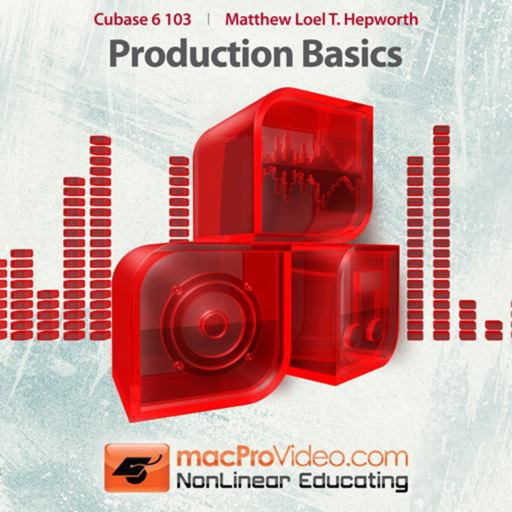
Now that you’ve mastered the “Fundamentals” of Cubase it’s time to start producing music

Course For Cubase 6: Production Basics
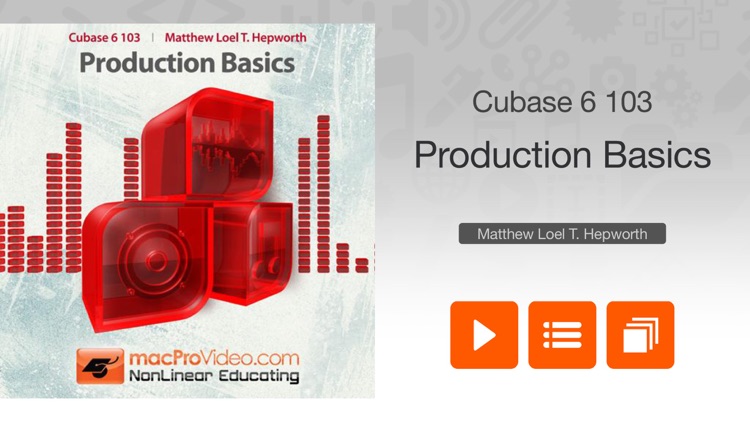
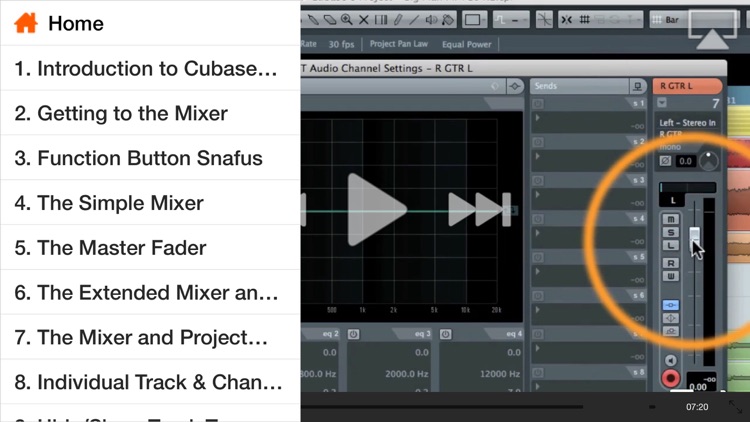
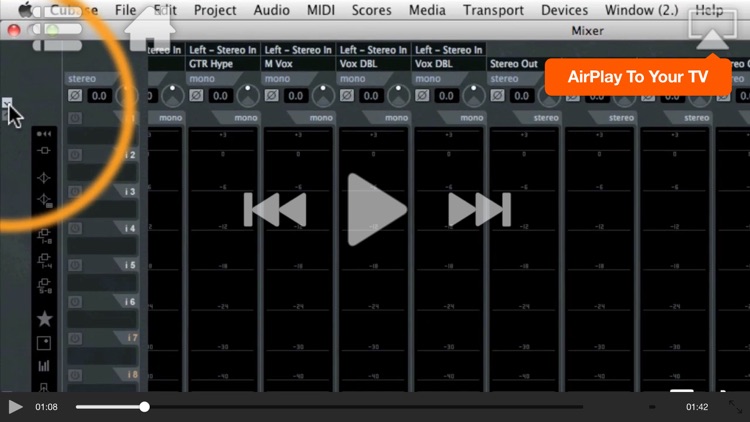
What is it about?
Now that you’ve mastered the “Fundamentals” of Cubase it’s time to start producing music! This tutorial by Matt Hepworth explores all the need-to-knows techniques required to start you on your way to producing tracks in Steinberg’s Cubase 6...
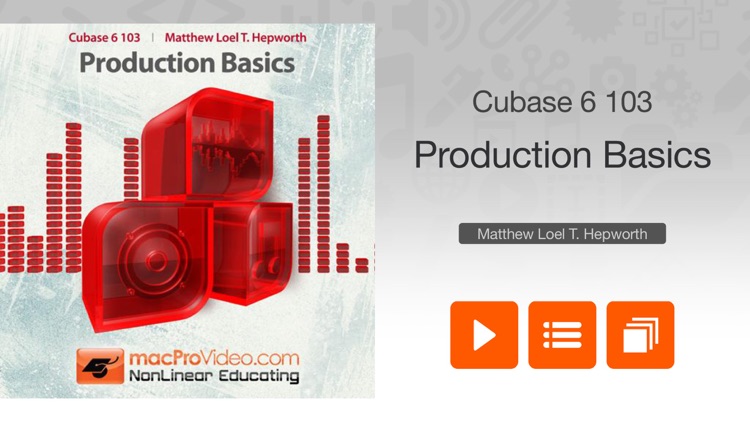
App Screenshots
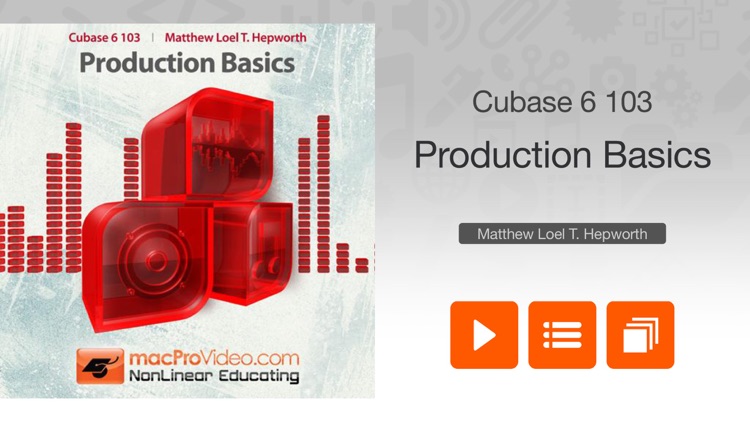
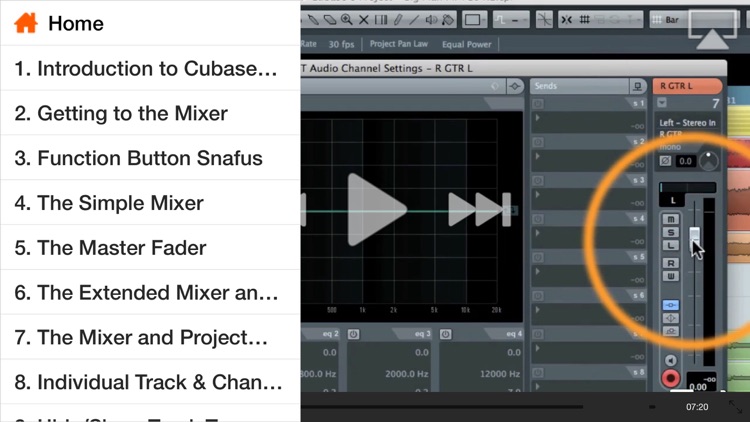
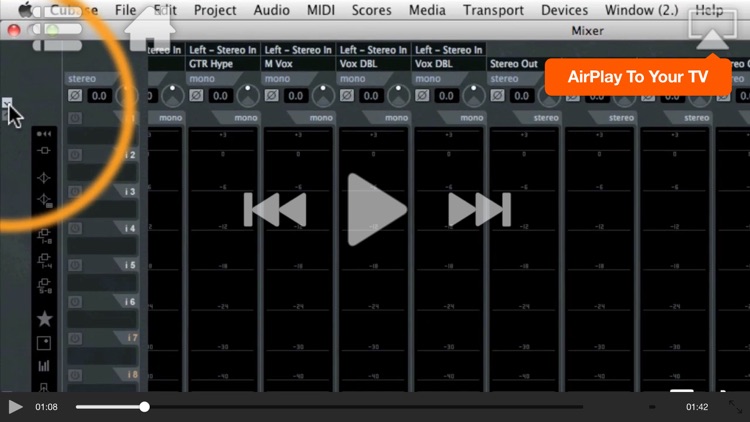
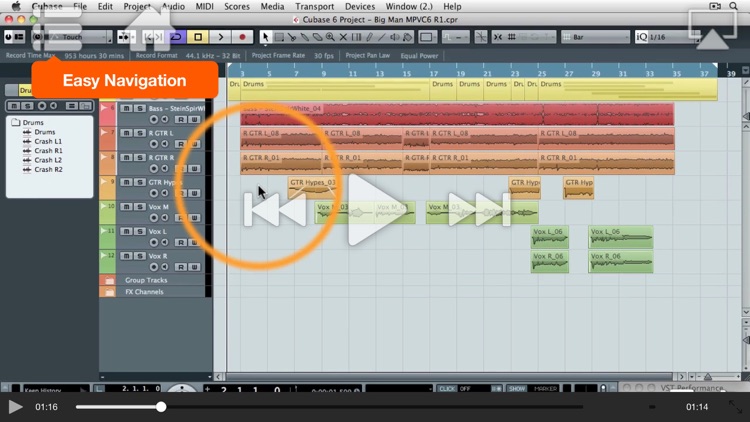

App Store Description
Now that you’ve mastered the “Fundamentals” of Cubase it’s time to start producing music! This tutorial by Matt Hepworth explores all the need-to-knows techniques required to start you on your way to producing tracks in Steinberg’s Cubase 6...
App Features:
• 146 minutes of video training
• Super clear explanations
• Offline Playback (no internet connection needed)
• Easy to navigate
Course Outline:
1. Introduction to Cubase Production Basics (04:55)
2. Getting to the Mixer (03:01)
3. Function Button Snafus (04:15)
4. The Simple Mixer (02:50)
5. The Master Fader (03:32)
6. The Extended Mixer and Routing View (07:05)
7. The Mixer and Project Window Relationship (06:05)
8. Individual Track & Channel Controls (13:25)
9. Hide/Show Track Types (04:54)
10. Individual Track Parameter Views (02:45)
11. Setting Up a Basic Cubase Control Room (03:20)
12. Achieving a Mouseless Recording Workflow (07:27)
13. The Event Info Line and Overview (06:14)
14. Customizing the Metronome (09:31)
15. Cycle Recording on MIDI and Instrument Tracks (12:28)
16. Cycle Recording on Audio Tracks (08:13)
17. Dealing with Event Overlaps (05:04)
18. Introduction to Tempo and the Tempo Track (05:44)
19. Introduction to Time Signature and Signature Track (03:32)
20. Project Markers and Marker Track (08:21)
21. Introduction to the Arranger Track (04:45)
22. Using the “P” and “Shift-G” Commands (04:19)
23. “Select All” vs. “Select All Events” (02:29)
24. Keeping Your Stuff Within Reach (03:10)
25. Studio Monitor Setup (03:51)
26. Setting an Optimal Monitoring Level (04:42)
AppAdvice does not own this application and only provides images and links contained in the iTunes Search API, to help our users find the best apps to download. If you are the developer of this app and would like your information removed, please send a request to takedown@appadvice.com and your information will be removed.