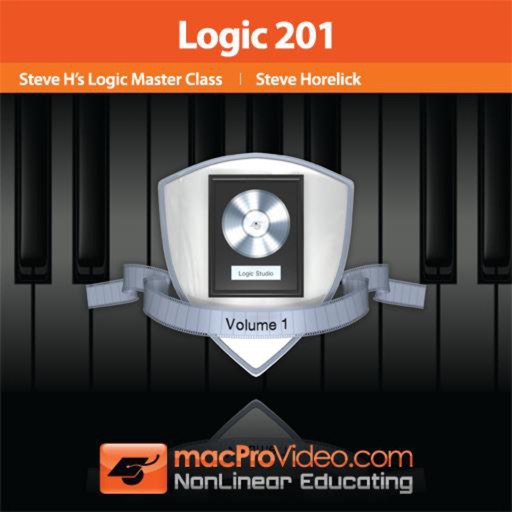
Learn advanced Logic Pro techniques including Beat Mapping, Groove Templates, Markers, Delay Compensation and more with Steve H

Course For Logic Master Class

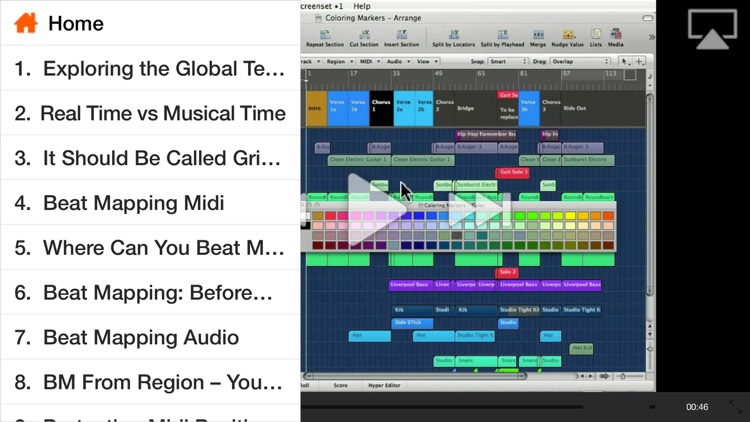

What is it about?
Learn advanced Logic Pro techniques including Beat Mapping, Groove Templates, Markers, Delay Compensation and more with Steve H!

App Screenshots

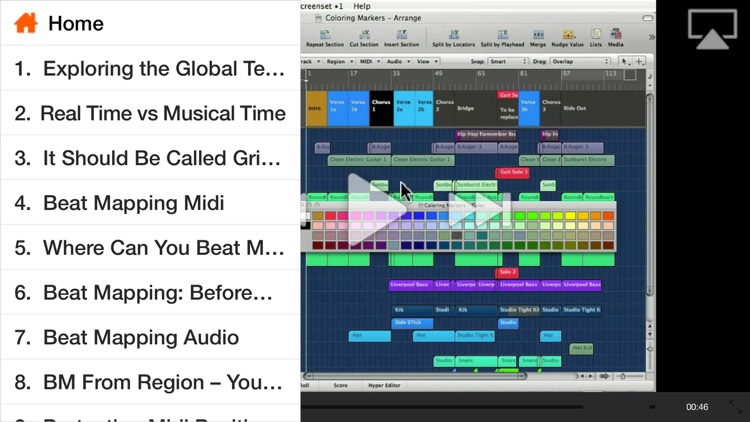

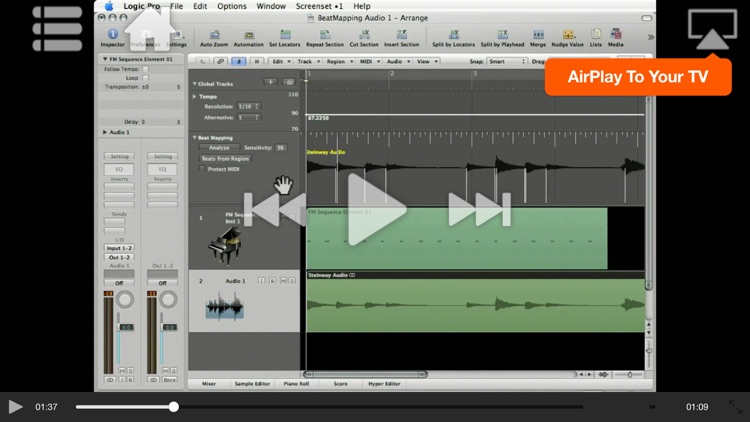

App Store Description
Learn advanced Logic Pro techniques including Beat Mapping, Groove Templates, Markers, Delay Compensation and more with Steve H!
App Features:
• 265 minutes of video training
• Super clear explanations
• Offline Playback (no internet connection needed)
• Easy to navigate
Course Outline:
1. Exploring the Global Tempo Track (05:25)
2. Real Time vs Musical Time (03:00)
3. It Should Be Called Grid Mapping! (03:07)
4. Beat Mapping Midi (09:51)
5. Where Can You Beat Map? (03:01)
6. Beat Mapping: Before and After (02:10)
7. Beat Mapping Audio (05:49)
8. BM From Region – You're The Conductor (03:21)
9. Protecting Midi Position (02:45)
10. The Drummer’s Gone (Now What?) (03:14)
11. Removing Ghosts by Stripping Silence (05:48)
12. Advanced Stripping (Dirty Mind!) (04:19)
13. Quantizing Audio Regions (06:10)
14. Making Equal Cuts/Doubling a Part (07:51)
15. Flex Editing Promo (03:44)
16. Audio to Score/Replacing the Kick (07:56)
17. Advanced Beat Replacement (04:55)
18. Automatic Drum Replacement and Doubling (05:14)
19. Swinging Audio Regions (02:24)
20. Re-Grooving Audio Regions (03:30)
21. Quantizing Unstripped Audio Regions (03:49)
22. The Song (04:51)
23. The Marker Global Track (02:55)
24. Creating Markers (02:17)
25. More Ways to Create Markers (01:45)
26. Even More Ways to Create Markers (03:28)
27. On the Fly Markers (01:48)
28. The Marker List (02:52)
29. Naming Markers (04:42)
30. Coloring Markers (01:33)
31. Editing and Deleting Markers (02:49)
32. Navigating With Markers (04:16)
33. Marker Production Notes (03:50)
34. Marker Key Commands (01:17)
35. Extended vs. Advanced Region Parameters (01:37)
36. The Basic Region Parameters (06:36)
37. Quantize Swing (04:21)
38. Quantize Strength (03:35)
39. Humanizing Swing (02:14)
40. Defining Quantize Range (03:25)
41. Making Flams or Strums (05:15)
42. Realistic Strums (04:10)
43. Groove Template Parameters! (02:11)
44. Making Parameters Permanent (03:23)
45. Transform Geography Overview (06:21)
46. Where is It? (02:48)
47. Un-Natural Selection! (03:03)
48. Transform in the Piano Roll (03:14)
49. Transform Modes (05:11)
50. Narrowing Selections (04:43)
51. Narrowing Selections Even More (03:21)
52. Suppose I Explain Subposition (04:41)
53. Understanding Operations (04:03)
54. Humanizing (Igor’s Dream Come True) (02:50)
55. Making Crescendos (08:12)
56. Transforming Midi CCs (10:24)
57. Transforming in the Arrange (06:14)
58. What Causes Latency in Native Systems? (05:08)
59. Plug In Delay Compensation Explained (PDC) (03:23)
60. How and When to Use PDC (04:24)
61. PDC in Action (06:16)
62. Low Latency Mode Demystified (02:07)
63. Low Latency Mode in Action (05:02)
AppAdvice does not own this application and only provides images and links contained in the iTunes Search API, to help our users find the best apps to download. If you are the developer of this app and would like your information removed, please send a request to takedown@appadvice.com and your information will be removed.