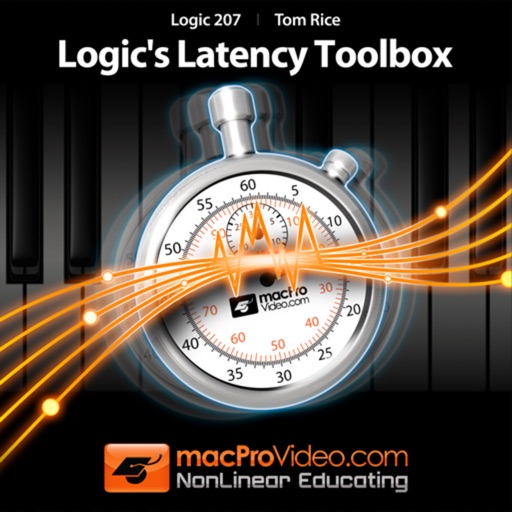
Timing Is Everything

Course For Logic's Latency Toolbox
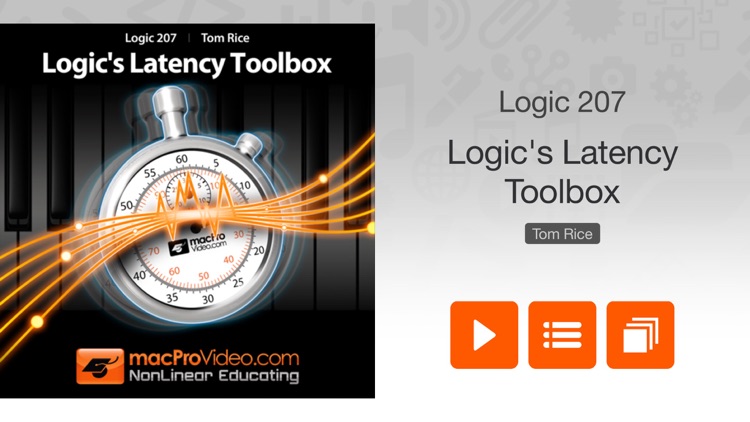
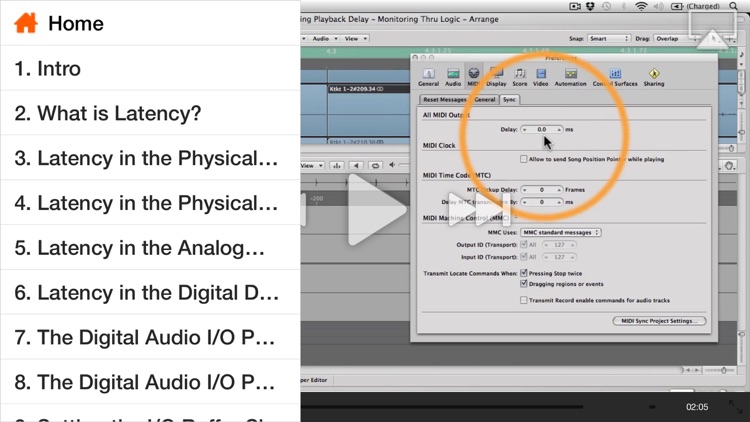

What is it about?
Timing Is Everything! In this amazing tutorial Tom Rice shows you the secret to making your tracks “dead-on-the-beat” accurate with absolutely zero latency!
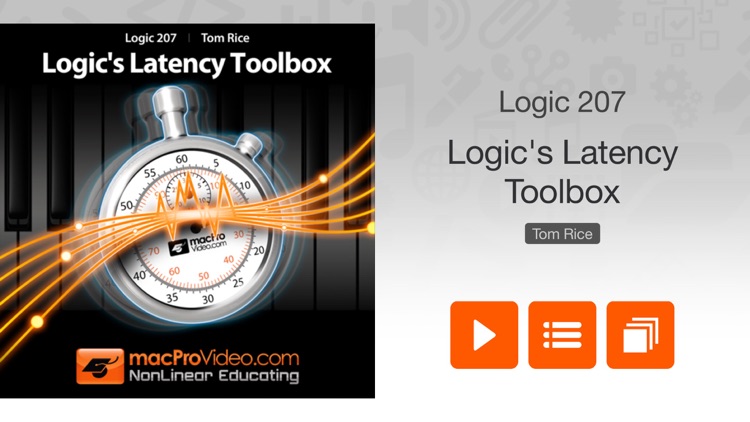
App Screenshots
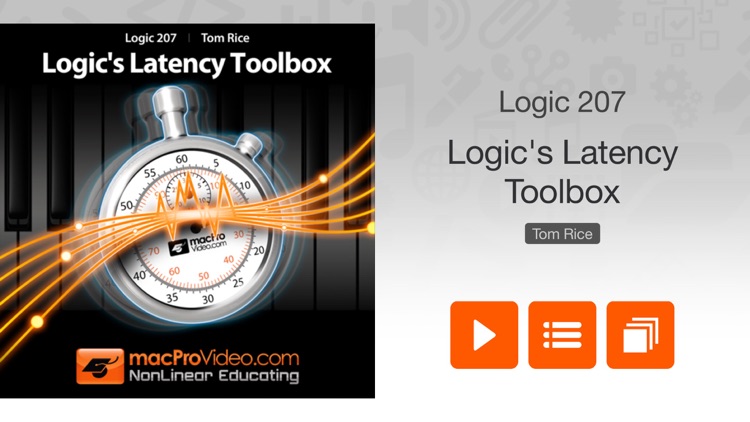
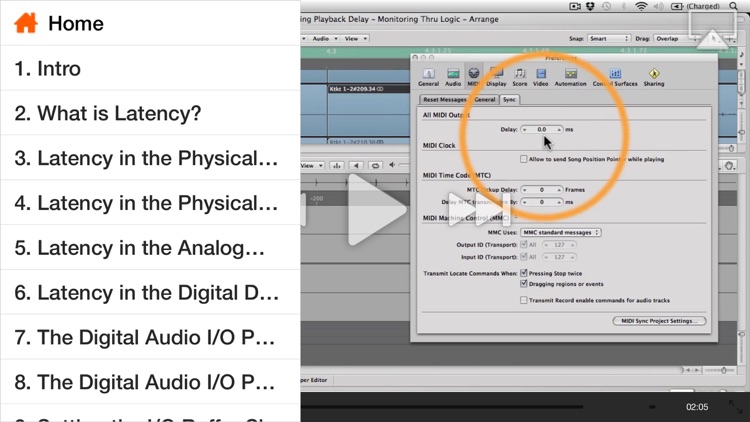

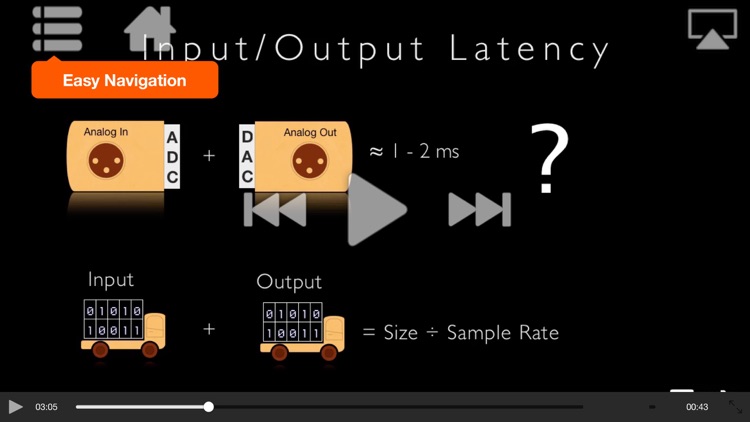
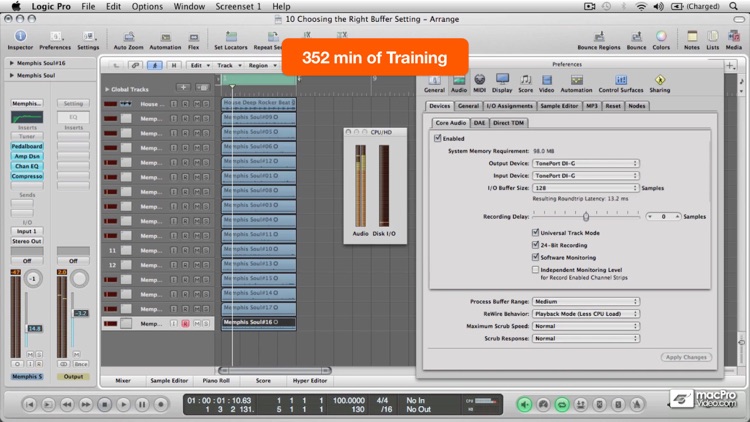
App Store Description
Timing Is Everything! In this amazing tutorial Tom Rice shows you the secret to making your tracks “dead-on-the-beat” accurate with absolutely zero latency!
App Features:
• 352 minutes of video training
• Super clear explanations
• Offline Playback (no internet connection needed)
• Easy to navigate
Course Outline:
1. Intro (02:05)
2. What is Latency? (02:54)
3. Latency in the Physical Domain - Part 1 (05:40)
4. Latency in the Physical Domain - Part 2 (06:43)
5. Latency in the Analog Domain (02:27)
6. Latency in the Digital Domain (03:10)
7. The Digital Audio I/O Path - Part 1 (05:09)
8. The Digital Audio I/O Path - Part 2 (03:48)
9. Setting the I/O Buffer Size (02:45)
10. The Roundtrip Latency Display (03:45)
11. CPU Trade-off (03:44)
12. Monitoring Live Signals Through Logic (02:55)
13. Choosing the Right Buffer Size (04:54)
14. Hitting the Limit (05:13)
15. Monitoring Live Signals Outside of Logic (Direct Monitoring) (06:58)
16. Using Logic’s FX When Direct Monitoring (05:39)
17. The Recording Delay Preference (02:25)
18. Measuring Recording Delay with the I/O Plug-in (05:54)
19. Measuring Recording Delay with the Loopback Test (07:15)
20. My Loopback Isn’t Working (03:27)
21. Measuring Recording Delay on ADAT Ports (06:14)
22. Compensating for Recording Delay on ADAT Ports (04:47)
23. Measuring Recording Delay on Complicated Systems (04:56)
24. How to Measure Roundtrip Latency Sample Accurately (06:30)
25. About MIDI (07:23)
26. External MIDI I/O Latency (05:48)
27. External MIDI I/O Test (07:23)
28. External MIDI Monitoring Latency (04:18)
29. Software Instrument I/O Latency (08:16)
30. Setting up External Hardware Instruments - MIDI Routing - Pa (04:49)
31. Setting up External Hardware Instruments - MIDI Routing - Pa (05:50)
32. Monitoring External Hardware Instruments Through a Mixer (03:12)
33. Monitoring External Hardware Instruments Through Logic (06:17)
34. Setting Up External Virtual Instruments - MIDI Routing - Par (06:39)
35. Setting Up External Virtual Instruments - MIDI Routing - Par (02:36)
36. Monitoring External Virtual Instruments Through a Mixer or L (04:34)
37. Monitoring External Virtual Instruments Through SoundFlower (04:38)
38. Using the External Instrument Plug-in (05:39)
39. Setting up ReWire Instruments in Logic (04:07)
40. How to Record External Instrument to Audio - The Right Way (03:27)
41. Compensating for MIDI Playback Latency - Part 1 (03:24)
42. Compensating for MIDI Playback Latency - Part 2 (07:43)
43. Compensating for MIDI Playback Latency - Part 3 (05:16)
44. Adding External MIDI Instruments to Your Template (02:39)
45. Compensating MIDI Playback Latency after Changing Buffer Siz (06:53)
46. Bug Shop - Part 1 (02:17)
47. Bug Shop - Part 2 (01:13)
48. Bug Shop - Part 3 (04:02)
49. Alternative Method for Compensating MIDI Playback Latency (02:56)
50. The Final Template (05:06)
51. What is Plug-in Latency? (07:04)
52. Plug-in Latency Compensation (PLC) (07:28)
53. Digging Deeper into All Mode (08:20)
54. PLC when Monitoring External MIDI Thru a Mixer (03:46)
55. PLC when Monitoring External MIDI Thru an Aux (02:52)
56. PLC with the External Instrument Plug-in (02:40)
57. PLC when Monitoring External MIDI Thru an Audio Channel (03:25)
58. PLC with the I/O Plug-in (06:00)
59. PLC Wrap-up (03:30)
60. PLC when Recording Software Instruments (08:05)
61. Low Latency Mode - Part 1 (04:23)
62. Low Latency Mode - Part 2 (03:48)
63. PLC when Recording Audio (05:08)
64. Low Latency Mode and External MIDI (06:04)
65. My Bounces are Out of Sync (08:32)
66. My Automation Plays Out of Sync - Part 1 (03:10)
67. My Automation Plays Out of Sync - Part 2 (03:39)
68. My Automation Plays Out of Sync - Part 3 (03:55)
69. My Automation Plays Out of Sync - Part 4 (04:53)
70. My Automation Writes Out of Sync - Part 1 (07:01)
71. My Automation Writes Out of Sync - Part 2 (04:39)
72. My Automation Writes Out of Sync - Part 3 (05:18)
73. Wrap it Up! (01:48)
AppAdvice does not own this application and only provides images and links contained in the iTunes Search API, to help our users find the best apps to download. If you are the developer of this app and would like your information removed, please send a request to takedown@appadvice.com and your information will be removed.