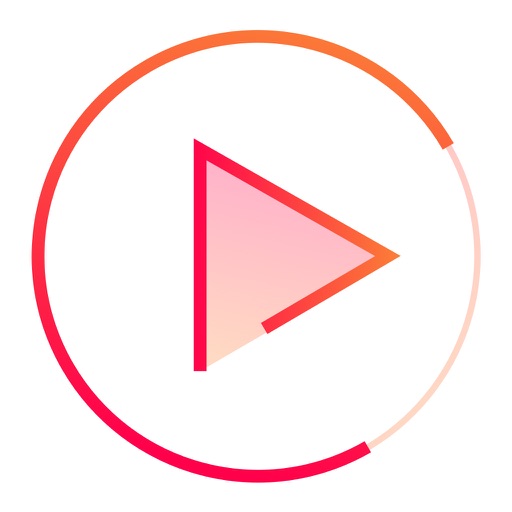
【Support to iPad coming soon as a free update

Cover Play - Beautiful and Powerful Music Player


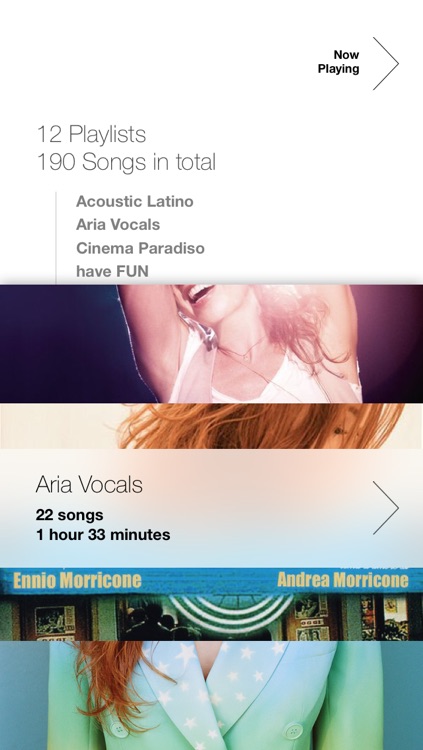
What is it about?
【Support to iPad coming soon as a free update!】

App Details
App Screenshots
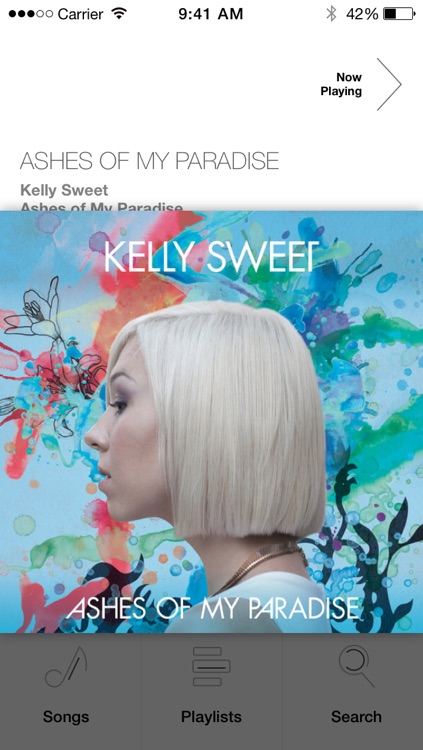

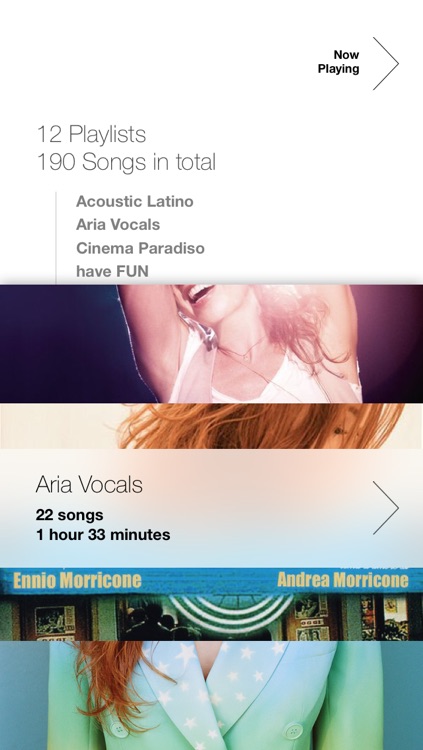
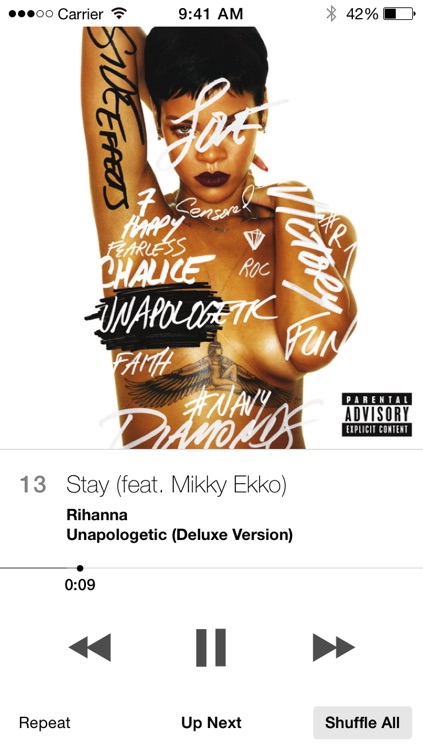
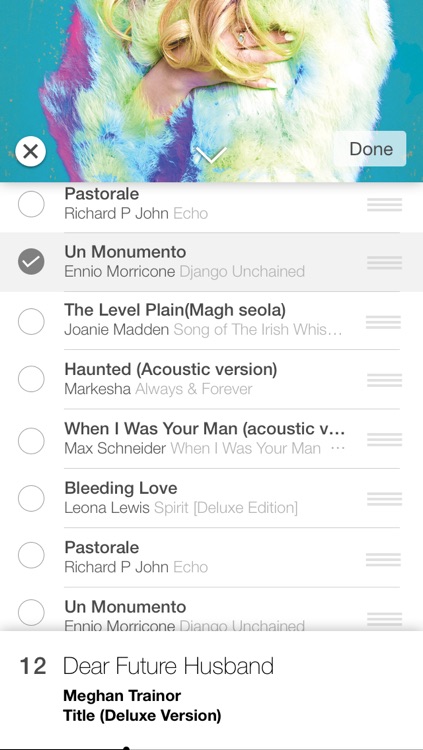
App Store Description
【Support to iPad coming soon as a free update!】
Cover Play is a simple yet powerful music player with a unique and elegant user interface which makes your music look as beautiful as it sounds. Cover Play uses your own music library on your iPhone or iPod Touch. It provides full control over how you enjoy your music, with the ability to manage the current playback queue. You can add any item (a song, an album or even all songs by a specified artist) to your playback queue at any time.
SWIPE GESTURE INTEGRATED:
• swipe from the left edge to navigate back
• swipe left to reveal extra controls: shuffle, play next, add to up next, and more
• drag down the album cover to show the lyrics and more information
PLAYBACK QUEUE MANAGEMENT
• add any item(s) to your playback queue, a song, an album, songs by a specified artist, a playlist or even all songs of a specified genre
• add, remove, and reorder songs in your queue very easily
• jump to any song in your up next queue
• your playback queue and playback state will be saved automatically and restored during next launch
SHUFFLE EVERYTHING
• every time the home screen appears a new song will be presented, you can shuffle all your songs starting with it or just add it to your playback queue
• swipe left to access shuffle button anytime when you are browsing your music library
OTHER FEATURES
• five filters to browse the entire music library, in different styles: albums, artists, genres, songs, and playlists
• choose your own favourite song's album artwork to display in the Playlists view
• a clean bright light mode and a vivid vibrant dark mode (find it in the system preference settings app)
• for a now playing song you can easily access to its album, artist or genre
AppAdvice does not own this application and only provides images and links contained in the iTunes Search API, to help our users find the best apps to download. If you are the developer of this app and would like your information removed, please send a request to takedown@appadvice.com and your information will be removed.