
COVID Alert uses Bluetooth to exchange random codes with nearby phones

COVID Alert
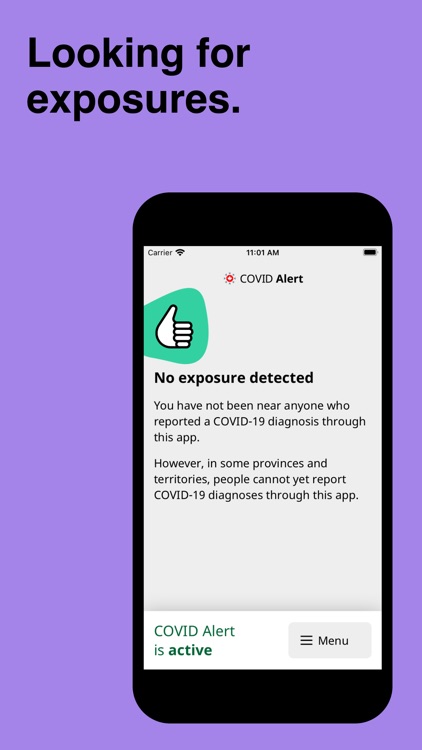
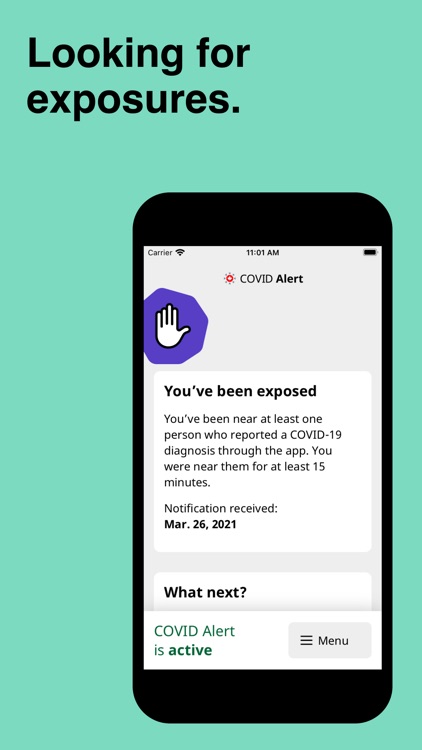
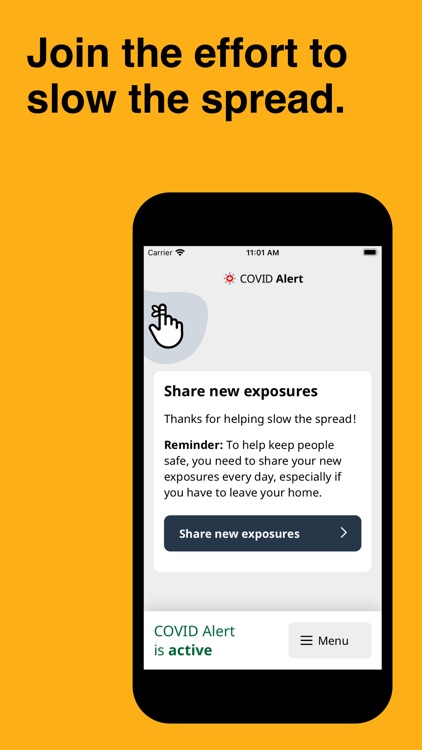
What is it about?
COVID Alert uses Bluetooth to exchange random codes with nearby phones. It does not use or access any location data. COVID Alert works by determining how far away other phones are by the strength of their Bluetooth signal.
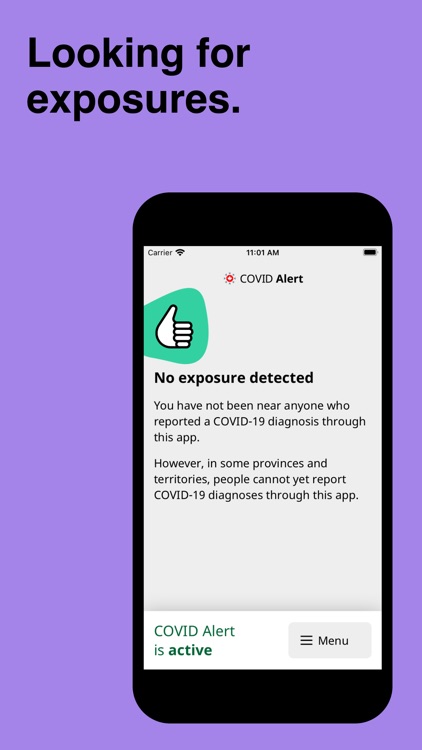
App Screenshots
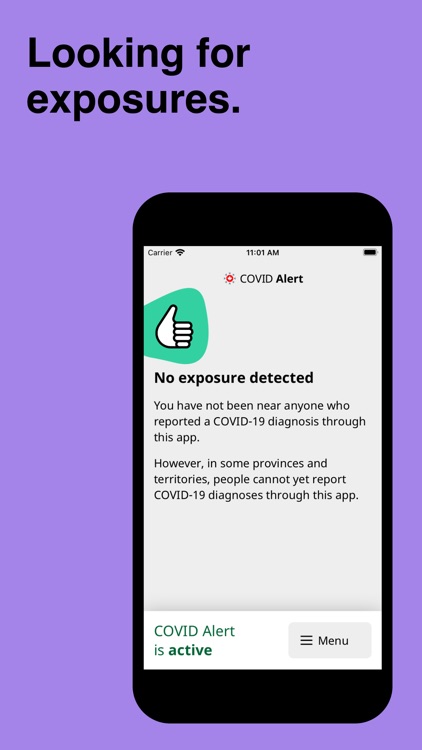
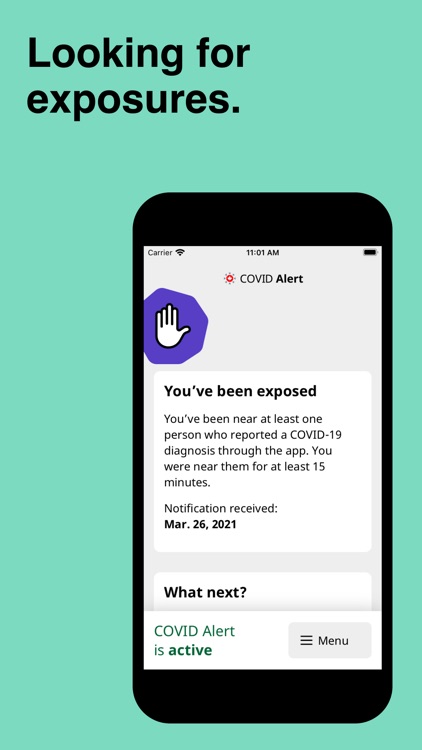
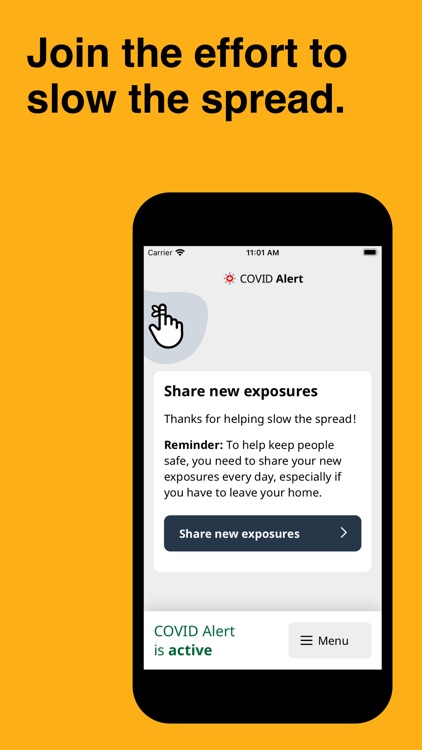
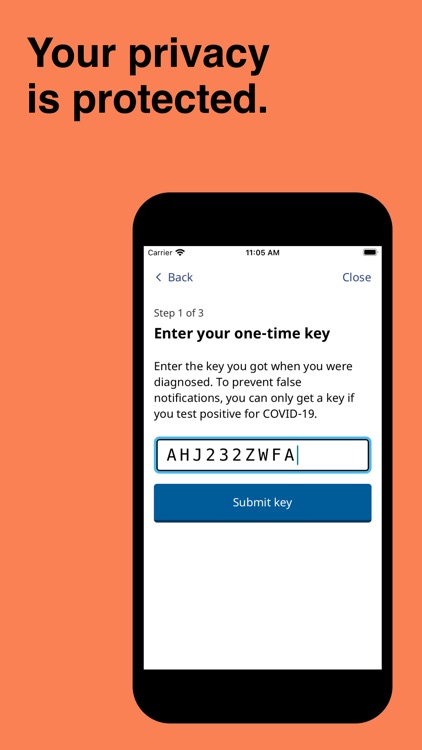
App Store Description
COVID Alert uses Bluetooth to exchange random codes with nearby phones. It does not use or access any location data. COVID Alert works by determining how far away other phones are by the strength of their Bluetooth signal.
Several times a day, COVID Alert checks a list of codes from people who tell the app they tested positive. You’ll get a notification if a code you received matches one of the positive codes.
If you test positive for COVID-19 you will receive a one-time key with your diagnosis to enter into COVID Alert. The app asks permission to share your random codes from the last 14 days with a central server.
Other phones using COVID Alert check the central server periodically throughout the day. If they recorded any codes that match the codes in the central server, their user will be notified that they were exposed.
COVID Alert has no way of knowing:
-your location - COVID Alert does not use GPS or location services
-your name or address
-the place or time you were near someone
-if you're currently near someone who was previously diagnosed
Provincial and territorial governments are working to support COVID Alert across Canada. In some places, people cannot yet report a COVID-19 diagnosis through this app.
It’s still helpful to keep COVID Alert on, no matter where you are. That way, when people are able to report a diagnosis, you’ll find out if you were near them.
COVID Alert was built by Health Canada with the Canadian Digital Service on the private exposure notification framework by Apple and Google.
AppAdvice does not own this application and only provides images and links contained in the iTunes Search API, to help our users find the best apps to download. If you are the developer of this app and would like your information removed, please send a request to takedown@appadvice.com and your information will be removed.