TRANSFORM ANY SMARTPHONE INTO A POS TERMINAL
coyni mPOS


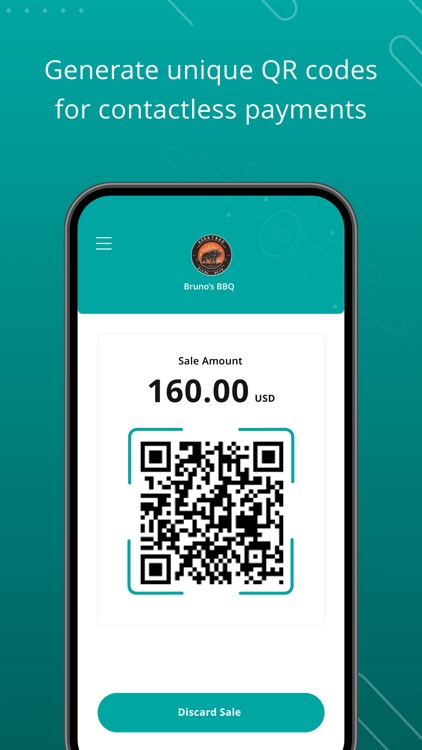
What is it about?
TRANSFORM ANY SMARTPHONE INTO A POS TERMINAL

App Screenshots


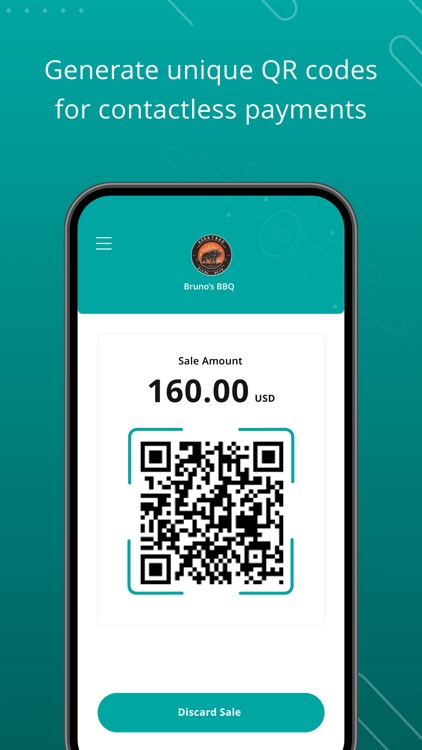


App Store Description
TRANSFORM ANY SMARTPHONE INTO A POS TERMINAL
Empower your business by easily activating and managing your coyni mPOS terminals within the coyni Business web app. Your employees can effortlessly download coyni’s mPOS app and start accepting contactless payments in-person, ensuring a smooth and safe transaction process.
► LIMITLESS TERMINALS, MORE OPPORTUNITIES
Say goodbye to purchasing and managing clunky card readers and hardware limitations. Embrace flexibility and growth with coyni mPOS, and add as many terminals as you need to any of your locations. coyni’s mPOS app allows any smartphone device to be converted into a POS terminal in the palm of your employee’s hands.
Start taking payments instantly, when adding a new terminal is quick and easy to activate with coyni Business. coyni Business allows you to keep track of each coyni mPOS easily— no matter how many you have. Terminals names are customizable which allows you to assign each terminal to any area in-store to optimize efficiency.
► GENERATE UNIQUE QR CODES
Your employees can make contactless payments with customers all within coyni’s mPOS app— all they need to do is generate the sale’s unique QR code for customers to scan and pay. It’s as simple as that.
Customers can scan the QR code with their coyni personal mobile app. This streamlined transaction process not only enhances convenience, but also elevates security and confidence in both your business and customers.
► EFFORTLESS TIPPING
Delight your customers by offering easy to choose tipping options. Set your tip amounts and customize pre-calculated percentage or dollar based tips for each terminal. Or let your customers freely choose their desired tip amount.
► UNLIMITED EMPLOYEES WITH PIN SECURITY
Add unlimited employees to various terminals and locations with a simple registering process. Our streamlined onboarding saves you time and enables your new employees to start accepting payments quickly. Assign different permissions to each employee effortlessly and ensure smooth operations.
Every employee will get a unique PIN that grants secure access to their location’s terminals. Employee PINs maps transactions to each individual employee for increased transaction activity transparency. PIN security allows you to safeguard transactions and your business’s data while fostering trust and accountability among your team.
► TRANSACTION MONITORING AND EASY REFUNDS
Stay informed with a comprehensive daily batch list of transactions right within the mobile app. Employees can quickly complete refunds right from the batch list and have access to view daily batches of the most recent sales and refunds.
AppAdvice does not own this application and only provides images and links contained in the iTunes Search API, to help our users find the best apps to download. If you are the developer of this app and would like your information removed, please send a request to takedown@appadvice.com and your information will be removed.