
It's simple

Craft Pro: Paint & Draw Fast

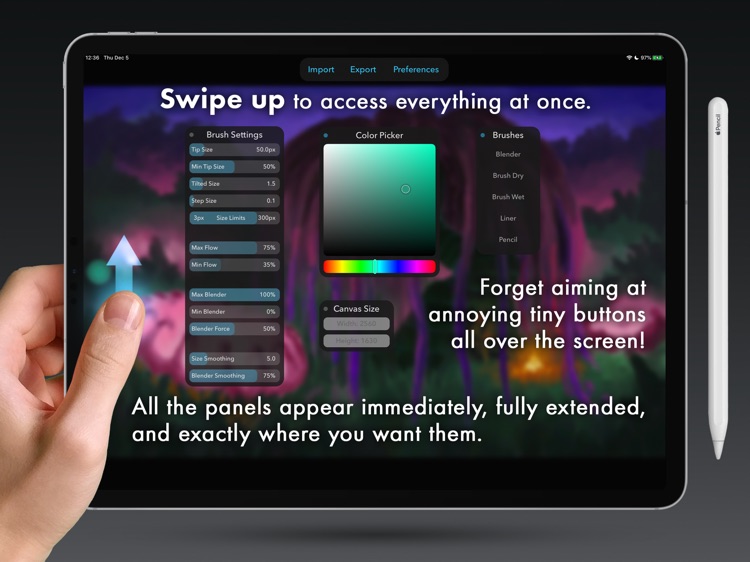

What is it about?
It's simple. There's only you, Apple Pencil, and the canvas. Everything else is a split second away: all you have to do is to swipe up (or sideways, from the Thumb Bar edge).

App Screenshots

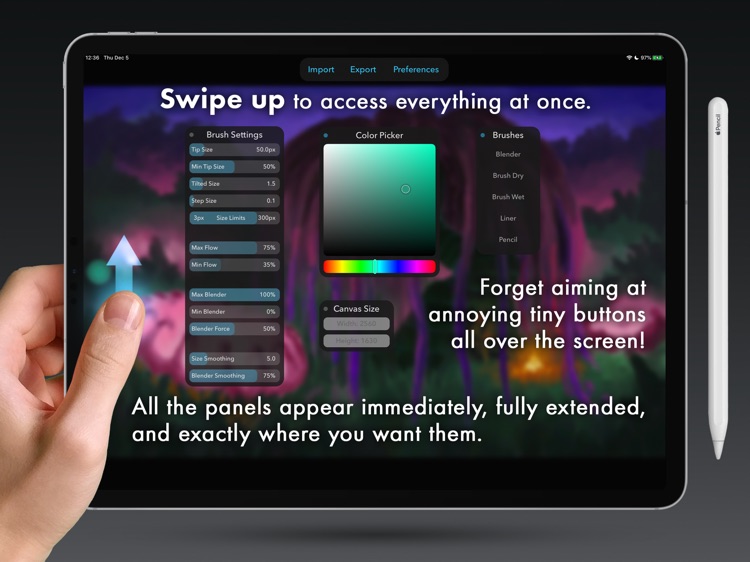

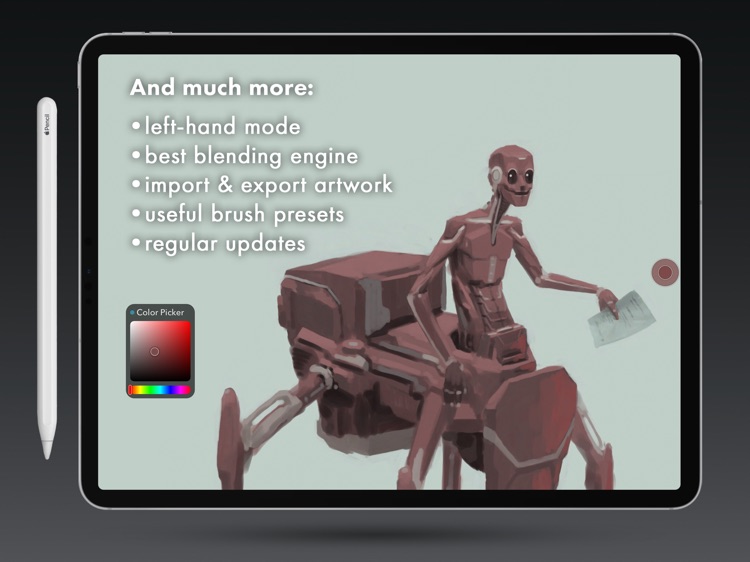
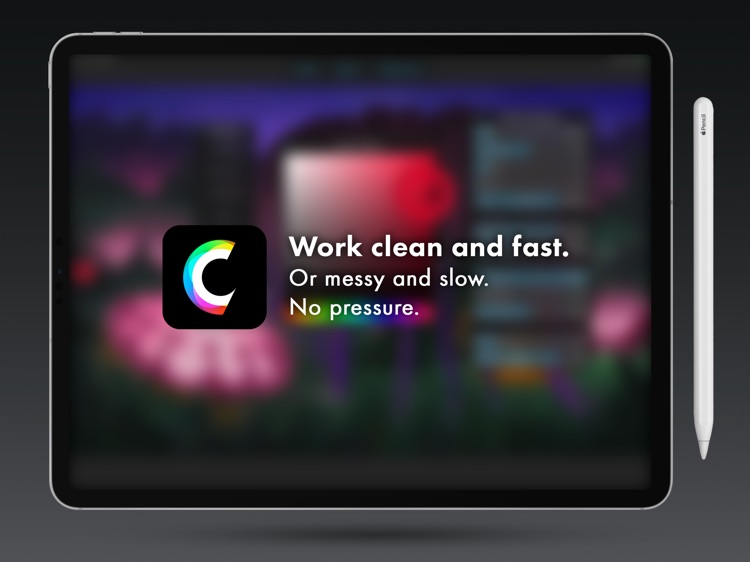
App Store Description
It's simple. There's only you, Apple Pencil, and the canvas. Everything else is a split second away: all you have to do is to swipe up (or sideways, from the Thumb Bar edge).
A unique concept of Panel Screen gives access to your color picker, brush presets and canvas settings - all at once, fully extended, and exactly where you want them. Immediately.
A simple yet powerful brush engine fully supports the amazing Apple Pencil and blends colors into beautiful artistic gradients in sharp and expressive strokes. No more struggle with smearing – you get full control over your colors.
• Move the canvas with two fingers. Pinch to fit canvas to screen.
• Swipe vertically on the Thumb Bar at the left edge to change brush size
• Swipe to the edge on the Thumb Bar to make it completely transparent.
• Pick colors with your Pencil while touching the Thumb Bar.
• Alternatively, pick colors by holding any finger on the canvas.
• Undo strokes by swiping left, redo by swiping right.
• Tap with three fingers to mirror the canvas.
• Swipe down with three fingers to clear the canvas.
Draw, sketch, paint. As fast as you want.
AppAdvice does not own this application and only provides images and links contained in the iTunes Search API, to help our users find the best apps to download. If you are the developer of this app and would like your information removed, please send a request to takedown@appadvice.com and your information will be removed.