CREATE — The powerful and easy to use graphic design + drawing app
CREATE: Graphic Design + Fonts


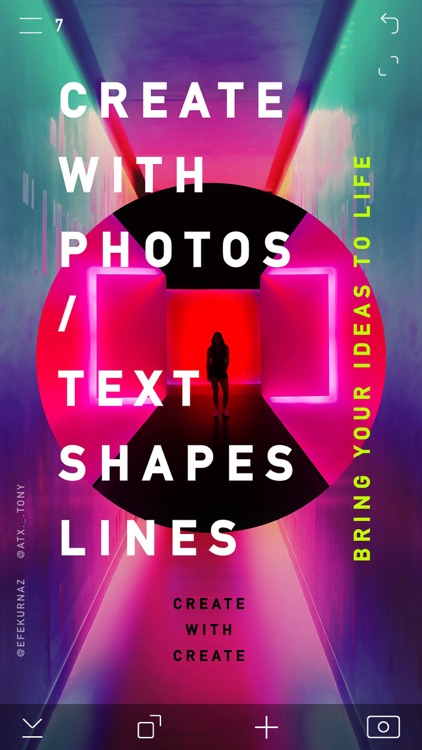
What is it about?
The Create - Graphic Design, Vector Art Drawing, Notes app lets you draw and design graphics wherever you go. Use shapes and icons, draw lines and sketch, add and edit layers, and snap, stretch, and align. You can import and export vector images and save or share your projects easily.

Why we love it
With the Create - Graphic Design, Vector Art Drawing, Notes app, you can capture your ideas anytime, anywhere.
App Screenshots


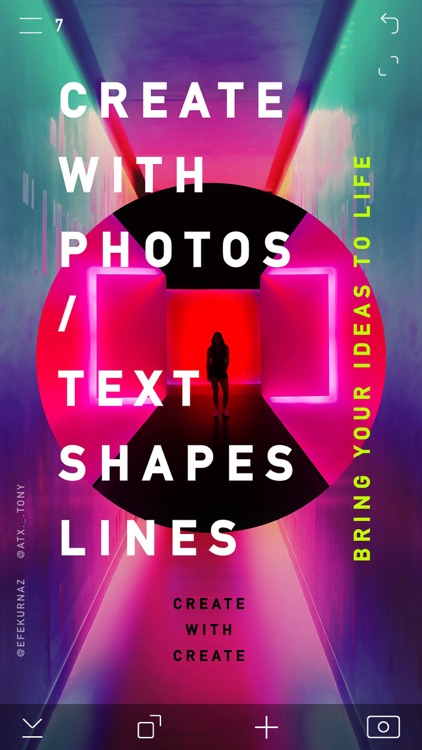
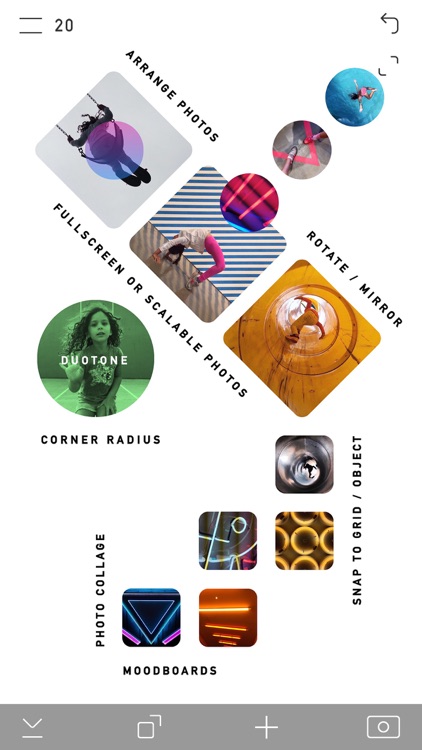
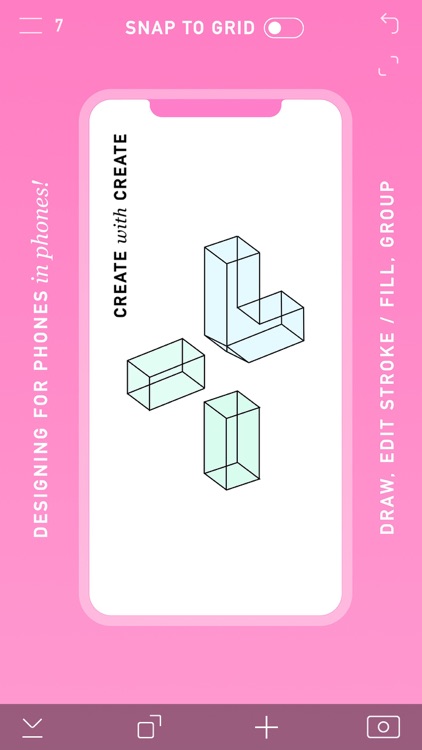


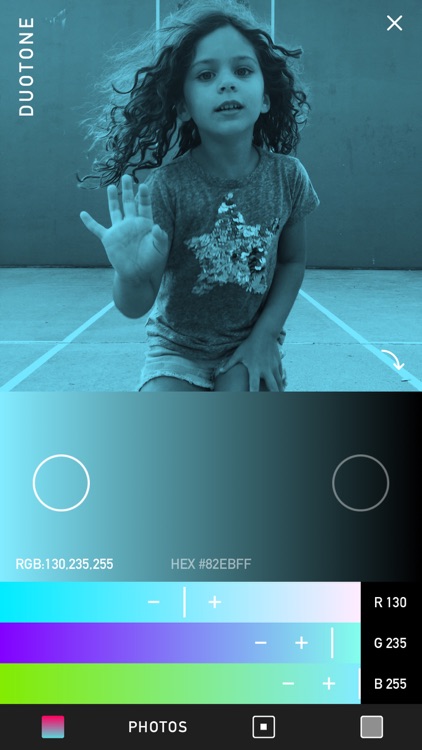
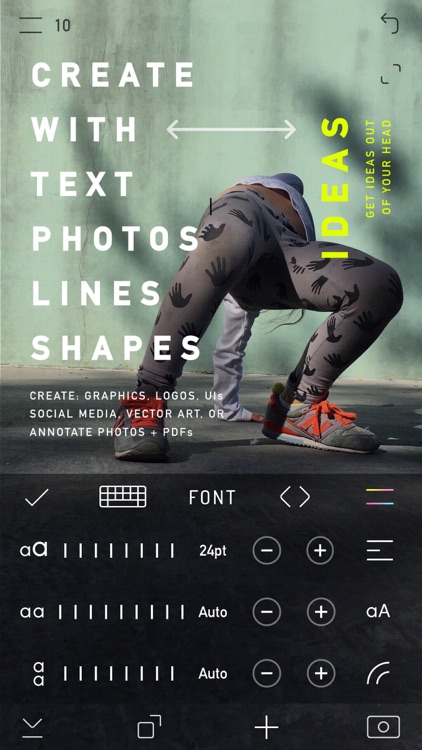
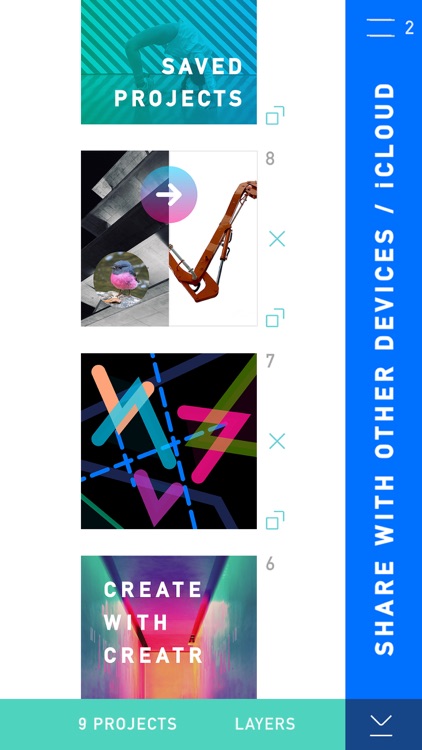
App Details
CREATE is FREE but there are more add-ons
-
$4.99
Unlock All Features
-
$1.99
Save unlimited projects
-
$1.99
Background Transparency
-
$1.99
Vectors
-
$1.99
Useful icons set (52 icons)
-
$1.99
Coffee (you're tipping us) - thanks!
App Store Description
CREATE — The powerful and easy to use graphic design + drawing app. Create and share sophisticated projects - design and collaborate anywhere.
Use photos, fonts, lines, shapes; create graphics, UIs, logos, social media, vector art, photo collages, mood boards, geofilters, and much more…
Design with precision
Save + share editable projects
Import / export vectors
Add fonts + graphics to photos / PDFs
Markup, annotate, share ideas — fast
Creativity + productivity!
CREATE gives you the power of desktop design tools on an iPhone / iPad.
The CREATE app is designed using CREATE!
- Arrange multiple photo layers
- Edit text, typography, fonts
- Edit photos: contrast, exposure, etc
- Blur photos
- Draw lines, edit stroke / fill
- Transform shapes - stretch, scale, rotate
- Add rounded corners
- Group layers, add / subtract layers
- Save reusable components
- Share and collaborate on projects
- Import editable .create files to other devices
- Backup projects to iCloud
- Precise dimensions / positioning
- Reorder layers
- Hex / RGB colors, save colors
- Custom color gradients
- Make duotone photos
- Add transparent backgrounds - PNG
- Export vectors - SVG, PDF
- Make Snapchat Geofilters
- Set canvas size, grid spacing
- Zoom canvas
- Snap to grid / object
- Install fonts
- Supports Apple Pencil
- Comprehensive help, videos
Work creatively anywhere – improve the world!
For the volume purchasing (VPP) version of CREATE for educational institutions, search in the App Store for ‘CREATE Pro’
-
CREATE includes an optional subscription:
CREATE PRO for $ 1.99 per month. Payment will be charged to your iTunes Account at the confirmation of purchase. Your subscription will automatically renew unless auto-renew is turned off within your Account Settings, at least 24-hours before the end of the current month. Your iTunes account will be charged for renewal within 24-hours prior to the end of the current period. View our Privacy Policy / Terms of Use here:
http://create.mobi/privacy
http://create.mobi/terms
AppAdvice does not own this application and only provides images and links contained in the iTunes Search API, to help our users find the best apps to download. If you are the developer of this app and would like your information removed, please send a request to takedown@appadvice.com and your information will be removed.