CREST XD MIX iPAD® APP FOR CREST AUDIO XD16 DIGITAL MIXERS OVERVIEW
Crest XD Mix


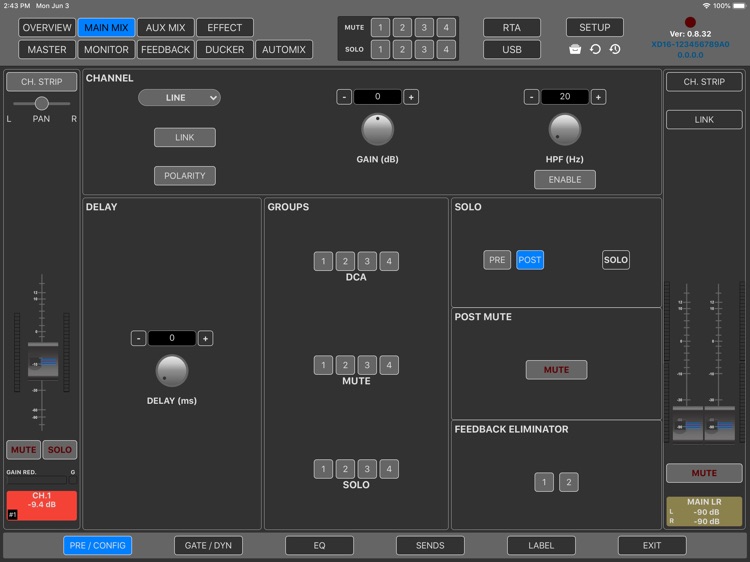
What is it about?
CREST XD MIX iPAD® APP FOR CREST AUDIO XD16 DIGITAL MIXERS OVERVIEW

App Screenshots


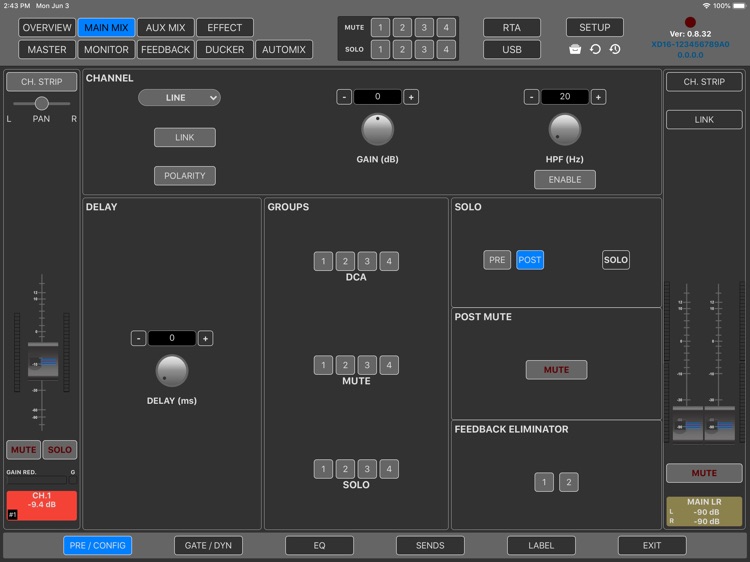
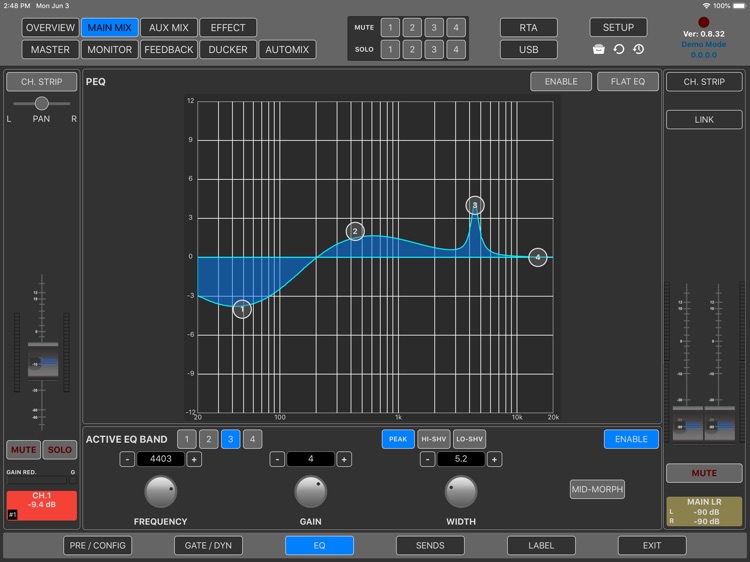

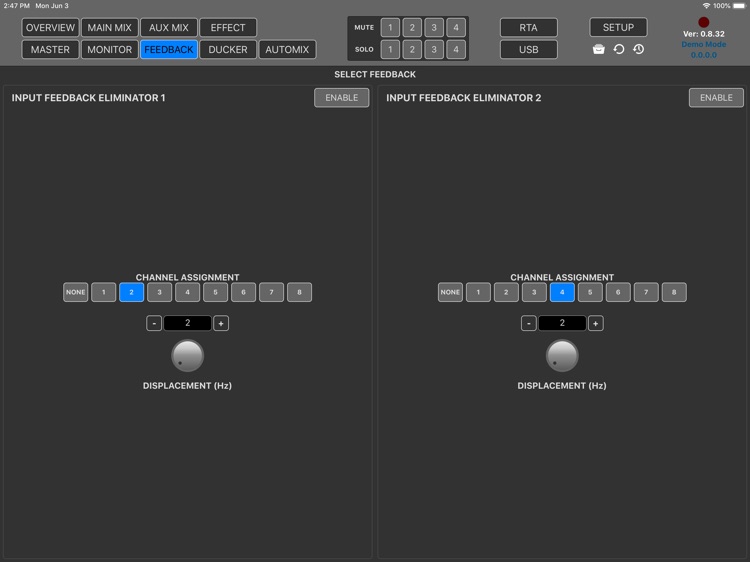
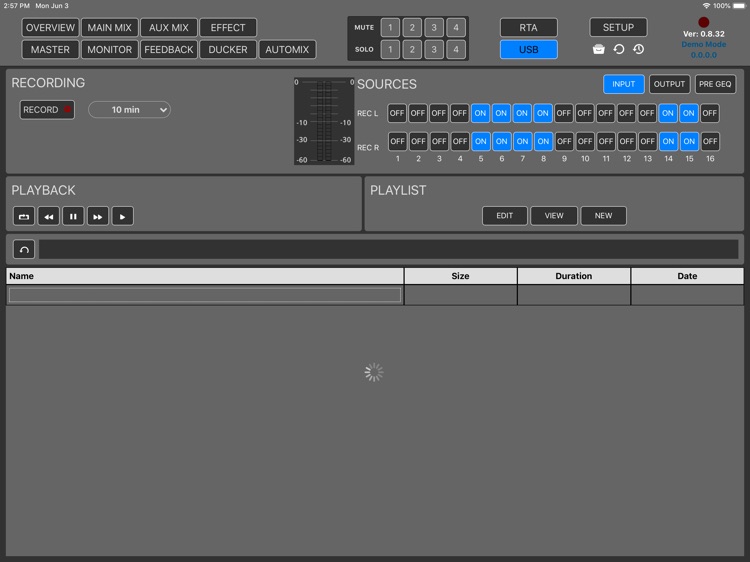
App Store Description
CREST XD MIX iPAD® APP FOR CREST AUDIO XD16 DIGITAL MIXERS OVERVIEW
Control the mixing, routing, processing and effects of for Crest Audio XD16 digital mixer with the Crest XD Mix app for the iPad®. Mix and control the XD16 with one of the most intuitive and user friendly mixer apps in the market. From mixing the 16 input channels to the available buses, to editing channel and bus parameters such as dynamics and EQ, to applying feedback elimination and ducking, the XD Mix app puts everything at your fingertips, instantly.
FEATURES
* Control all Levels for Inputs 1 – 18, incl. Preamp Gain, Phantom Power, HPF, Polarity, and Linking
* Easy access Channel Strip on input channels, auxes and mains featuring Preamp/Config, Gate, Dynamics, EQ and Bus Sends and channel labeling.
* Instantly see levels in the Overview screen
* EQ – 4 band Parametric on Channels, 3 band Parametric on Auxes, 8 band Parametric on Main, as well as 31-band Graphic EQ on Auxes and Mains.
* Quickly set bus send levels in AUX MIX view, mixing monitors has never been easier.
* Control all 4 internal effects processor from the EFFECTS view
* Feedback Eliminator of 8 input channels PLUS Auxes and Mains
* Gate and Compressor indicators in fader views
* Store presets/scenes to mixer
* USB stereo audio recording and playback
* RTA (Real Time Analysis)
* FIR in MAIN output
* Ducker
* Automixer
REQUIREMENTS
iOS 10.x
CREST XD16 MIXER OVERVIEW
XD16 is a 2 rack unit high performance digital mixer. On the front panel, among its 12 input connectors, 8 of them can be used as MIC or LINE. Together with the 16 Mic/Line Inputs, 4 AUX Output channels (two of them can be selcted as Monitor Outputs mirrors) and MAIN LEFT and RIGHT channels are available on XLR connectors, the 4 Line Inputs are on ¼ Jack. The MONITOR OUTPUT is available via ¼ headphone Jack , whose gain is adjustable.
The XD16 supports USB stereo recording. By connecting a USB Stick to front panel's USB connector, the XD16 is provides stereo or dual-channel recording and playback, allowing selecting the recording source from input and output channels. XD16 is powered by cutting-edge DSP engines, providing a series of sophisticated audio processes like up to 1024 taps FIR filtering on MAIN LEFT and RIGHT Outputs, Effects, Ducker, RTA, Feedback Eliminator, Automixer and more. Moreover, each input and output channel contains Parametric Equalization, RMS Compressor, delay and other useful processes. Available on each output is also a 31 bands graphic Equalizer.
In addition, there's a WIFI module inside the XD16, making it more convenient to connect the device with its dedicated PC interface software or iPad APP, for real time monitor and parameters editing, especially in studio and live performance applications. Each mixer can be connected by up to 4 WiFi connections (Pc or iPad) and 10 Ethernet connections (Pc), for a total of 14 devices connected at the same time.
If a modification to any of the XD16's settings is done with one of the devices, the modification is reported automatically to all the others connected in parallel. Firmware update is also available via simple software operation.
In additon to the 12 input channels, 4 more Input channels can be added via the included Dante™ extension card.
AppAdvice does not own this application and only provides images and links contained in the iTunes Search API, to help our users find the best apps to download. If you are the developer of this app and would like your information removed, please send a request to takedown@appadvice.com and your information will be removed.