
Ever wanted to be a cricket umpire but did not have enough beer caps, rocks or sticks to count the deliveries

Cricket clicker - Cricket umpire's assistant
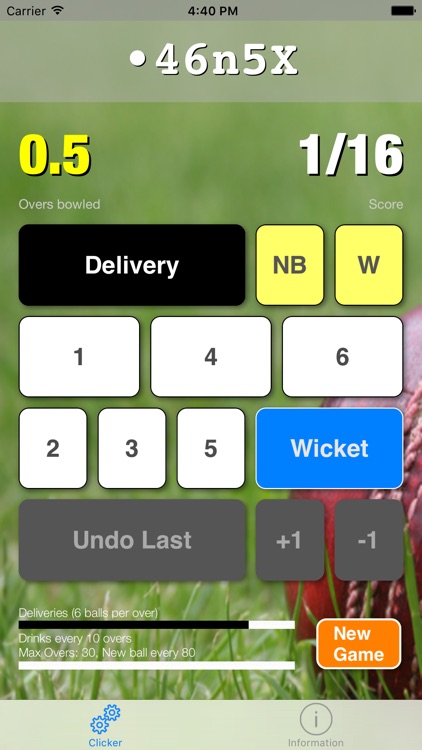


What is it about?
Ever wanted to be a cricket umpire but did not have enough beer caps, rocks or sticks to count the deliveries.
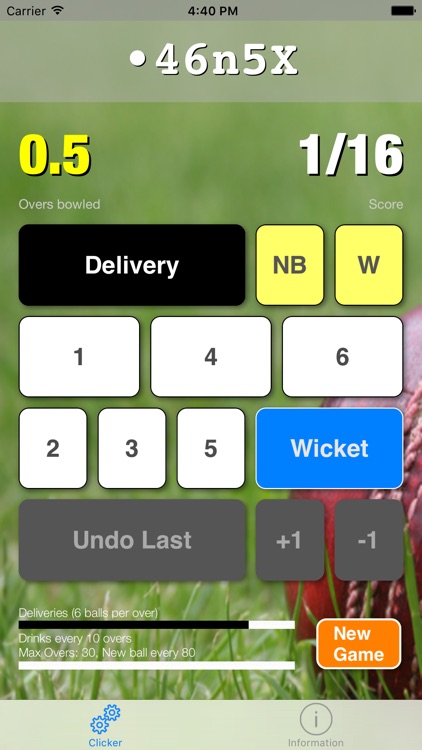
App Store Description
Ever wanted to be a cricket umpire but did not have enough beer caps, rocks or sticks to count the deliveries.
Designed by umpires for umpires.
This app makes use of the shake gesture (now optional) from the internal accelerometers that can be used to add a ball without looking at the screen.
HOW TO USE
To set up your game, open the iPhone settings application and go to “Cricket Umpires Assistant” and configure the following;
Clicker sounds on key press
Vibrate on Alert
Length of over, in balls
Length of game, in overs
Drinks interval, in overs
Notify new over
Notify time for drinks
Notify New Ball (NEW)
Notify end of game
Number of runs for a wide
Number of runs for a No Ball
Junior Mode which limits overs to max of 8 deliveries
In addition the counters are saved here so that you can start a game at any stage. And note that you can work out the overs by dividing by the length of over required.
NOTE: If you are having troubles with accessing app settings, then quit the settings app and try again.
AppAdvice does not own this application and only provides images and links contained in the iTunes Search API, to help our users find the best apps to download. If you are the developer of this app and would like your information removed, please send a request to takedown@appadvice.com and your information will be removed.