
Discover "Cricket Kids", Slim Cricket's educational range for under 7 year-olds

Cricket Kids: Opposites



What is it about?
Discover "Cricket Kids", Slim Cricket's educational range for under 7 year-olds.

App Screenshots



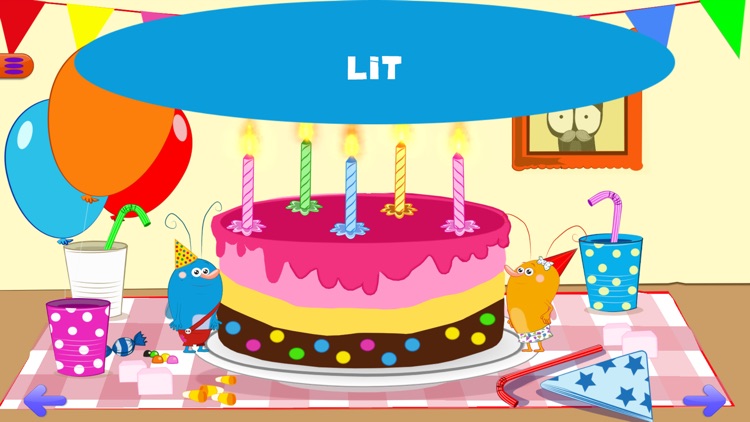

App Store Description
Discover "Cricket Kids", Slim Cricket's educational range for under 7 year-olds.
----
SmartAppsForKids.com : It’s still a solid app for toddlers and preschoolers to learn opposites.
FunEducationalApps.com : This is a super engaging app that my four year old loved. Any time my son sits so long and play an educational game, I’m a happy mom!
BestAppsForKids.com: (Best of the best !) This is a very high quality app.
GeeksWithJuniors.com: It's an intuitive way for juniors ages 2-5 to learn about opposites. It’s a good activity app that’s worth checking out.
AppySmarts.com(86/100): We liked the concept, the engaging activities (with creative use the tablet's or phone's microphone and camera) and the humor and fun factor.
----
In this first episode "Cricket Kids: Opposites", your child will learn words and their opposites.
In each situation, they have to figure out the relationship between two possibilities (blow-out/light candles, make dirty/clean the screen, break/repair a robot, etc.)
On each page, your child will find familiar situations from daily life.
They will learn and have fun at the same time as they follow our two cheeky little Crickets:
*Learn vocabulary
*Put things in order and make associations
*Assemble a puzzle
*Introduction to the reading and spelling of the words proposed
*Practice using their voice
*Distort their reflection
*Touch, drag, blow, rub, shake and many other games...
"Cricket Kids: Opposites" is particularly suitable for children from 2 to 7 years-old.
Enjoy Slim Cricket's trademark intelligent, optimal use of the tablet format!
Share a magical moment with your child as they have fun learning.
A quiz at the end of the application assesses what your child has learned.
Features:
*15 interactive pages
*13 games
*Available in 6 languages (English, French, German, Spanish, Italian and Portuguese)
*20 minutes of fun for all the family
*Delightfully illustrated with colourful characters
*Extended activity with numerous interactive elements
*Accompanied by original music
*****
Bonus: Download games and colouring pages from our site:
http://www.slimcricket.com/fr/Educ01_Goodies.html
*****
----------------------------------------
Take a look at our catalog:
Interactive books for 4-10 years old :
- The Witch With No Name
- The Little Witch at School
- Is the Witch in Love?
- Peepo and the Unfinished Story
- Alizay, Pirate Girl
- Victor's cold! (2-5 years old)
Educative games for under 7:
- Cricket Kids: Opposites
- Cricket Kids: School Day
- Cricket Kids: Christmas Presents
----------------------------------------
About Slim Cricket:
Slim Cricket develops original apps to help kids' imaginations flourish.
The apps are fully interactive to up the fun factor.
We use tablet and smartphone technology to add a dash of magic (camera, mike, gyroscope, etc.)
Our apps contain no commercials, and internal parental controls are in place to prevent your child from making a purchase.
Keep up-to-date with the latest Slim Cricket happenings at:
* Website: www.slimcricket.com
* Facebook : http://www.facebook.com/SlimCricketBook
* Twitter : @SlimCricketBook
If you have any issues with the app, please contact us at contact@slimcricket.com or check our FAQs: http://www.slimcricket.com/Support.html
----------------------------------------
If there is no sound, uncheck the "Mute" setting on your device:
- Go to "Settings", then "General",
- In the "Use side switch to" section, make sure that "Mute" is selected,
- Then press the button next to Volume Control Button and the little red dot should disappear.
----------------------------------------
AppAdvice does not own this application and only provides images and links contained in the iTunes Search API, to help our users find the best apps to download. If you are the developer of this app and would like your information removed, please send a request to takedown@appadvice.com and your information will be removed.