You are using an outdated browser. Please
upgrade your browser to improve your experience.
While viewing the PDF document, select and copy the desired part
Cropper for PDF
by CHUNGKIL KIM
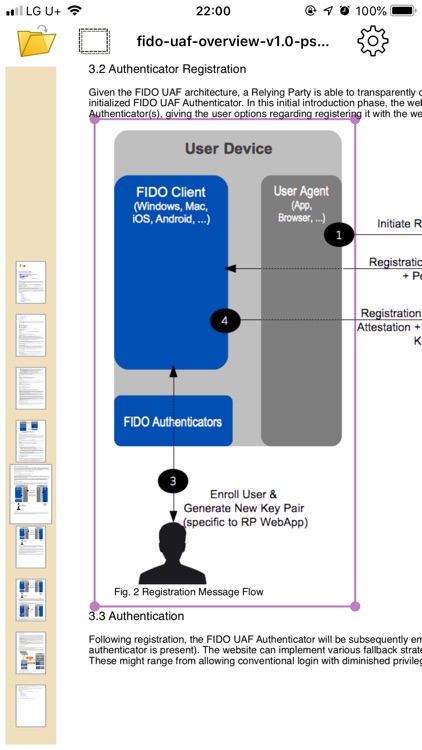
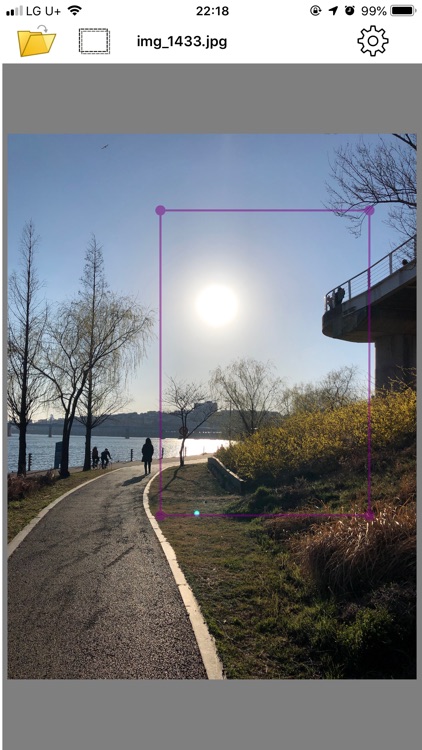
What is it about?
While viewing the PDF document, select and copy the desired part. Copy as shown. You can also take advantage of the iOS Document Browser to open documents in a dropbox or Google Drive.
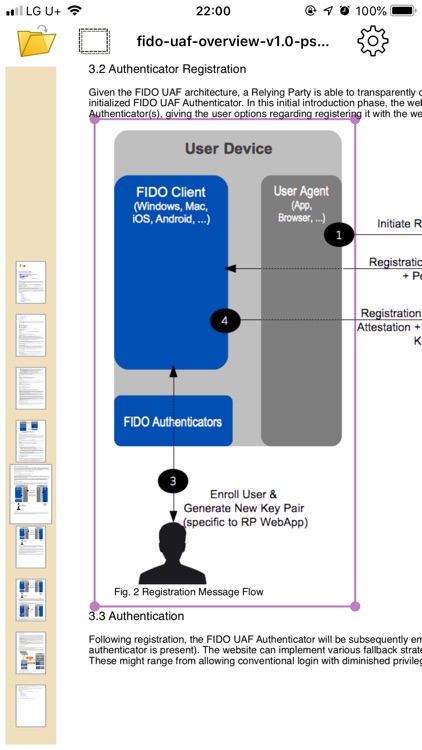
App Store Description
While viewing the PDF document, select and copy the desired part. Copy as shown. You can also take advantage of the iOS Document Browser to open documents in a dropbox or Google Drive.
Usage is very simple. Open the document, go to the page you want, click the Crop button, and select the box to copy. (Double-tap the screen to change to Crop mode, just tap inside the box when you exit.)
* Very convenient for users who frequently copy and paste PDF documents.
* It can be used without limit for 2 weeks after it is installed.
Disclaimer:
AppAdvice does not own this application and only provides images and links contained in the iTunes Search API, to help our users find the best apps to download. If you are the developer of this app and would like your information removed, please send a request to takedown@appadvice.com and your information will be removed.
AppAdvice does not own this application and only provides images and links contained in the iTunes Search API, to help our users find the best apps to download. If you are the developer of this app and would like your information removed, please send a request to takedown@appadvice.com and your information will be removed.