
CropTop makes uploading full size photos to Social Media easy and fast

CropTop - Resize your Photo
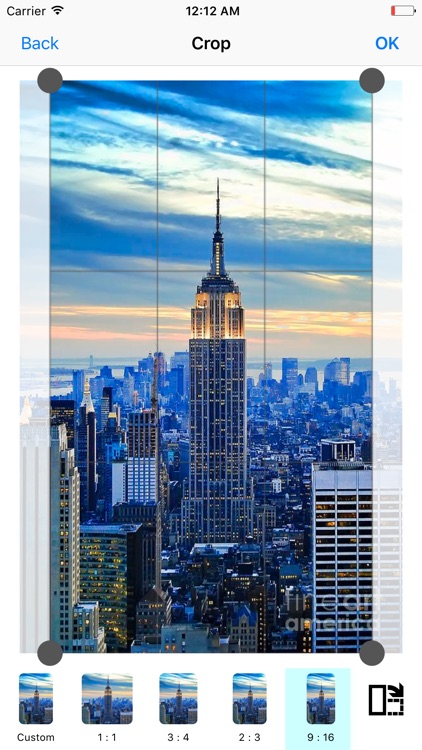
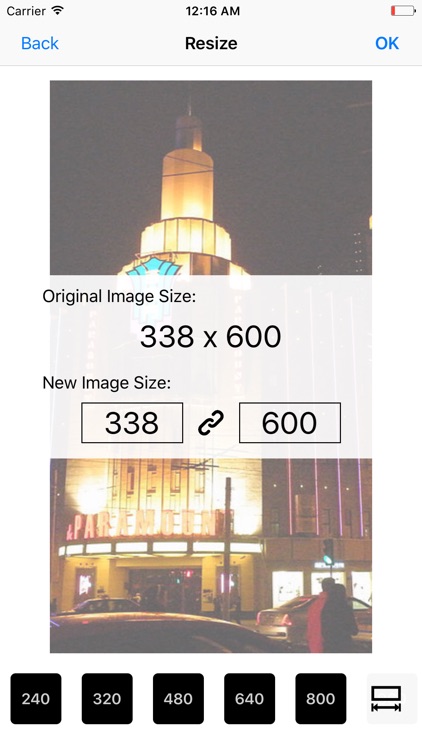

What is it about?
CropTop makes uploading full size photos to Social Media easy and fast. It also allows you easily move, rotate, resize, or flip the photo. It’s incredibly easy to use, but at the same time it offers a powerful collection of tools.
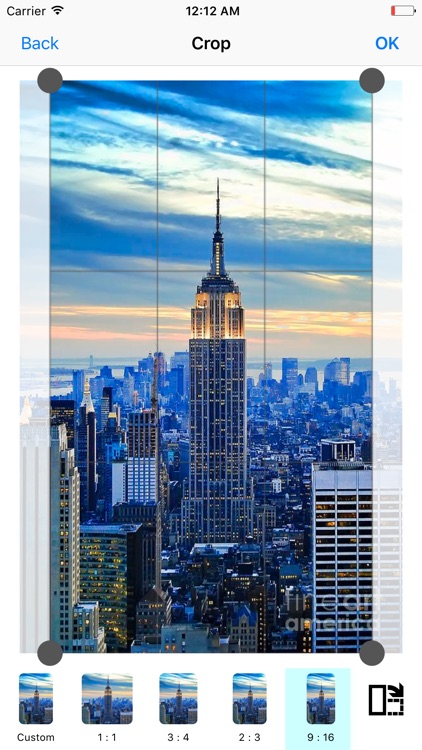
App Screenshots
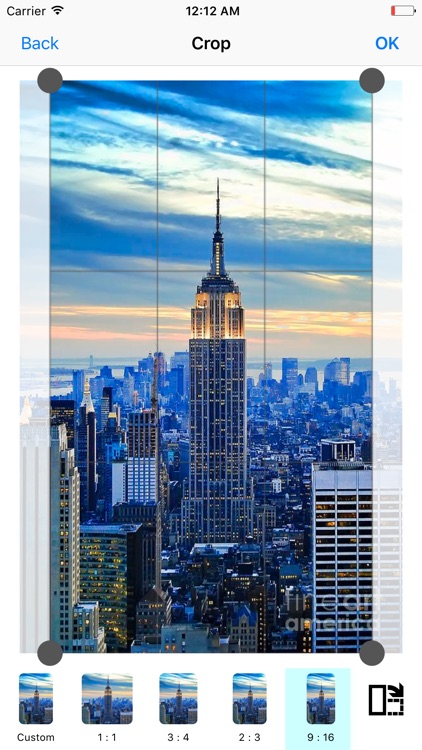
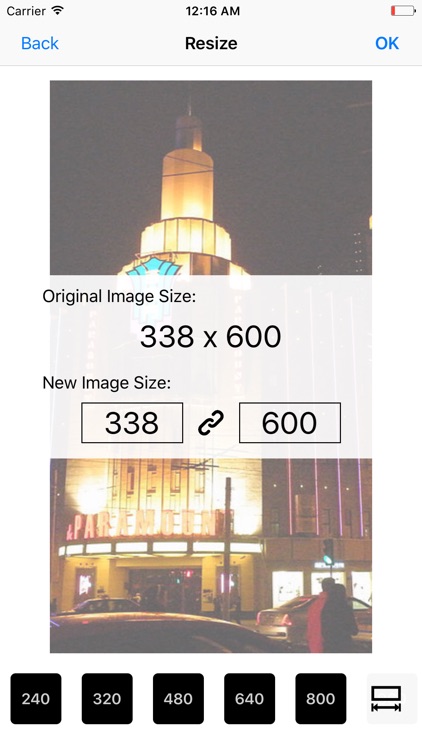


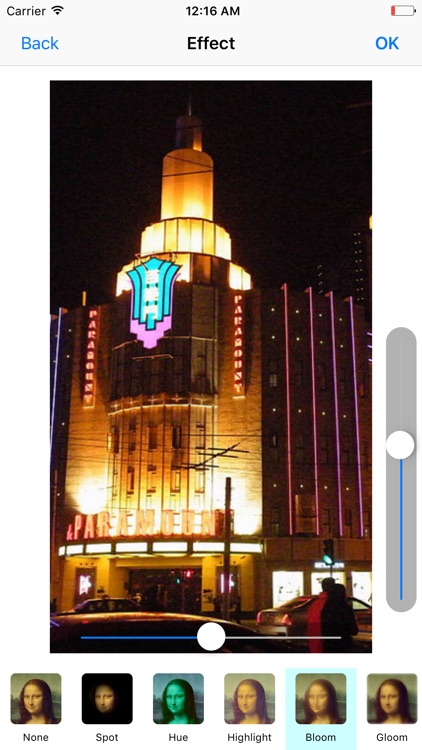
App Store Description
CropTop makes uploading full size photos to Social Media easy and fast. It also allows you easily move, rotate, resize, or flip the photo. It’s incredibly easy to use, but at the same time it offers a powerful collection of tools.
In addition to these, there’s a great selection of creative effects that you can use to convert your photos to black and white, apply textures, add blur effects, and otherwise enhance the mood of your images.
Key Features:-
◆ Crop
◆ Resize
◆ Rotate
◆ blur & Focus
◆ Adjustments
◆ Effect
TRANSFORMING TOOLS
●Transform your photos with our rotating tool, vertical and horizontal flipping tools, and straightening. Now with the new Double Exposure tool.
●Rotate the photo by 90° either clockwise or anti-clockwise and then crop the photo.
●Easy to use and intuitive UI.
●IMPORT photo from picasa albums OR from albums inside photo.
●Use finger to zoom/move the crop area on the photo.
●"Email" cropped photo or "save" to albums on phone or upload to Social Media.
●No loss in image quality. Perfectly works with large HD photos.
Download Now!
AppAdvice does not own this application and only provides images and links contained in the iTunes Search API, to help our users find the best apps to download. If you are the developer of this app and would like your information removed, please send a request to takedown@appadvice.com and your information will be removed.