
Written by Ursa Software, (creator of MacStitch for the Mac), it is a utility designed to let you work on charts you or others have created from your iPad or iPhone (big screen recommended)

Cross Stitch Markup
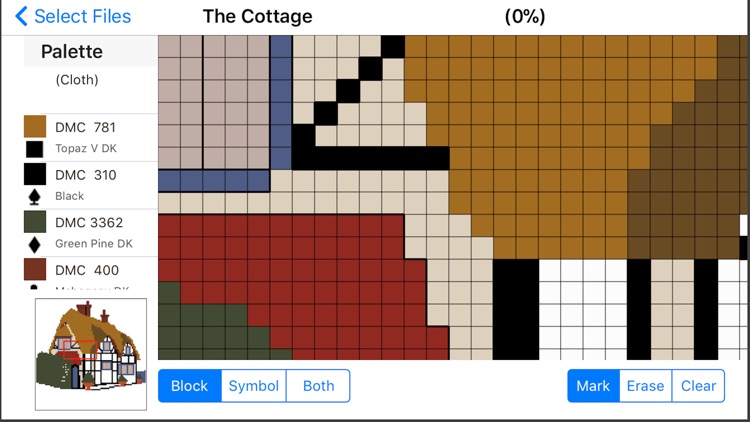
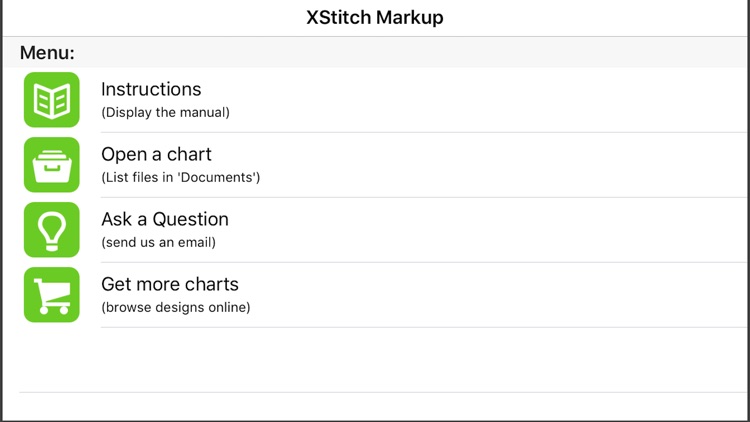

What is it about?
Written by Ursa Software, (creator of MacStitch for the Mac), it is a utility designed to let you work on charts you or others have created from your iPad or iPhone (big screen recommended)
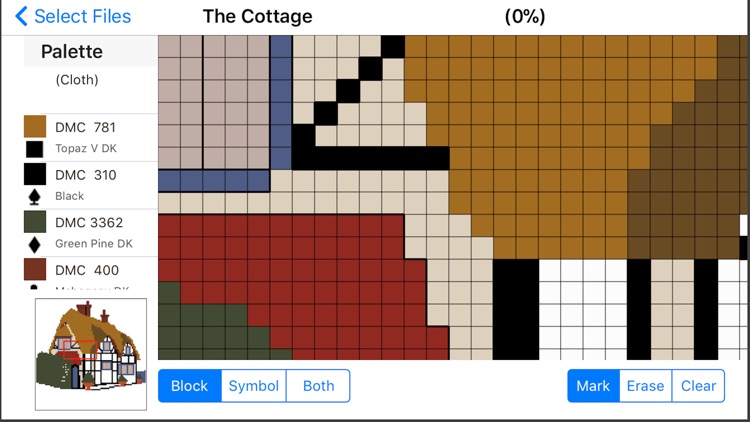
App Screenshots
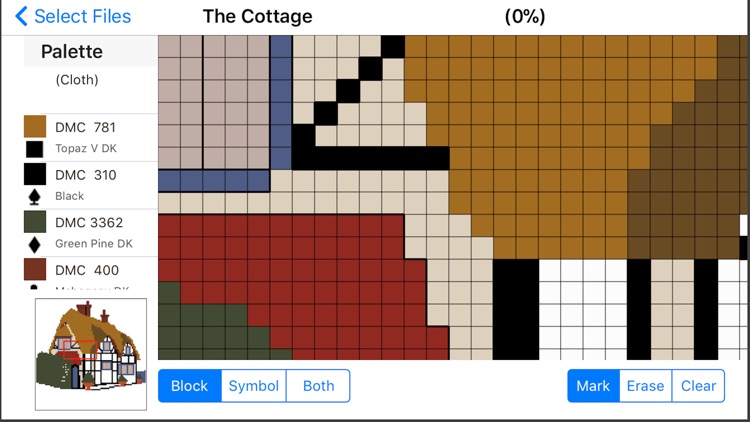
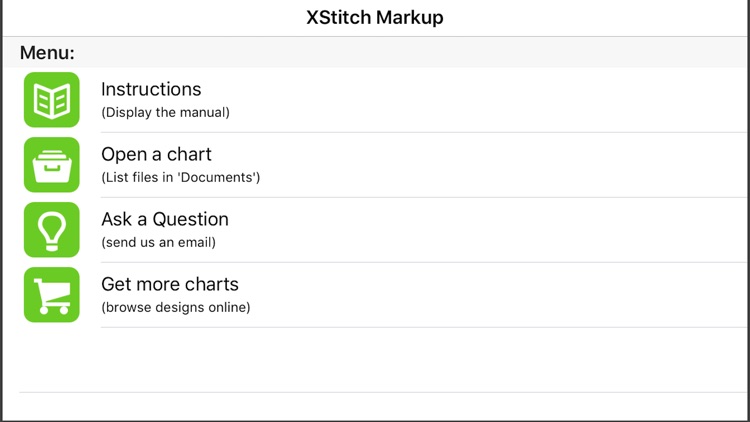

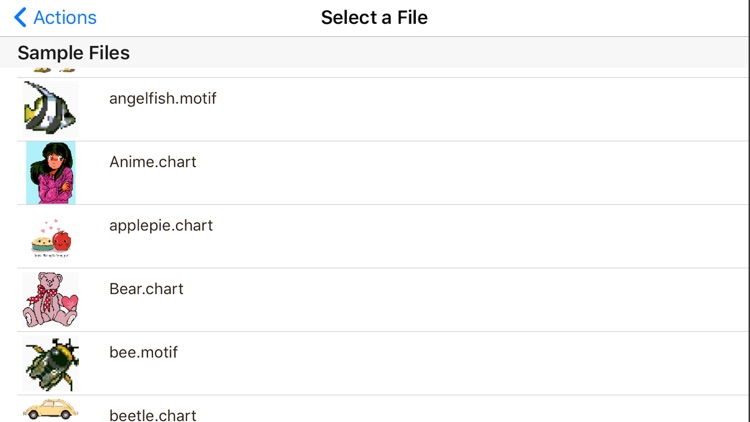

App Store Description
Written by Ursa Software, (creator of MacStitch for the Mac), it is a utility designed to let you work on charts you or others have created from your iPad or iPhone (big screen recommended)
You can work without the usual array of sheets of paper and highlighting pens.
In use, you copy your charts into the iPad or iPhone using iTunes , and then when you enter Cross Stitch Markup, you can choose from those available and start stitching.
It is primarily intended to be used in conjunction with MacStitch and WinStitch, but can also read some patterns created by PCStitch (versions 4 to 7)
It is a portable alternative to printing out sheets of paper or working from PDF files.
(For your PDF charts you should use a PDF viewer application)
No ads, no in-app purchases.
What this free app will do:
Open charts (supports .CHART, .CHT, .MOTIF and some .PAT formats),
Display on screen in color/symbols/ or both
Zoom in and out, pan,
Add/remove markup so that you can see what you have done and what remains to be stitched.
(And what it won't ... :>
This is not an app to design new charts from scratch, or convert photos into charts.
It is not designed to open PDF files.)
AppAdvice does not own this application and only provides images and links contained in the iTunes Search API, to help our users find the best apps to download. If you are the developer of this app and would like your information removed, please send a request to takedown@appadvice.com and your information will be removed.