You are using an outdated browser. Please
upgrade your browser to improve your experience.

- Document or Images to PDF in 2 easy steps

CS Scanner : PDF Converter
by Muhammad Shamaz Asjad

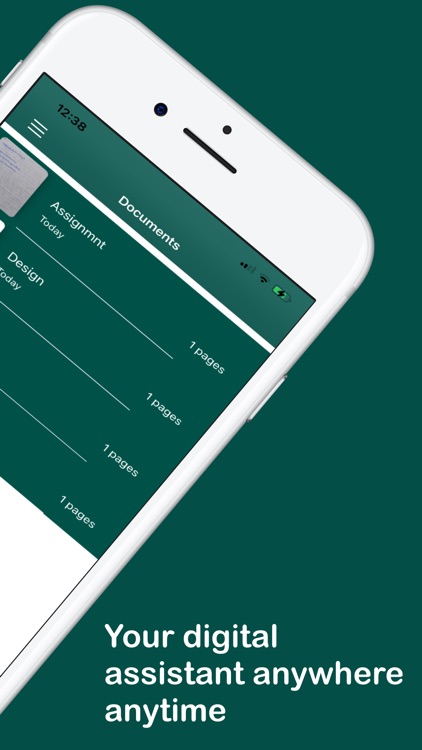

What is it about?
- Document or Images to PDF in 2 easy steps

App Screenshots

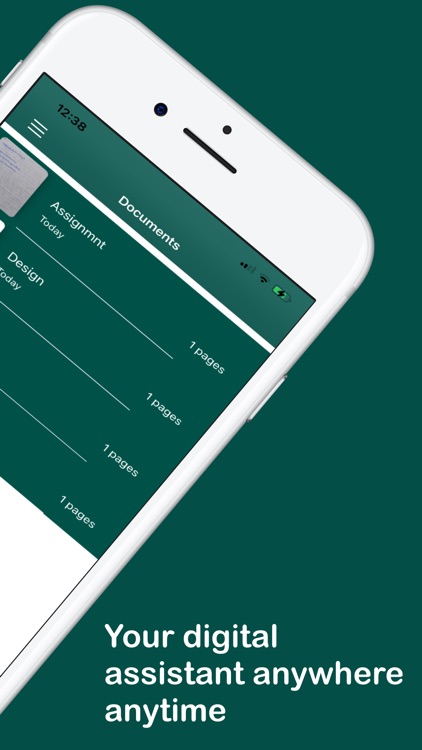

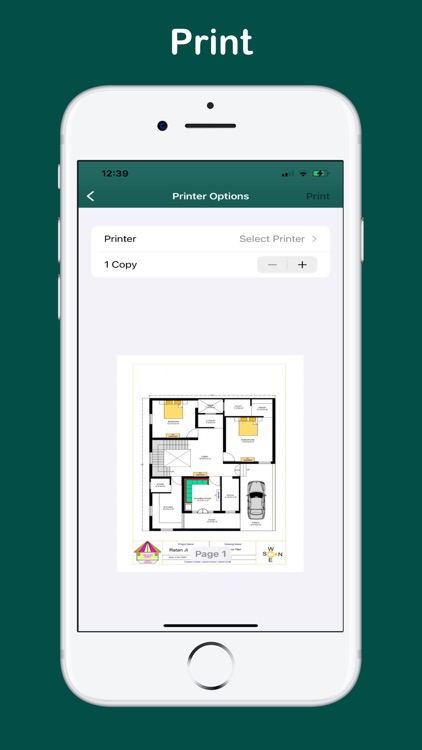

App Store Description
- Document or Images to PDF in 2 easy steps
1. Open App
2. Select images Scan Documents and it Converts to PDF
CS Scanner App is the best scanner app that will turn your phone into a PDF scanner. Convert images to pdf in a simple tap.
Feature
- You can scan or select your document
- you can create your pdf of images, documents etc
- You can add signature also.
- You can also add text on the document.
- You can add shapes and magnifier not the document also
- You can also share or export the pdf.
- you can print the pdf as well.
Disclaimer:
AppAdvice does not own this application and only provides images and links contained in the iTunes Search API, to help our users find the best apps to download. If you are the developer of this app and would like your information removed, please send a request to takedown@appadvice.com and your information will be removed.
AppAdvice does not own this application and only provides images and links contained in the iTunes Search API, to help our users find the best apps to download. If you are the developer of this app and would like your information removed, please send a request to takedown@appadvice.com and your information will be removed.