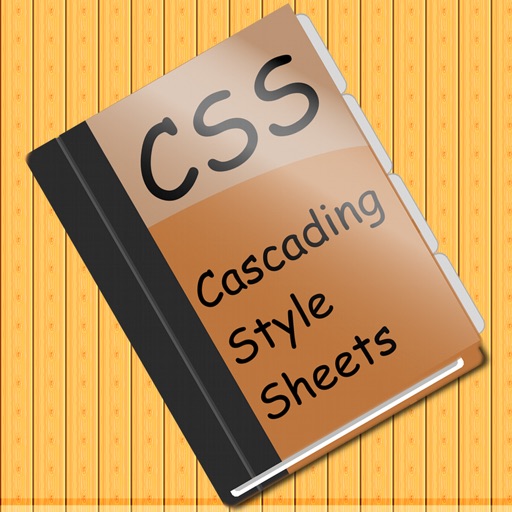
Designed specifically for the iPhone and iPod touch, the CSS Reference application provides handy access to all of the W3C's Cascading Style Sheets (CSS) properties, pseudo-classes and pseudo-elements, including the syntax (with the equivalent JavaScript syntax for the given property), possible values for each property, usage notes, and fully rendered sample code

CSS Quick Reference
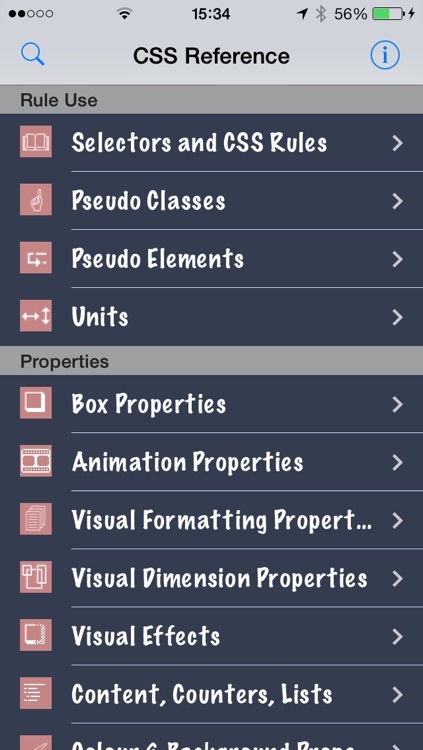
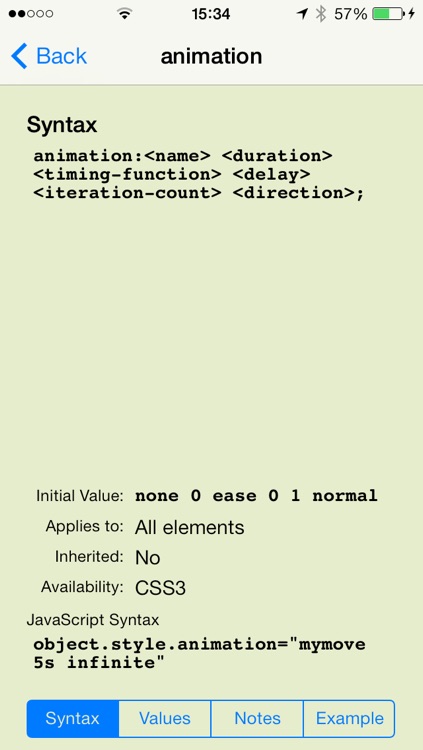
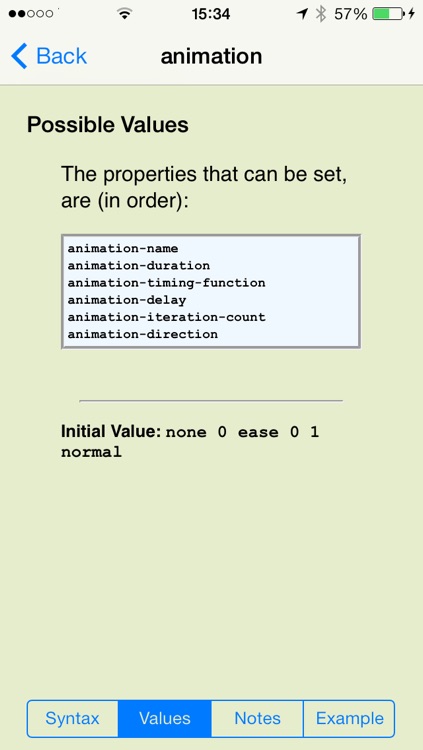
What is it about?
Designed specifically for the iPhone and iPod touch, the CSS Reference application provides handy access to all of the W3C's Cascading Style Sheets (CSS) properties, pseudo-classes and pseudo-elements, including the syntax (with the equivalent JavaScript syntax for the given property), possible values for each property, usage notes, and fully rendered sample code.
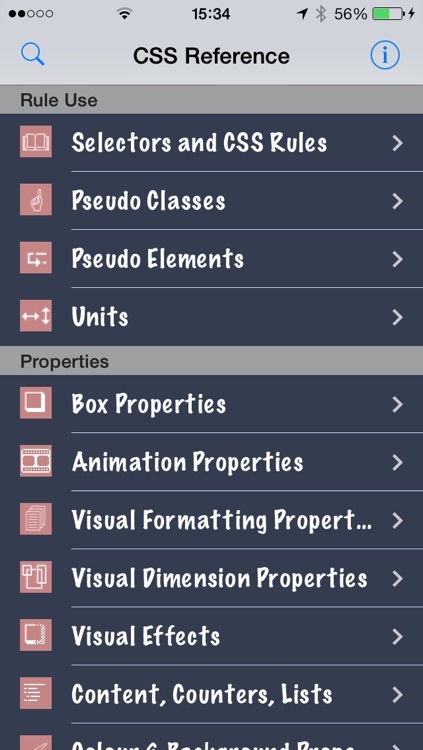
App Screenshots
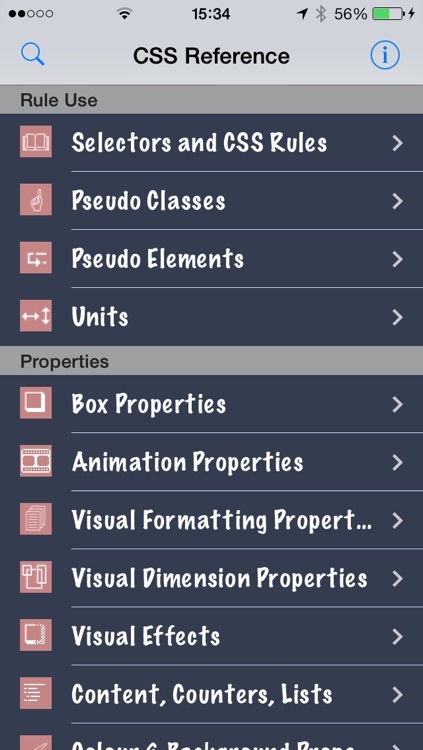
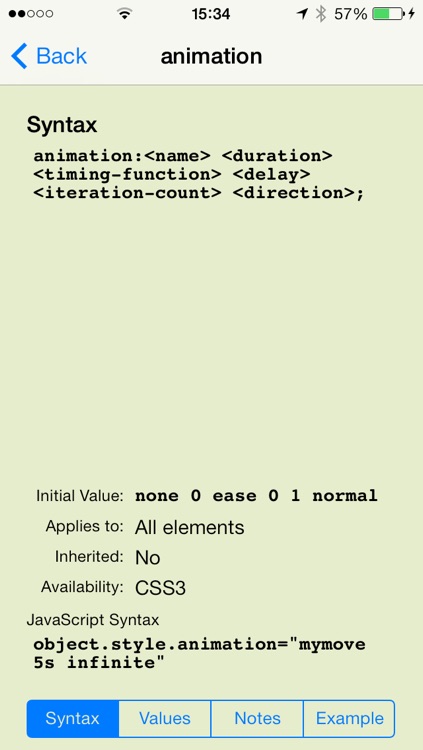
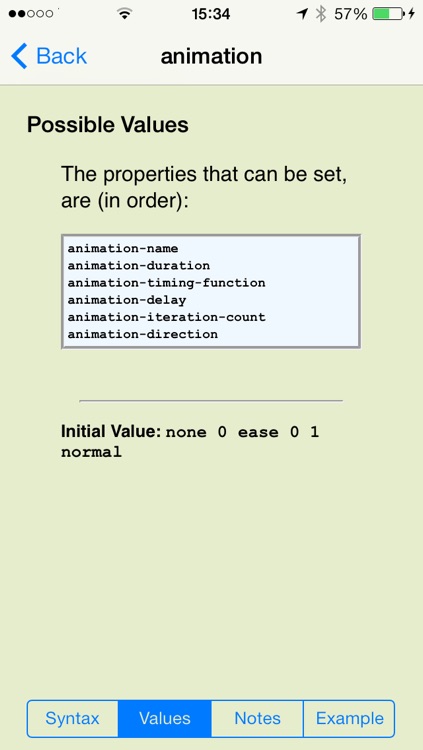
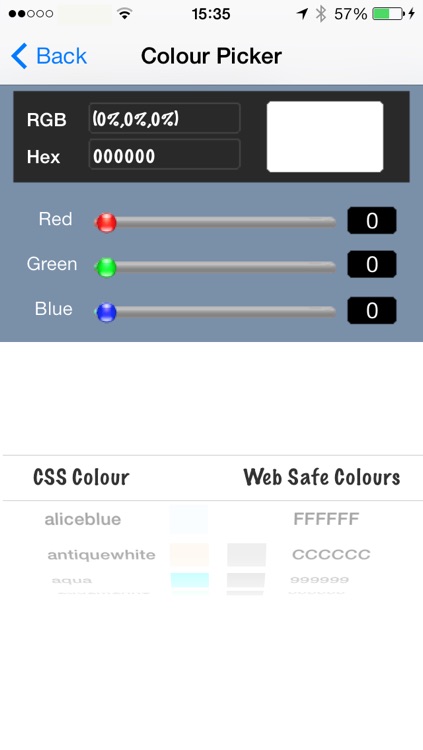
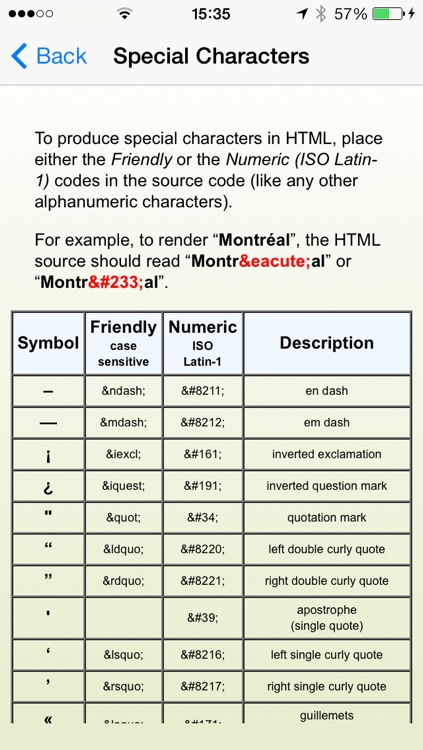
App Store Description
Designed specifically for the iPhone and iPod touch, the CSS Reference application provides handy access to all of the W3C's Cascading Style Sheets (CSS) properties, pseudo-classes and pseudo-elements, including the syntax (with the equivalent JavaScript syntax for the given property), possible values for each property, usage notes, and fully rendered sample code.
The sample HTML code can be edited and re-displayed (using the built-in browser), allowing the HTML or CSS developer to see how changes in various values and properties will appear without having to go to a desktop-based web development environment.
The included color picker tool provides the CSS color in both RGB and in hex format, based on the user-selected CSS color name, the CSS Web Safe Color hex or RFB values, or on discreet values set by the user.
AppAdvice does not own this application and only provides images and links contained in the iTunes Search API, to help our users find the best apps to download. If you are the developer of this app and would like your information removed, please send a request to takedown@appadvice.com and your information will be removed.