
CSV Easy editor allows you to create or update CSV files which could have unlimited lines and 625 columns and any encoded character set

CSV easy editor

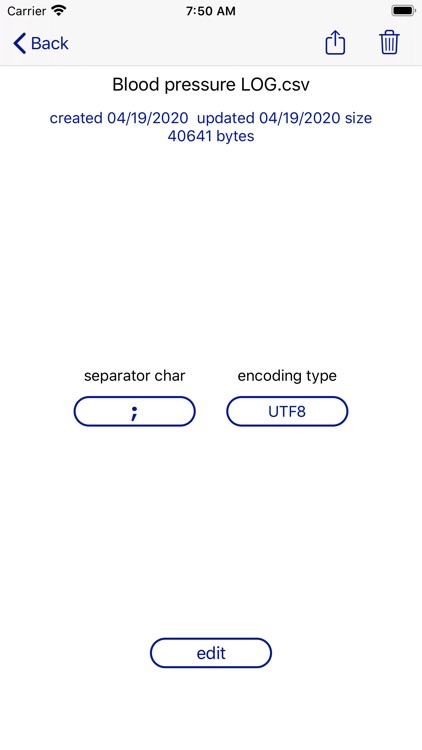
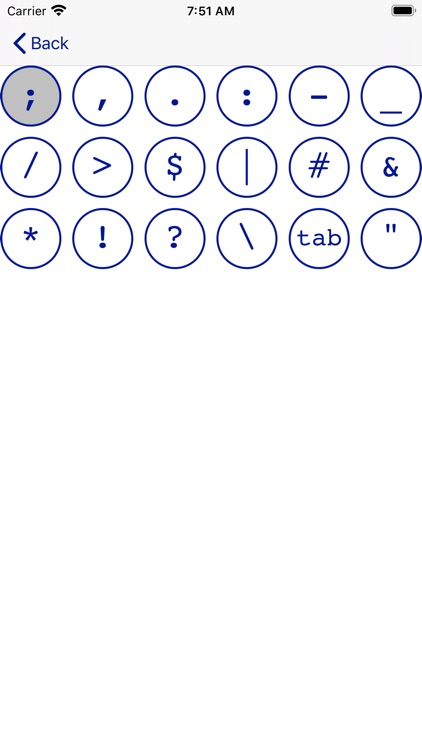
What is it about?
CSV Easy editor allows you to create or update CSV files which could have unlimited lines and 625 columns and any encoded character set.

App Screenshots
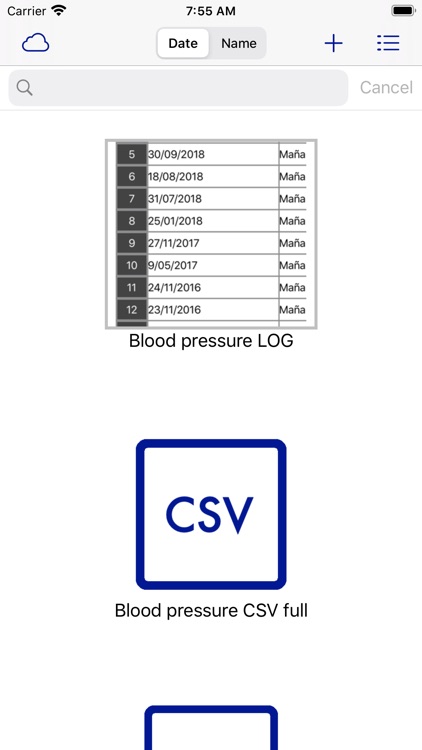
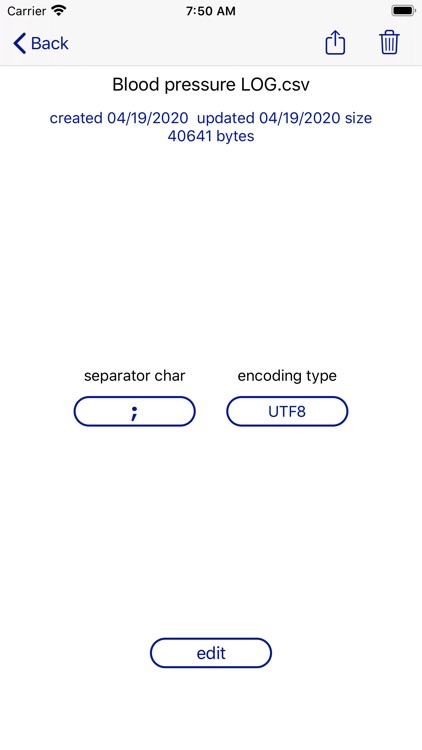
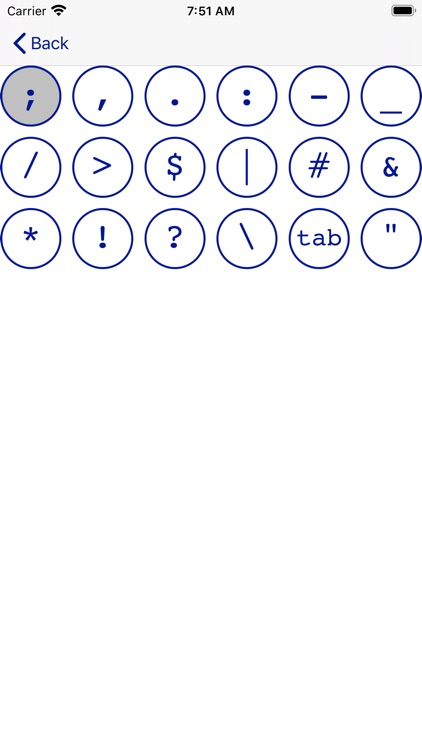
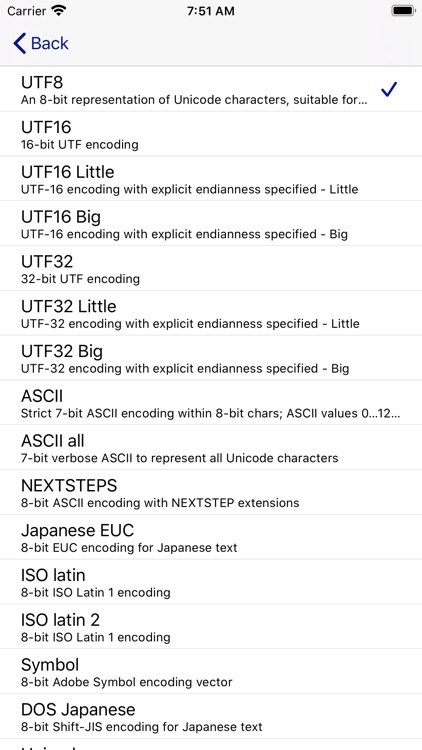
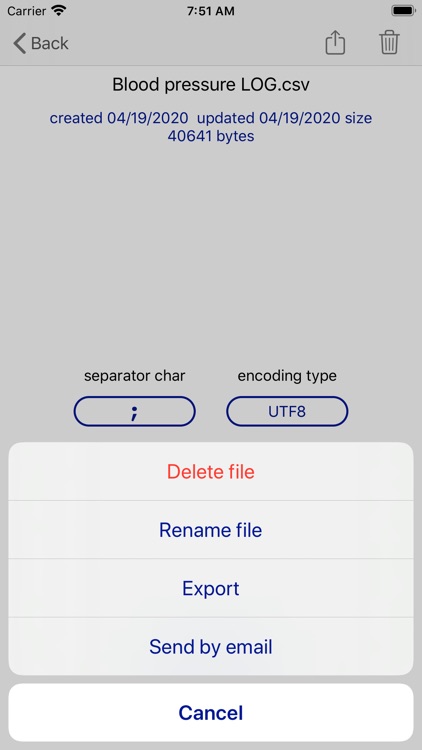
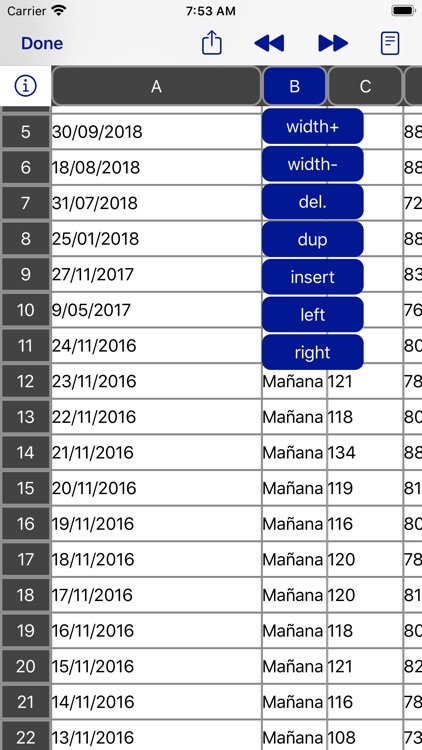

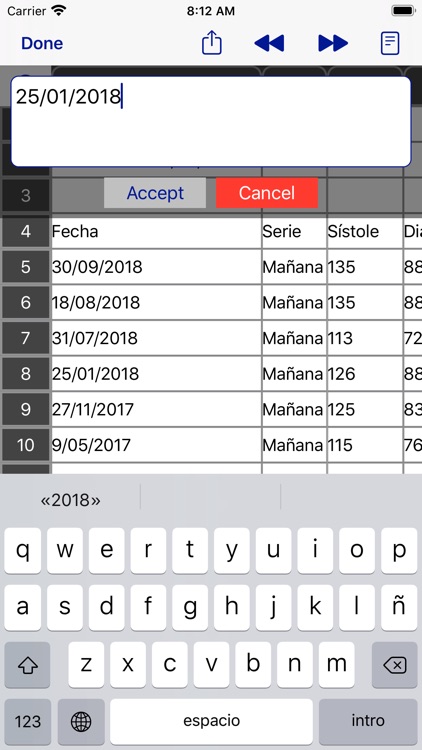
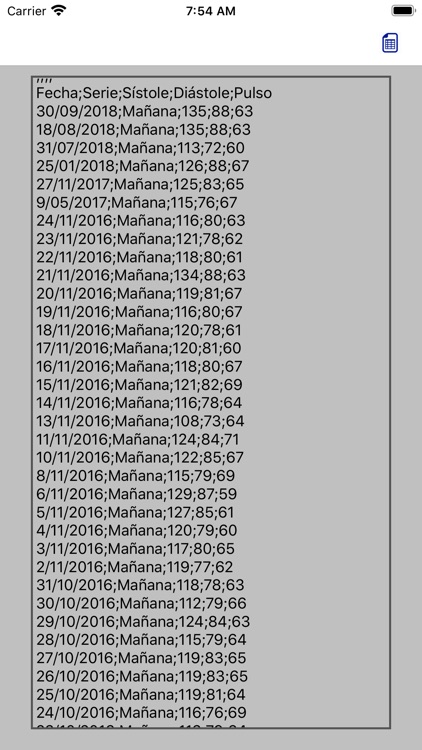
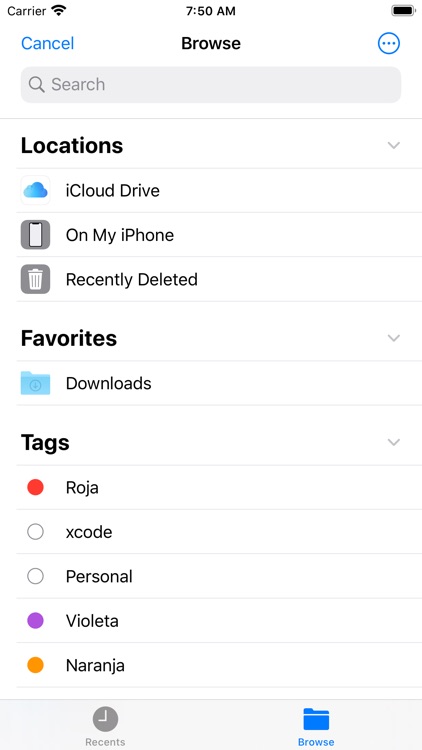
App Store Description
CSV Easy editor allows you to create or update CSV files which could have unlimited lines and 625 columns and any encoded character set.
You could edit CSV file as spreadsheet or as text.
You could copy files through iTunes into into the application documents directory or alternatively send csv file attached with e-mail.
When you open attached file it will copy itself into this application. After that you could edit/view those file easily from this application on iPhone or iPad.
When you finish your update you could send file to someone with e-mail or export file to other App.
You could set list seperator ',' or ';' or any other character, and set the encoding character set.
Update or create an CSV file is very easy. You could add,remove, etc row or columns by tapping at label button.
You could edit cells with a simple double tapping on it.
You could use this application for a lot of reasons such as sales price list, sales order, product list, etc. So, You can create an order form file and you could enter customer orders on the file then send that to your company
You could swap between text or Spreadsheet style
Text style editor:
For update directly source text.
Spreadsheet style editor
File menu:
- Delete File
- Rename File
- Save changes
- Send by email
- Export
Column menu:
- expand width
- reduce width
- remove column
- insert column
- move left
- move right
- Row menu
- remove row
- insert row
- move up
- move down
AppAdvice does not own this application and only provides images and links contained in the iTunes Search API, to help our users find the best apps to download. If you are the developer of this app and would like your information removed, please send a request to takedown@appadvice.com and your information will be removed.