
Do you have a database, library or collection that you need to use on the go, even if you don't have web access

CSV File Processing
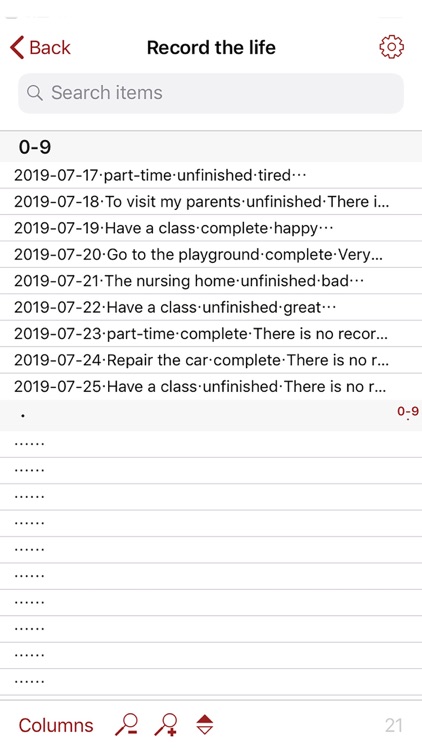
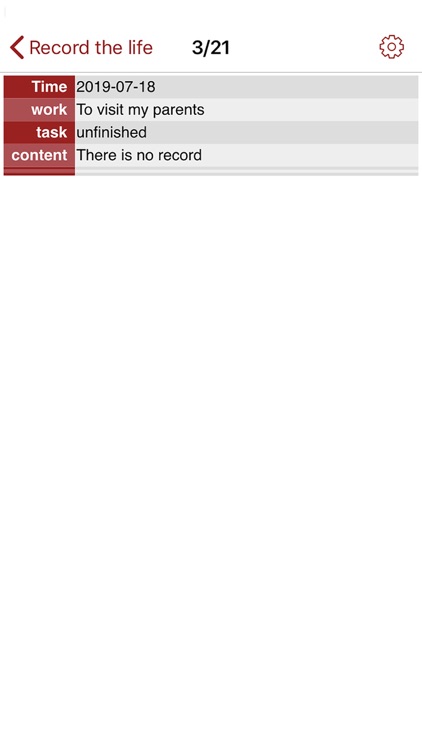
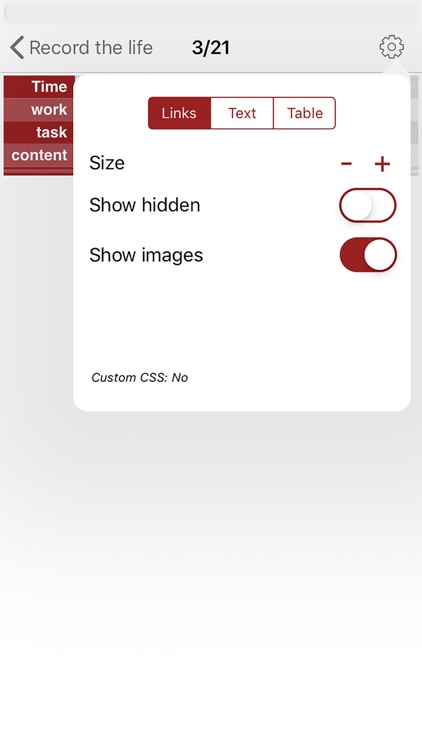
What is it about?
Do you have a database, library or collection that you need to use on the go, even if you don't have web access? If you do this, this is your application. With CSV File Processing, you can easily search, sort, and view collections while away from your computer. So carry a DVD and CD library, a book collection, a wine test description or any other database, library or list!
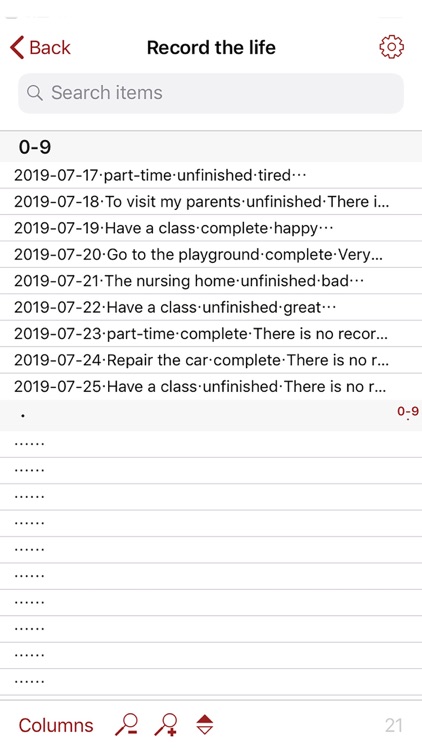
App Screenshots
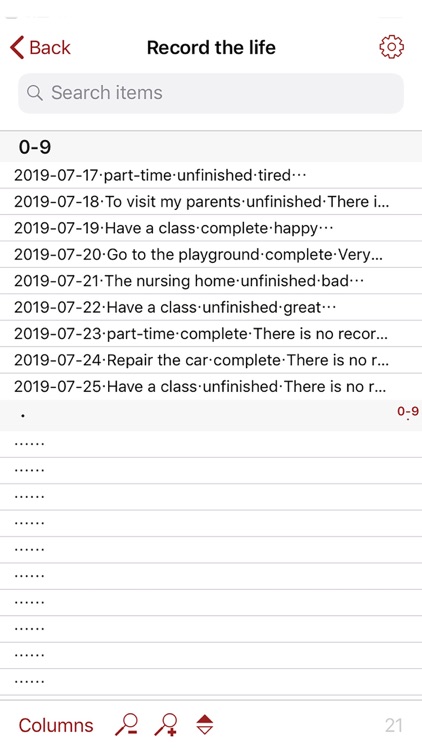
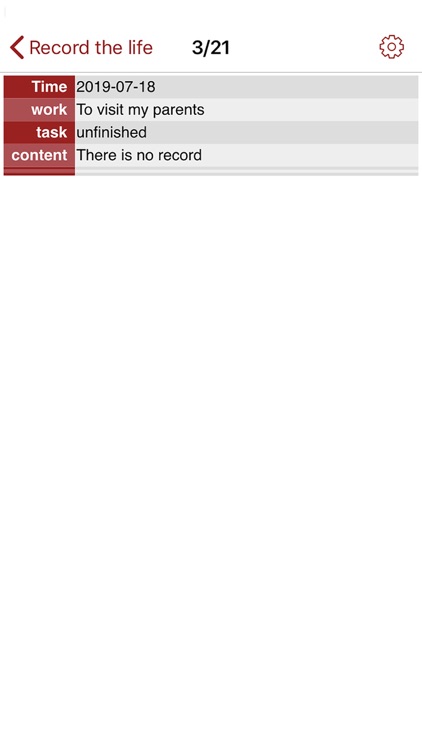
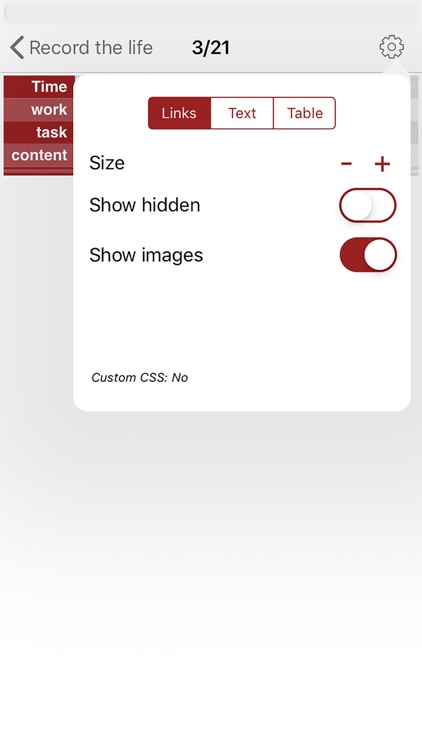
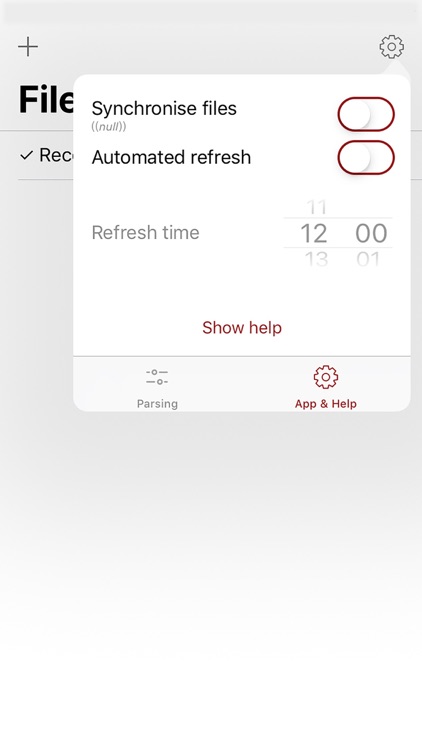
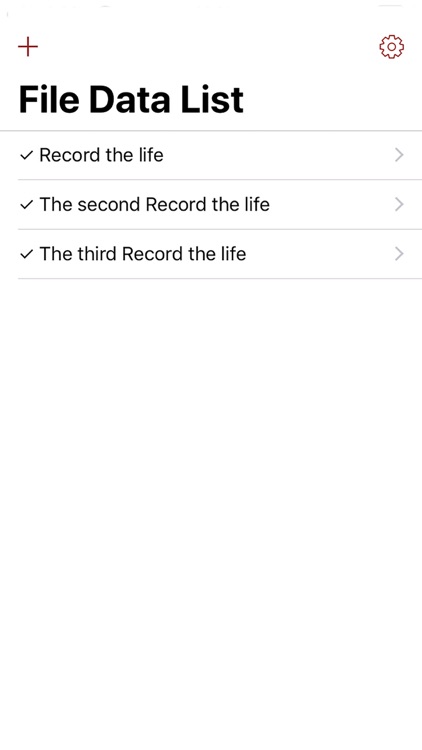
App Store Description
Do you have a database, library or collection that you need to use on the go, even if you don't have web access? If you do this, this is your application. With CSV File Processing, you can easily search, sort, and view collections while away from your computer. So carry a DVD and CD library, a book collection, a wine test description or any other database, library or list!
CSV File Processing works by reading a CSV file, a file format that can be exported to almost any database and application (such as Excel, Filemaker, Access, Bento, etc.). To get a CSV file on your iPhone / iPad / iPod Touch, you can import them from the local "Files" app and all the cloud storage it supports, from attachments, directly from the internet and other ways. If you download files directly from the internet, it is very simple to download the files again in case of file updates (manual or scheduled). Once read, the app allows for a highly customized way to view data.
feature
- Download CSV files almost anywhere
- Quick search and classification projects
- Support links in your data (click on the URL to open Safari, call the phone number, open the email address of Mail)
- Support for displaying images from the web within the application (requires internet connection)
- Process any number of files
- Custom CSS support for visualizing individual projects
- Support for ",", ";", "|", spaces or tabs as column separators
- Handle all languages, including Japanese (requires UTF8 encoding; other encodings may also work)
AppAdvice does not own this application and only provides images and links contained in the iTunes Search API, to help our users find the best apps to download. If you are the developer of this app and would like your information removed, please send a request to takedown@appadvice.com and your information will be removed.