ctrlableTunes is a music remote control application that will work all over your home with your iPhone, iPad or iPod touch
ctrlableTunes
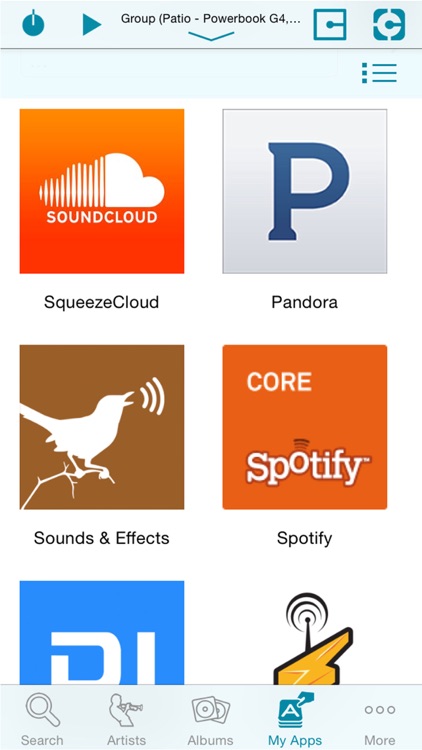

Check the details on WatchAware
What is it about?
ctrlableTunes is a music remote control application that will work all over your home with your iPhone, iPad or iPod touch.
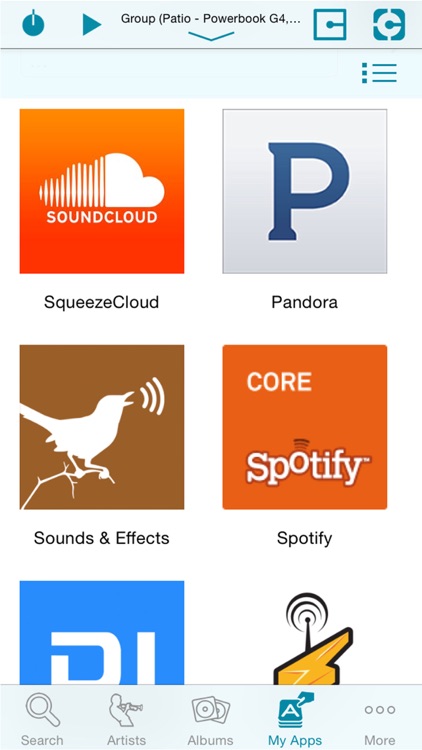
ctrlableTunes is FREE but there are more add-ons
-
$4.99
ctrlableTunes Playback
App Store Description
ctrlableTunes is a music remote control application that will work all over your home with your iPhone, iPad or iPod touch.
* Explore Your Music Library.
• Browse your own files by categories like Albums, Artists, Genres or simply search for your music.
* Get Full Control Over Your ctrlableTunes Audio Zones
• The MultiPlayer control offers a unique capability to manage and control all your players in one place.
• Have direct access to Power/Volume for each connected player.
• Group players to synchronized groups. Jointly control playback and volume for these groups and move players between them using Drag and Drop or a toolbar.
• Power all players in a group off with a single click when you leave.
• Move players between music sources.
* Manage What’s Currently Playing
*
• View, save, change and rearrange your current playlist.
• Get context information on the currently playing song/station or on other songs in the current playlist.
• The fully customizable main menu allows you to show other menu items on your home menu or hide things that you don’t need.
• Change the structure of your main menu according to your preferences through a simple drag-and-drop interface.
• For the first time you can select a color scheme for iPeng, so you can use it with either a light or a dark background.
And what else? Enjoy the familiar features and comfort of iPeng.
* Easy and Fast to Use
AppAdvice does not own this application and only provides images and links contained in the iTunes Search API, to help our users find the best apps to download. If you are the developer of this app and would like your information removed, please send a request to takedown@appadvice.com and your information will be removed.