
Cubic Maze is the familiar traditional maze puzzle, but now in three dimensions

Cubic Maze

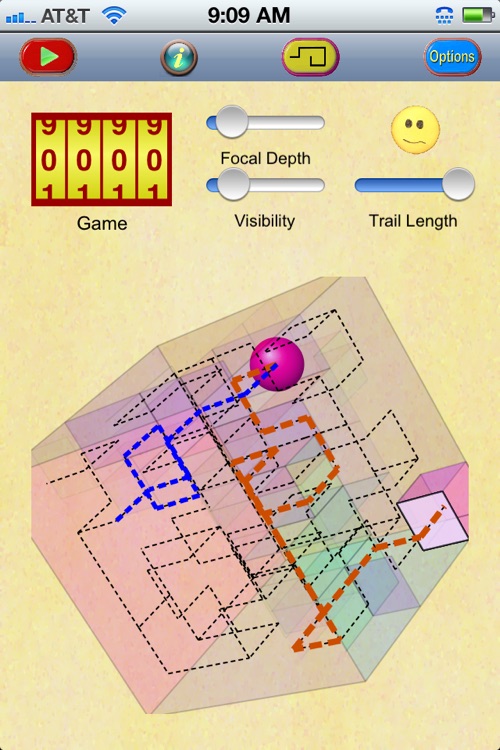
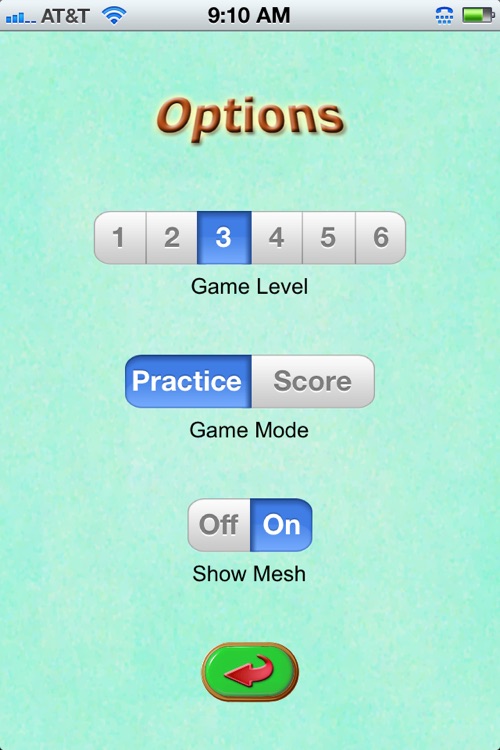
What is it about?
Cubic Maze is the familiar traditional maze puzzle, but now in three dimensions.

App Screenshots

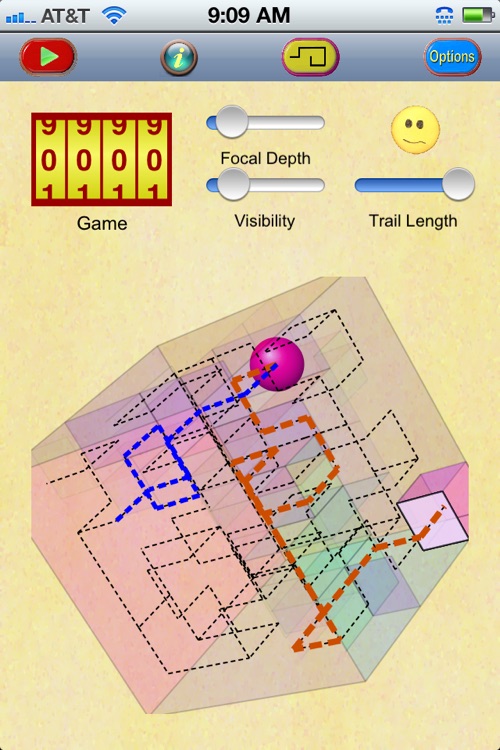
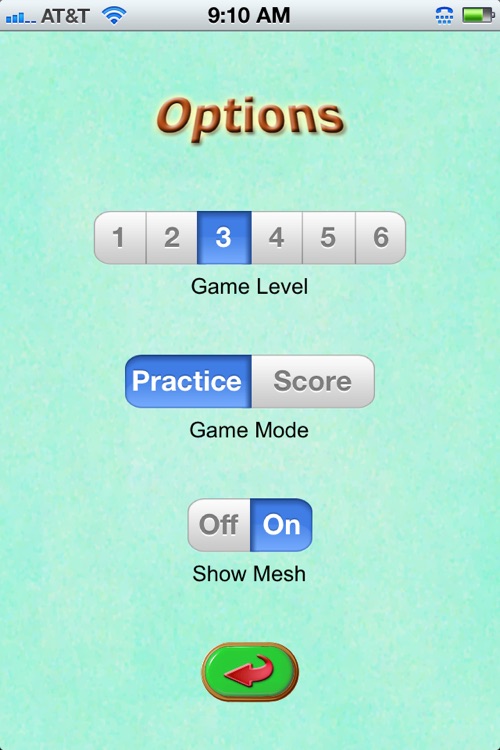


App Store Description
Cubic Maze is the familiar traditional maze puzzle, but now in three dimensions.
As with the familiar maze, the object is to find a path from the starting location to a final “goal” chamber. To navigate through the maze, you move a colored ball along any available path. You can move the ball through the cube in one of three ways:
Drag the ball with your finger in the desired direction.
Double-tap the screen on a position that is in the direction you want the ball to move.
Press and hold your finger on a position in the direction to move.
As you continue moving the ball, you will see a blue dashed line that shows a trail of its previous motion. This can help you navigate, as you see where the ball has most recently travelled. You can adjust the length of this blue trail with the slider at the screen’s upper right.
The interior of the cube is shown semi-transparently to help you visualize the network of paths that connect the individual unit-cells. The translucent panels let you see the solid barrier-panels between cells that are not connected. As the ball moves through the paths, the visible panels restrict and guide its motion through the open sides. The screen may also optionally display each connecting path as a dotted line of possible travel. You can use the network of dotted lines to plot your travel as you navigate through the maze.
To further help in visualizing the interior of the maze, you can rotate the cube in 3 dimensions to change and improve your viewing angle. To rotate the cube horizontally or vertically, swipe your finger on the display in the direction to rotate. You can also twist the cube radially by using the two-fingered “rotate” gesture, which is performed by placing two fingers on the display simultaneously and sliding them in opposite directions.
You can play the game either with a scorekeeper, or to learn in practice mode. In “practice” mode, you can tap a button to reveal the shortest route from the ball to the goal. The “Options” menu also lets you choose from six levels of difficulty for the maze. The upper toolbar also contains a button that opens a window that you can use to create, plot, and display up to 10 trails. With any trail you create, you may cancel, or nullify the cells in the maze that are contained in the trail.
AppAdvice does not own this application and only provides images and links contained in the iTunes Search API, to help our users find the best apps to download. If you are the developer of this app and would like your information removed, please send a request to takedown@appadvice.com and your information will be removed.