Cumberland Valley National Bank's mobile banking app, CVNB Mobile, is available at your fingertips 24/7
Cumberland Valley Ntl. Bank
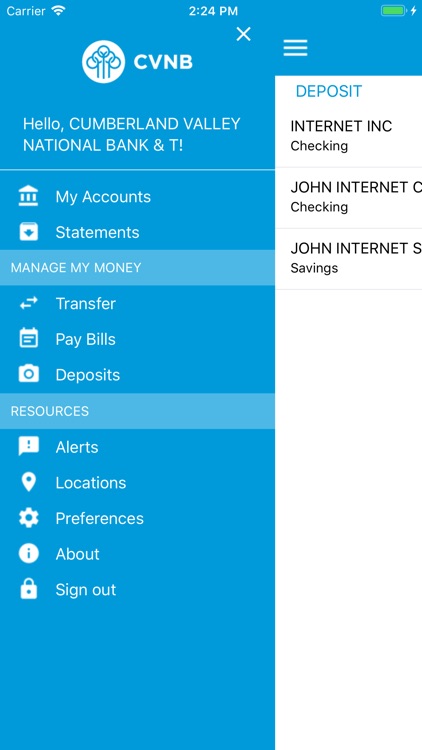
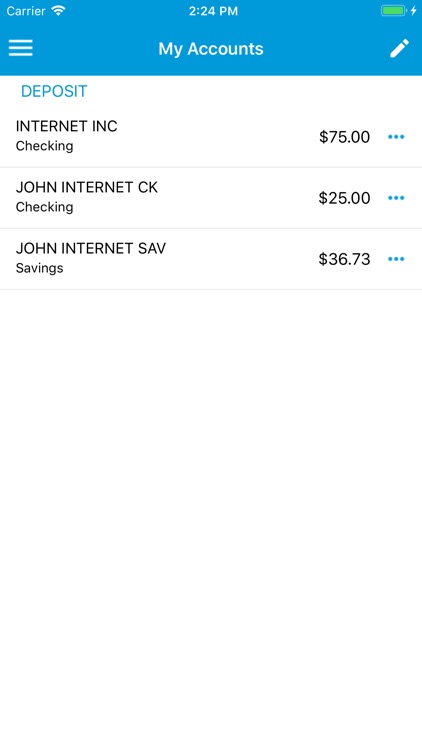
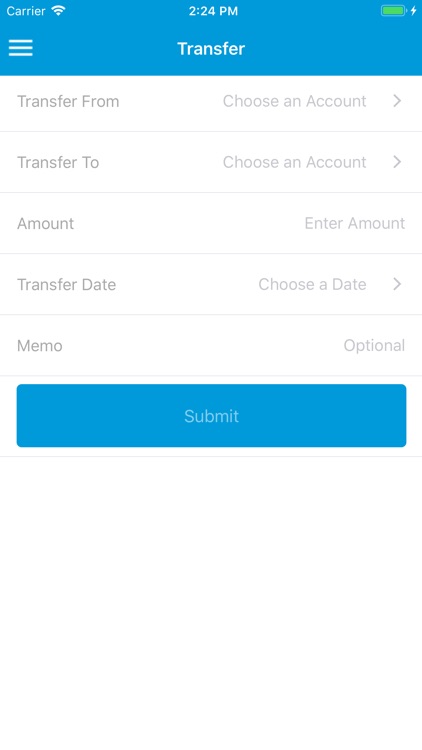
What is it about?
Cumberland Valley National Bank's mobile banking app, CVNB Mobile, is available at your fingertips 24/7. The app is FREE to download for your iPhone and iPad in the App Store.
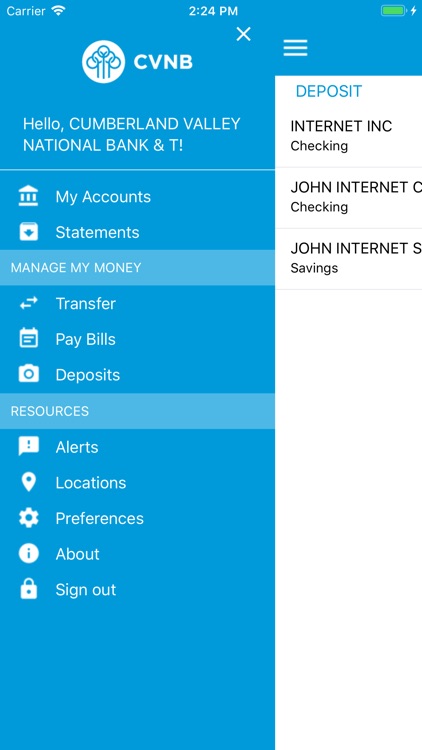
App Screenshots
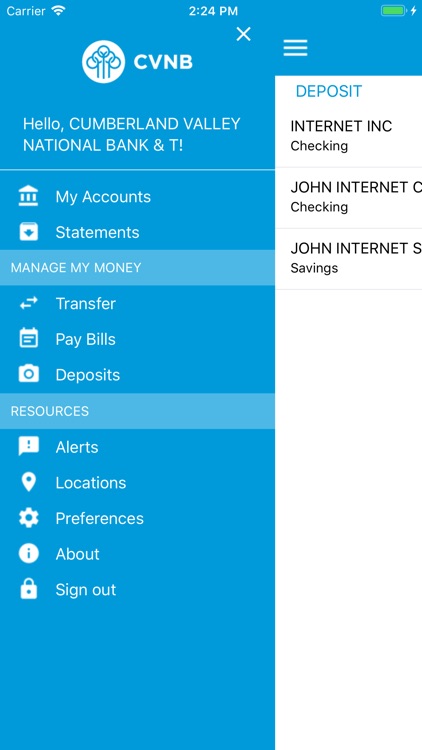
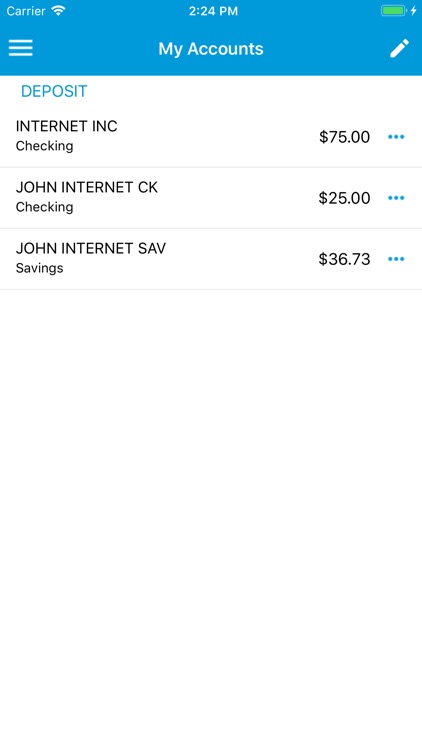
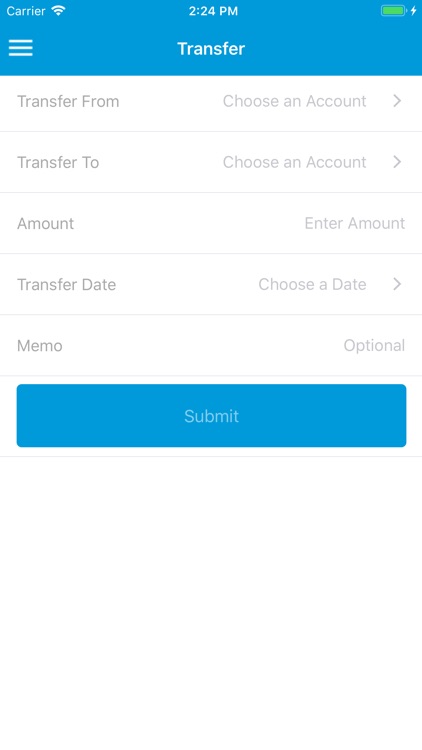
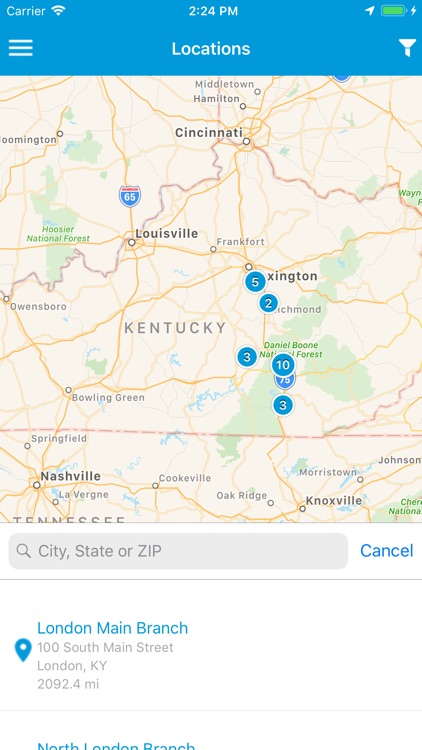
App Store Description
Cumberland Valley National Bank's mobile banking app, CVNB Mobile, is available at your fingertips 24/7. The app is FREE to download for your iPhone and iPad in the App Store.
GETTING STARTED
CVNB Mobile is available to CVNB customers who are currently using our Online Banking. To enable CVNB Mobile, you must first login into your Online Banking account, go to OPTIONS > MOBILE SETTINGS > WEB MOBILE SETTINGS and follow the instructions to complete enrollment.*
*This step must be completed before you will be able to successfully login through our CVNB Mobile Banking App. For a step-by-step instructional video on getting started, visit: www.cvnb.com/mobile-banking.htm
FEATURES
CVNB Mobile allows quick access to manage your bank accounts. You can view account balances, transaction history, deposit checks*, transfer funds and pay bills.*
* Mobile deposit subject to eligibility requirements. Online Banking customers must first enroll in Bill Pay, prior to using Mobile Bill Pay.
FEE / USAGE RATES
There is no fee from CVNB for using CVNB Mobile. Connectivity and usage rates may apply. Contact your wireless service provider for more details.
ASSISTANCE / HELP
For assistance with CVNB Mobile, contact the bank at 800-999-3126.
AppAdvice does not own this application and only provides images and links contained in the iTunes Search API, to help our users find the best apps to download. If you are the developer of this app and would like your information removed, please send a request to takedown@appadvice.com and your information will be removed.