
The Curator’s Bible

Curator's Bible
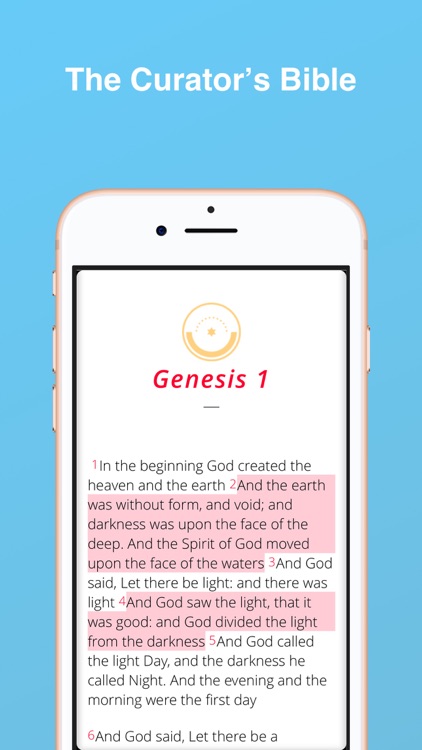

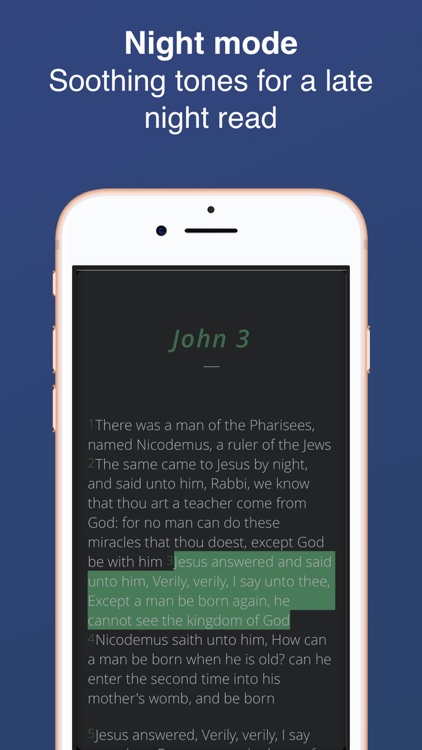
What is it about?
The Curator’s Bible
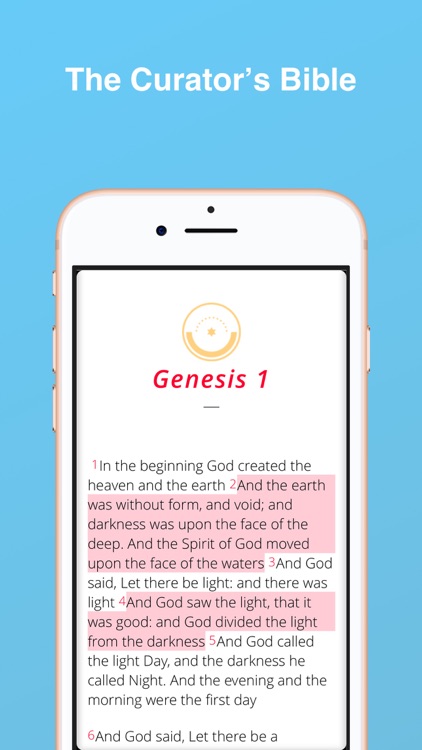
App Screenshots
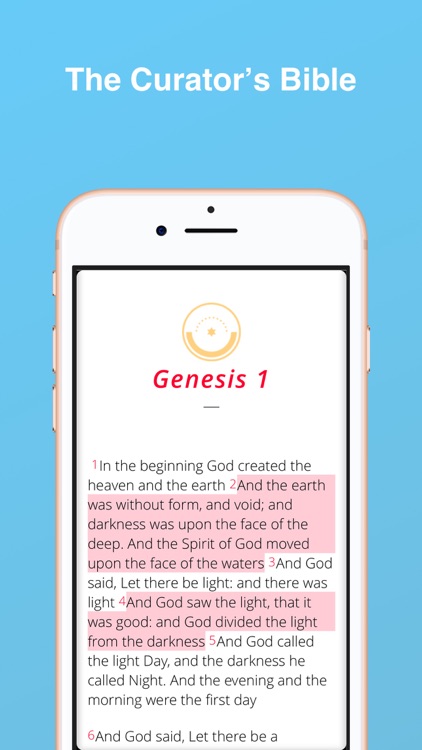

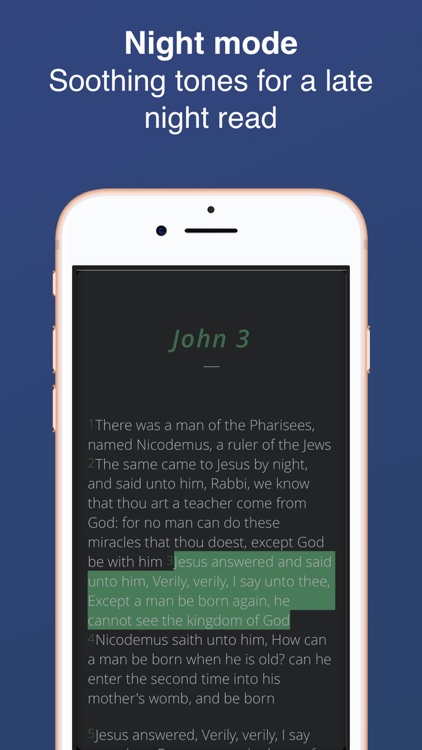
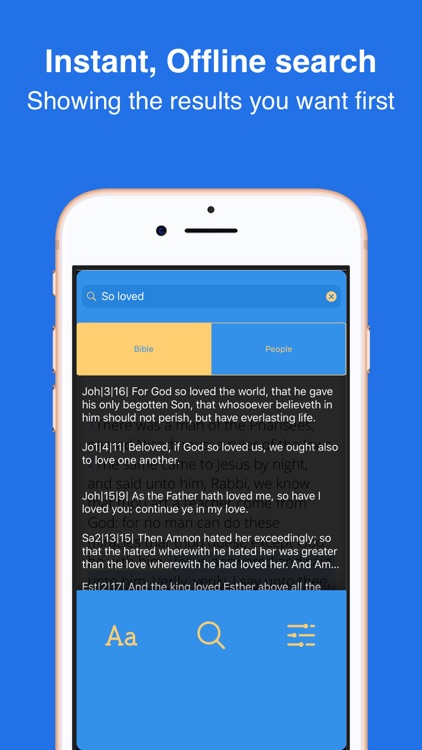
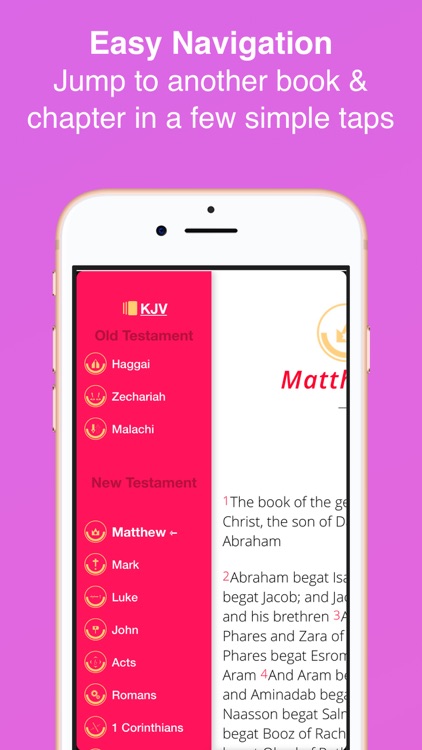
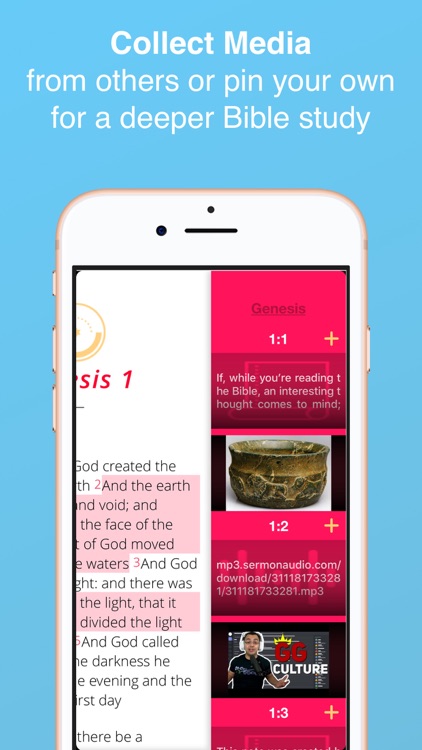
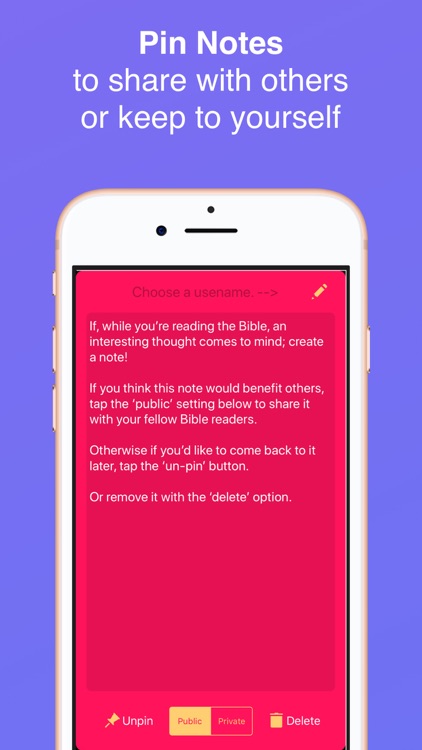
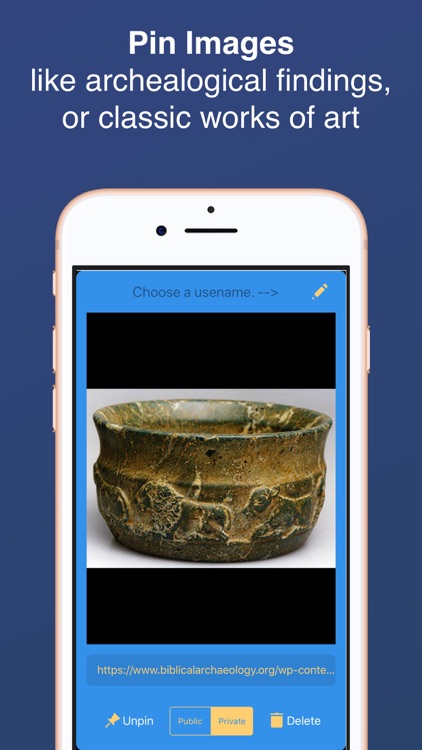
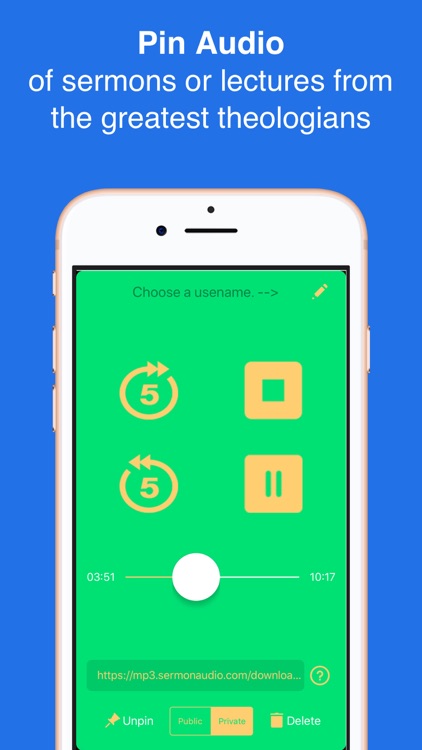

App Store Description
The Curator’s Bible
SUMMERY:
The Curator's Bible is first and foremost, a Bible, but designed with a supportive layout & toolset to create, collect, and share the full range of multimedia references.
This Bible app expands on traditional Bible note taking by allowing users to pin links from a variety of multimedia as verse notes!
--
DIRECTIONS:
Looking for a specific Bible book and chapter?
- Swipe right-ward to navigate to a specific book and chapter.
Searching for a specific Bible passage?
- Choose the magnify glass in the options menu.
- Type a series of words from the passage you’re looking for.
- Scroll through the list below and tap the one to scroll to that location.
Is there someone you’d like to follow?
- Choose the magnify glass in the options menu, and change the criteria to ‘People’.
- Type the name of a specific person or church, or leave the search box blank to get a full list of people with notes to share.
Need to adjust font size, toggle some settings?
- Tap on the Bible text once to open the options panel.
- Choose the left icon to make font changes.
- Choose the right icon to toggle general app settings.
Want to see content available in the current Bible chapter?
- Swipe left-ward to see a list of notes per verse, from the people you’ve followed or created yourself.
Ready to create a note yourself?
- Tap the ‘+’ button on a verse to create a new note.
- Choose the type of media you want to create or link too.
- Then write your note or paste in a link to the supported media.
- (Press the ‘?’ icon in-app for media specific directions)
--
DETAILS:
Currently supported media types include: Images, Audio, Video, & Notes.
- Image formats include: JPG & PNG.
- Audio formats include: MP3.
- Video formats include: YouTube links.
Current translations include:
- King James Version
- (More coming soon)
AppAdvice does not own this application and only provides images and links contained in the iTunes Search API, to help our users find the best apps to download. If you are the developer of this app and would like your information removed, please send a request to takedown@appadvice.com and your information will be removed.