
JD Edwards EnterpriseOne Customer Account Overview Mobile Smartphone gives users the ability to access basic account information as well as contact information for a customer in JD Edwards EnterpriseOne from your tablet device

Customer Account Overview Smartphone for JDE E1
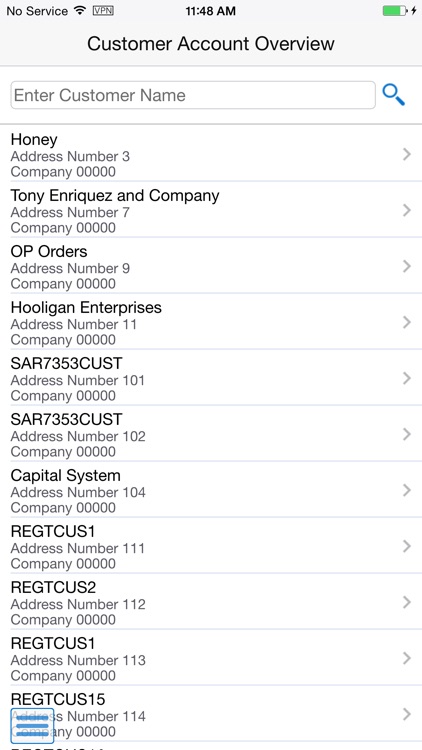
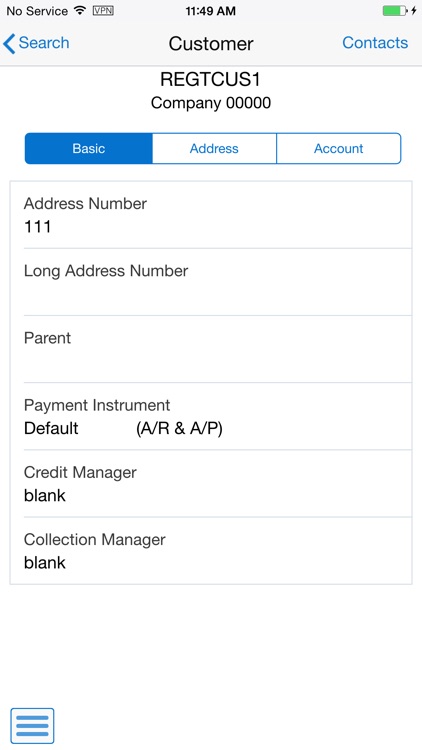

What is it about?
JD Edwards EnterpriseOne Customer Account Overview Mobile Smartphone gives users the ability to access basic account information as well as contact information for a customer in JD Edwards EnterpriseOne from your tablet device. You can view the customer's current balances and aging information to gain an understanding of the customer's current position with your organization. By tapping the links on addresses, they can be viewed on a map; tapping on a phone number will call the contact; tapping on an e-mail address will start the creation of an e-mail; and tapping on an internet address will bring up that URL in your device’s browser.
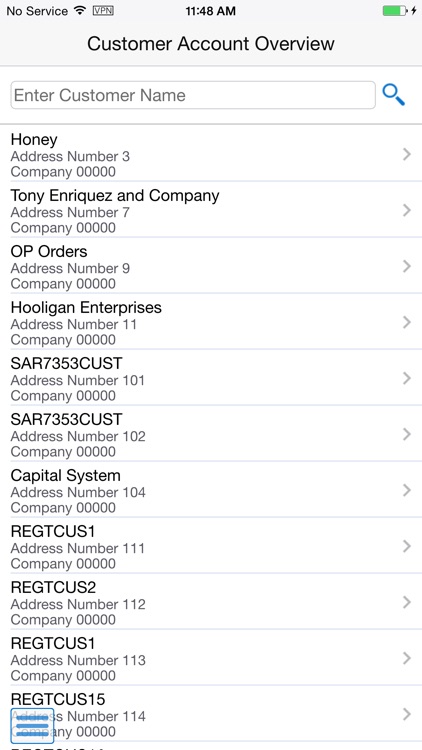
App Screenshots
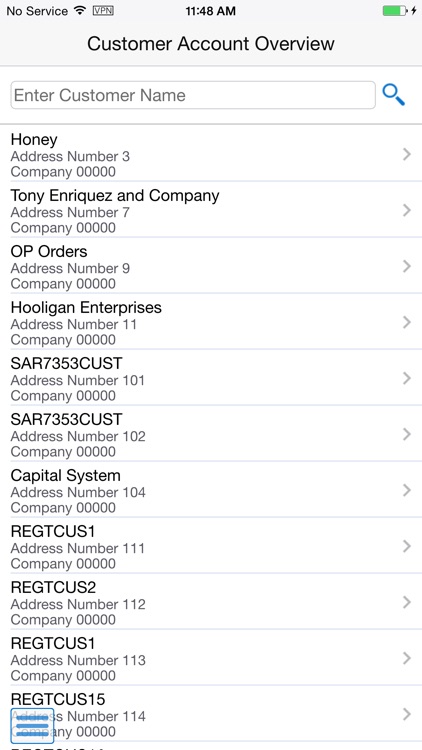
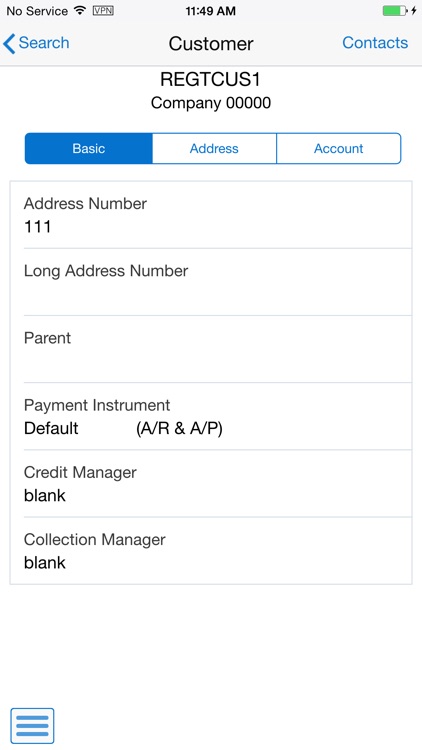

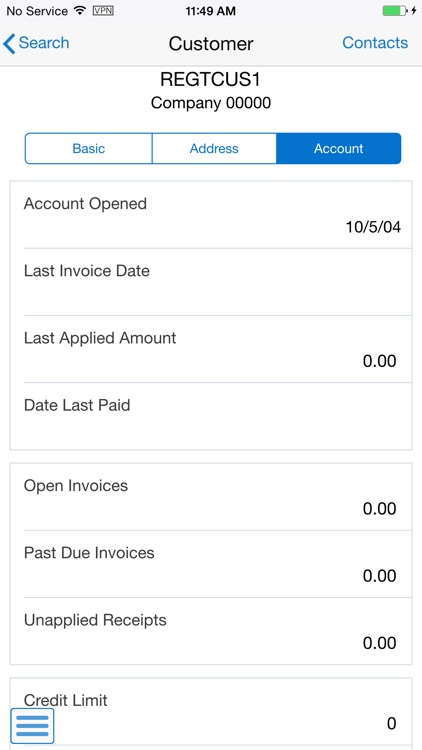

App Store Description
JD Edwards EnterpriseOne Customer Account Overview Mobile Smartphone gives users the ability to access basic account information as well as contact information for a customer in JD Edwards EnterpriseOne from your tablet device. You can view the customer's current balances and aging information to gain an understanding of the customer's current position with your organization. By tapping the links on addresses, they can be viewed on a map; tapping on a phone number will call the contact; tapping on an e-mail address will start the creation of an e-mail; and tapping on an internet address will bring up that URL in your device’s browser.
You not only have the contact information available through JD Edwards EnterpriseOne, you can also add the contact you are viewing to the contacts feature on your device. This will eliminate the need to access JD Edwards EnterpriseOne the next time you need to contact that customer.
This application leverages functionality from JD Edwards EnterpriseOne Accounts Receivable, Credit and Collection, and Address Book systems.
Contact your IT department for the final step to configure this mobile application with your business data on your device. Instructions to enable mobile services for this application can be found through My Oracle Support at https://support.oracle.com.
AppAdvice does not own this application and only provides images and links contained in the iTunes Search API, to help our users find the best apps to download. If you are the developer of this app and would like your information removed, please send a request to takedown@appadvice.com and your information will be removed.