Hike Customer Display is a free add-on for Hike POS app users
Customer Display for Hike POS

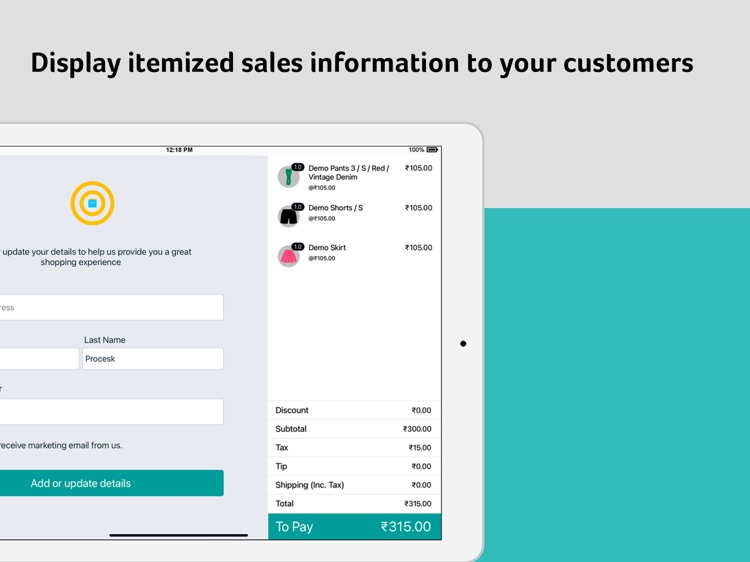

What is it about?
Hike Customer Display is a free add-on for Hike POS app users.

App Screenshots

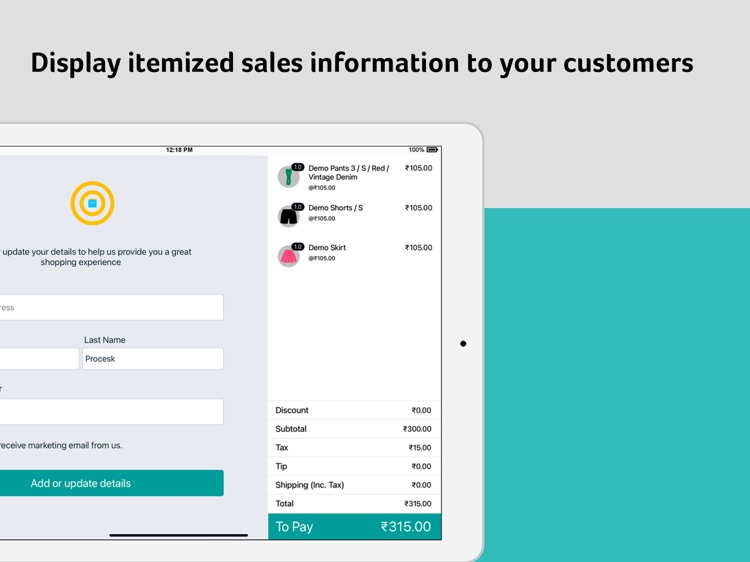



App Store Description
Hike Customer Display is a free add-on for Hike POS app users.
You can set it up on a secondary iPad to display overview of the sale that you are processing using Hike POS app on your primary iPad.
Your customers will be able to not only view the cart summary in real-time but also enter/update their customer profile details.
While there are no transactions being processed, you will be able to run marketing slides on your display screen.
Key features:
1. Helps you keep customer details up to date
2. Streamlined way of getting more customers to sign up
3. Run marketing campaign slides at checkout
4. Real-time sale display of all line items, discounts, loyalty points and sales tax
How it works:
1. Download Hike Customer Display on your secondary iPad. It will ask for a 4-digit code
2. Login to your Hike POS app on your primary iPad and go to Hardware > Settings and activate Customer Display, it will provide you with a 4-digit verification and sync code.
3. Enter the code in your Hike Customer Display app on your secondary iPad
4. The Customer Display is now in sync with your Hike POS app!
AppAdvice does not own this application and only provides images and links contained in the iTunes Search API, to help our users find the best apps to download. If you are the developer of this app and would like your information removed, please send a request to takedown@appadvice.com and your information will be removed.