
Customize Monogram & Background Maker is easy to use features allow you to make background with use of multiple colors and you can also change color and transparency of monogram objects and fonts and choose different types of Font and monogram object also

Customize Monogram & Background Maker
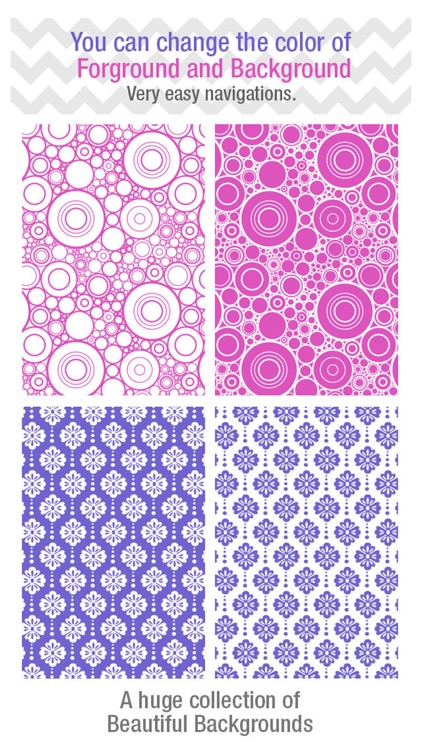

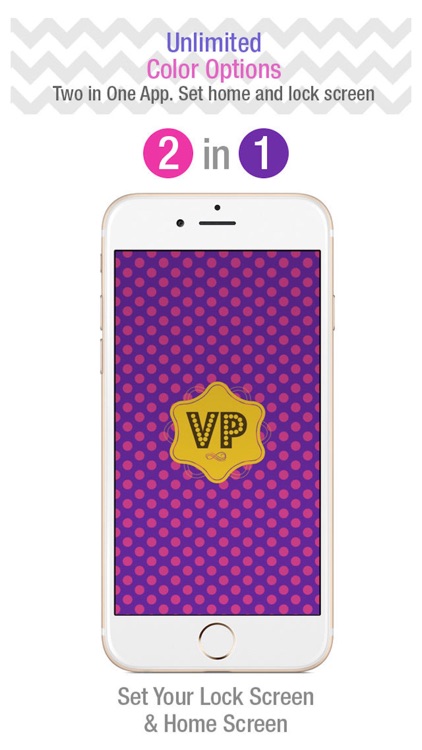
What is it about?
Customize Monogram & Background Maker is easy to use features allow you to make background with use of multiple colors and you can also change color and transparency of monogram objects and fonts and choose different types of Font and monogram object also.
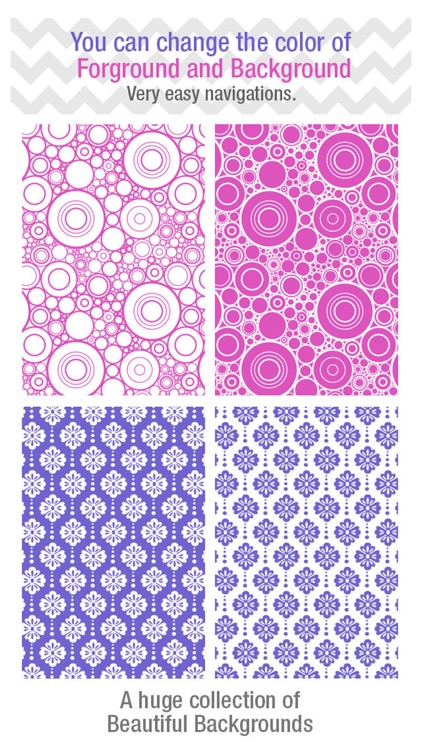
App Screenshots
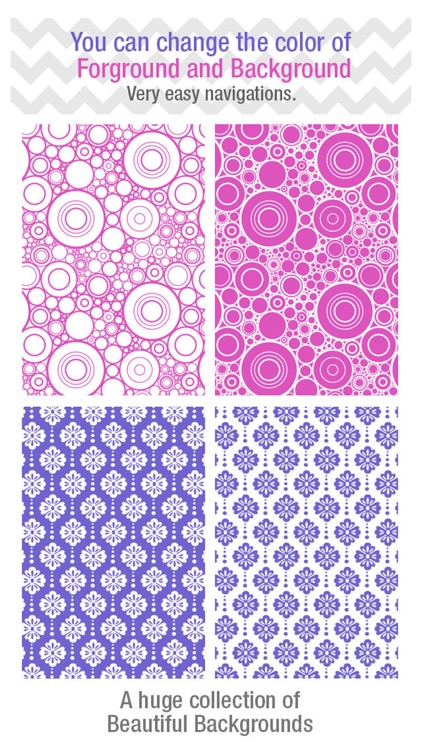

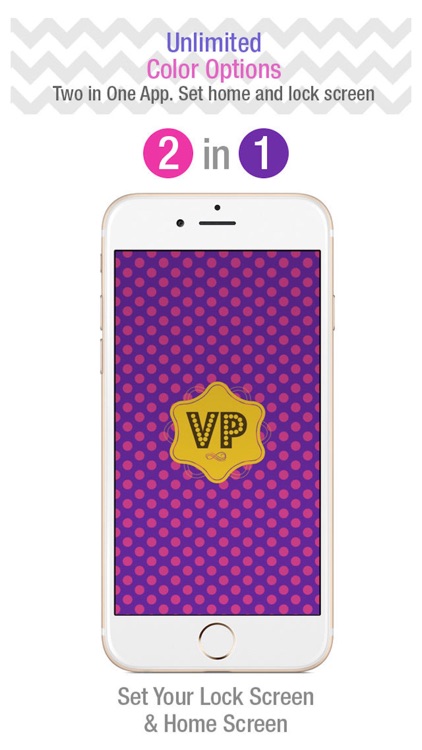
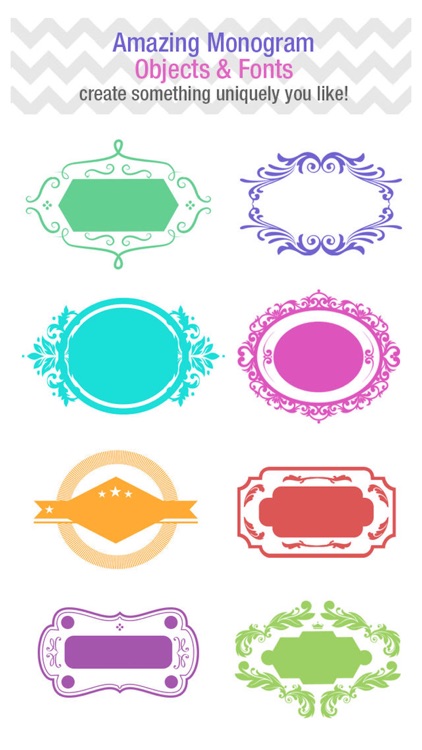
App Store Description
Customize Monogram & Background Maker is easy to use features allow you to make background with use of multiple colors and you can also change color and transparency of monogram objects and fonts and choose different types of Font and monogram object also.
How to use:-
—> Choose background first which you want to add in monogram from various background categories.(like Abstract,Monogram, Animal,Creative,Vintage,Love,Flower,Kids,Floral,Winter,Kids)
1) Select the Pattern color for image.
2) Change the background color of image.
3) You can Increase or decrease transparency of image Pattern.
4) Attach monogram background using top right Button.
—> Change monogram objects,font,color and add Text.
1) Add text to Monogram Object using bottom menu.
2) Change font style and color and transparency.
3) Modify Monogram object style and color and transparency.
4) You want to use this image set as Home Screen or Lock Screen to save and share with friends using top right Button.
Customize Monogram & Background Maker is optimized for the iPhone4s,iPhone5,iPhone5c,iPhone5s,iPhone6,iPhone6Plus,iPad,iPadMini.
Enjoy the Customize Monogram & Background Maker
AppAdvice does not own this application and only provides images and links contained in the iTunes Search API, to help our users find the best apps to download. If you are the developer of this app and would like your information removed, please send a request to takedown@appadvice.com and your information will be removed.