You are using an outdated browser. Please
upgrade your browser to improve your experience.

Remove unwanted part of your photos by cutting it in any shape and paste it to beautiful background images

Cut Me In Picture
by Mobisoft Labs
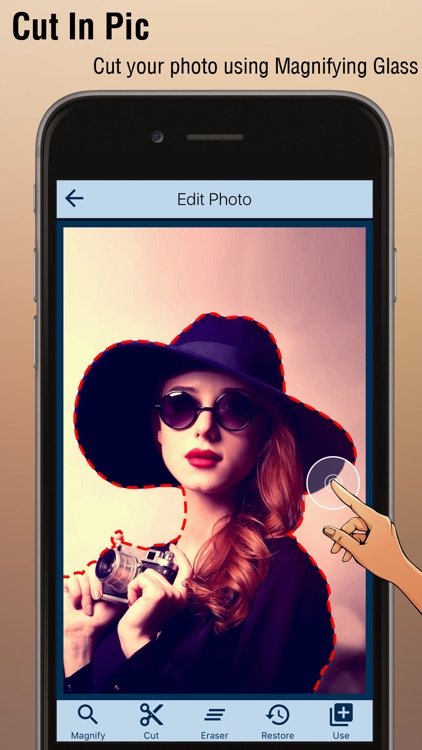

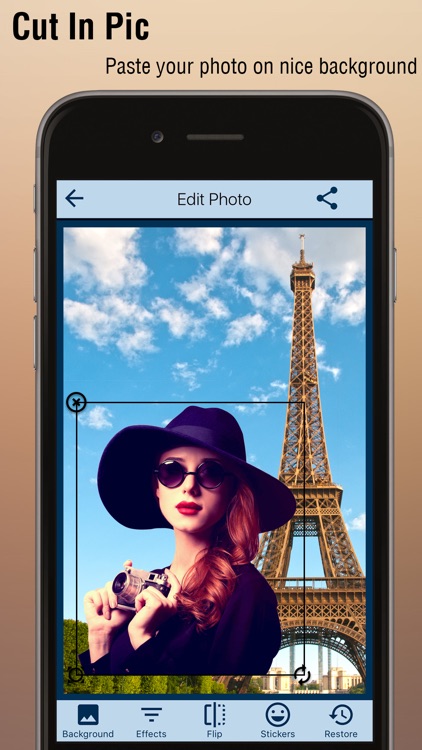
What is it about?
Remove unwanted part of your photos by cutting it in any shape and paste it to beautiful background images.
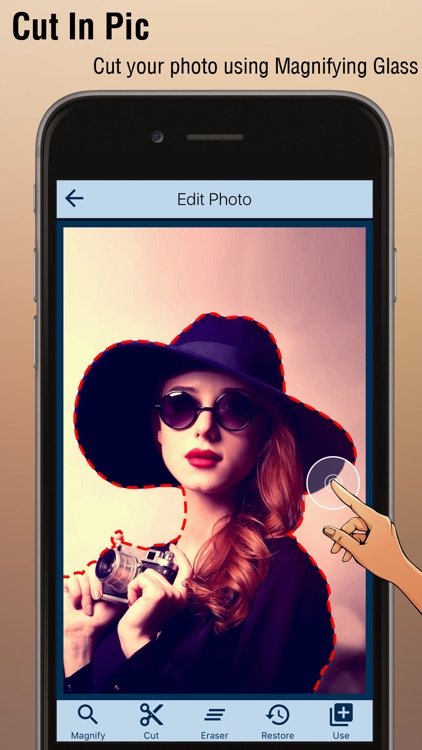
App Screenshots
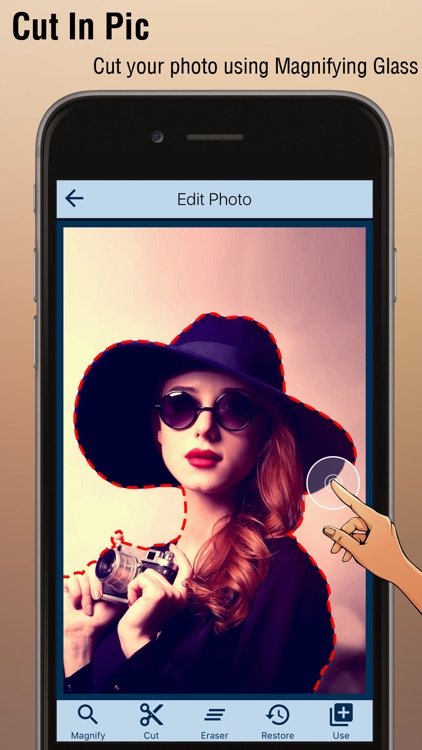

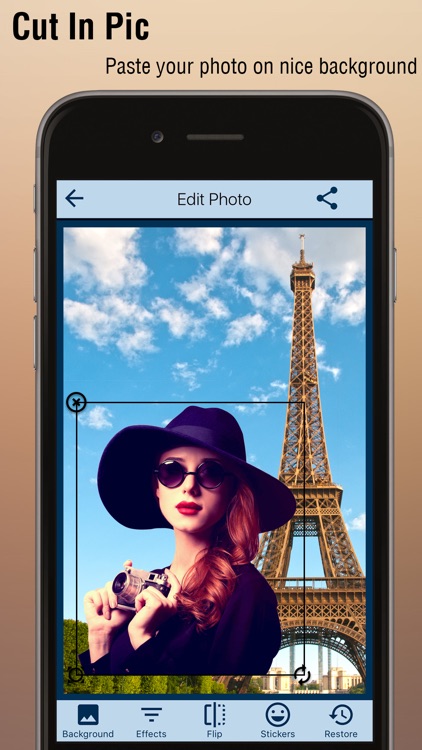

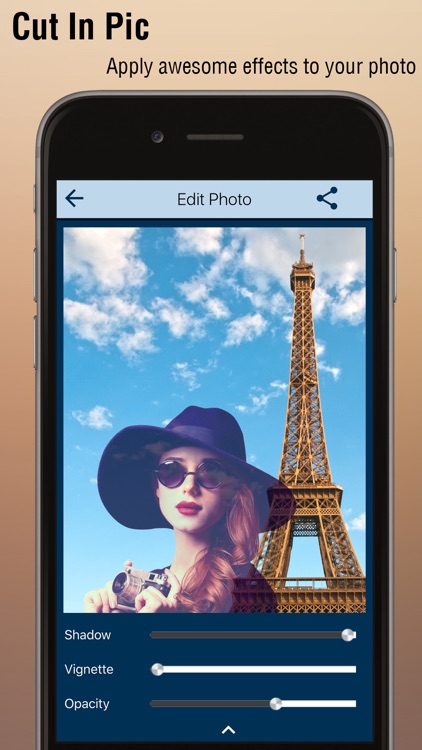
App Store Description
Remove unwanted part of your photos by cutting it in any shape and paste it to beautiful background images.
Easily remove backgrounds of any image and create flip effect, add smileys & adjust functions like brightness, contrast, saturation, opacity & many more to background as well as foreground photo.
How to use:
- Select photo from gallery
- Zoom photo after clicking on magnify button
- Cut or erase photo.
- Use the cropped photo by adding any custom background.
- Add stickers.
- flip effect as well
- Adjust brightness, contrast, smoothness, opacity, saturation etc.
- Save & share on multiple social networking platforms
Enjoy & have fun !
Disclaimer:
AppAdvice does not own this application and only provides images and links contained in the iTunes Search API, to help our users find the best apps to download. If you are the developer of this app and would like your information removed, please send a request to takedown@appadvice.com and your information will be removed.
AppAdvice does not own this application and only provides images and links contained in the iTunes Search API, to help our users find the best apps to download. If you are the developer of this app and would like your information removed, please send a request to takedown@appadvice.com and your information will be removed.