
The best video in video mixer and auto video background remover

Cut Me In Video + Add Effect
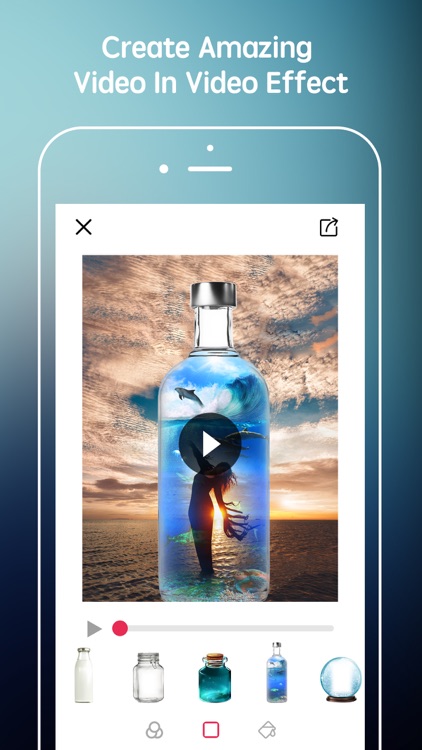

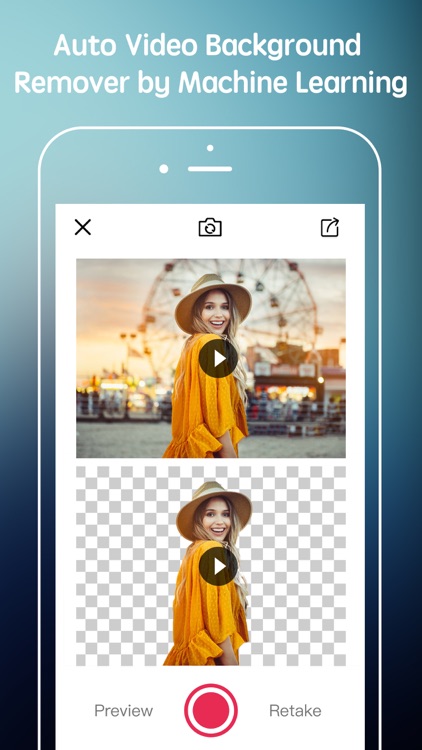
What is it about?
The best video in video mixer and auto video background remover!
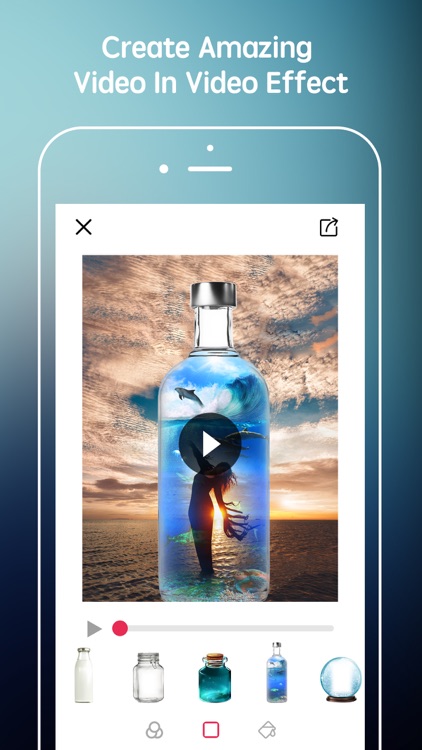
App Screenshots
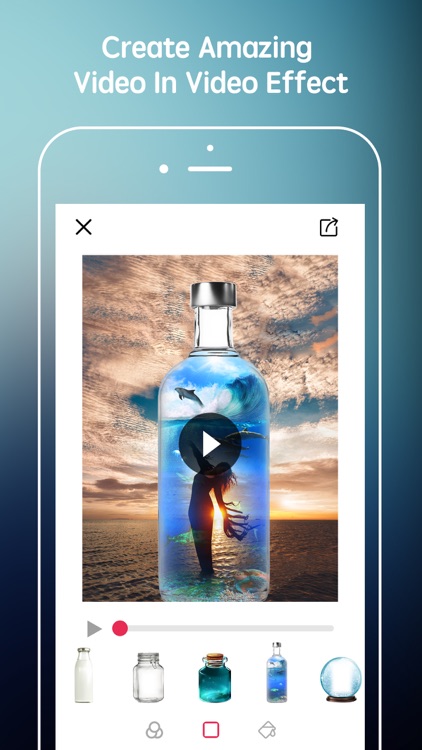

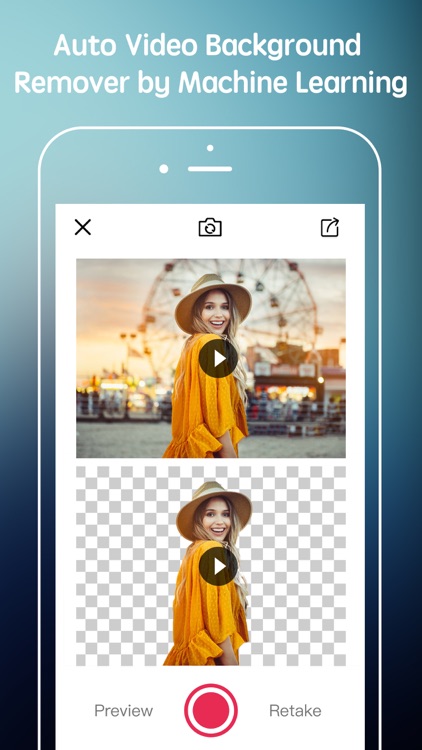

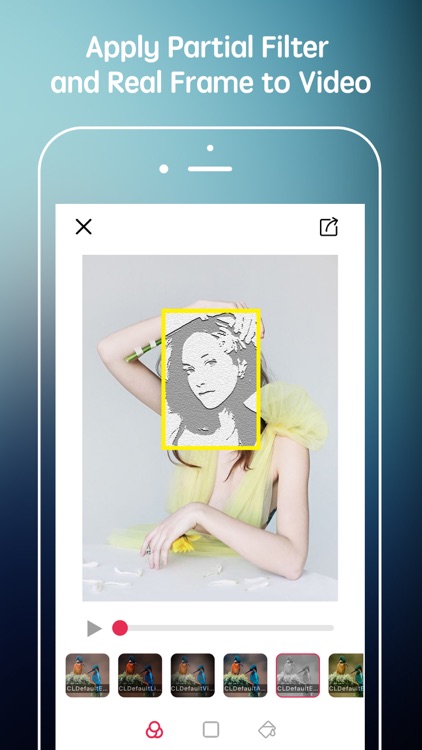
App Store Description
The best video in video mixer and auto video background remover!
#Create amazing video in video effect
This app allows you to apply partial filter and real beautiful frame to video. Over 20 frames and styles to choose from.
#Cut me in video by automatic portrait segmentation
Remove portrait video background automatically by machine learning and mix portrait video into live game broadcasting video
Share your masterpiece to Facebook, Instagram, Twitter and get tons of fans now.
VIP Features subscription
- You can subscribe for VIP features(HD Video, all filters and frames) and new weekly updates (every week, new materials will be available for use as background, new frames for video editing)
- Payment will be charged to iTunes Account at confirmation of purchase
- You will be able to use HD Video, all filters, all frames and all available images for the duration of the subscription
- Subscription automatically renews for the same price and duration period as the original "one year" package unless auto-renew is turned off at least 24-hours before the end of the current period
- Account will be charged for renewal within 24-hours prior to the end of the current period at the cost of yearly package
- Subscriptions may be managed by the user and auto-renewal may be turned off by going to the user's iTunes Account Settings after purchase
- No cancellation of the current subscription is allowed during active subscription period
- You may cancel a subscription during its free trial period via the subscription setting through your iTunes account. This must be done 24 hours before the end of the subscription period to avoid being charged. Please visit http://support.apple.com/kb/ht4098 for more information
- You may turn off the auto-renewal of your subscription via your iTunes Account Settings. However, you are not able to cancel the current subscription during its active period
- Any unused portion of a free trial period, if offered, will be forfeited when the user purchases a subscription to that publication, where applicable
Links to our Terms of Service and Privacy Policy can be found below
Privacy Policy:https://www.jianshu.com/p/8eae4db3dace
Terms of Use: https://www.jianshu.com/p/8eae4db3d8f4
AppAdvice does not own this application and only provides images and links contained in the iTunes Search API, to help our users find the best apps to download. If you are the developer of this app and would like your information removed, please send a request to takedown@appadvice.com and your information will be removed.