Writing a resume can be stressful, confusing, and time-consuming if you do it all on your own
cvDoc: AI resume builder
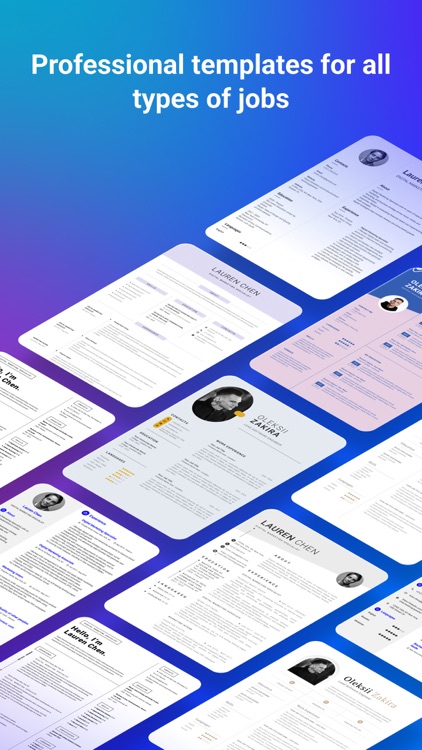


What is it about?
Writing a resume can be stressful, confusing, and time-consuming if you do it all on your own. With CV Maker, it’s quick, pain-free, and effective.
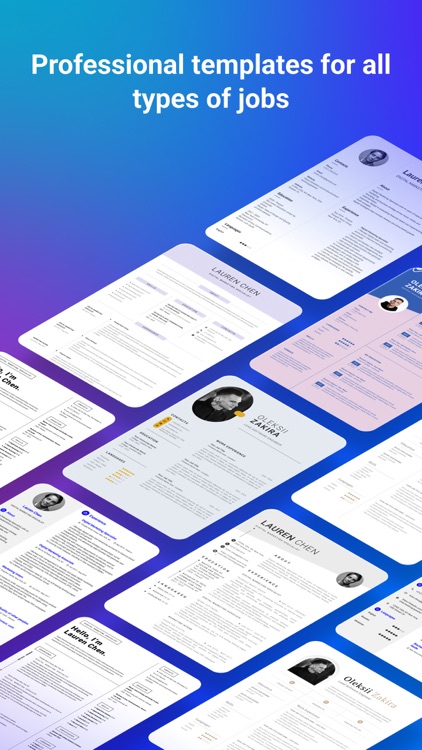
App Screenshots
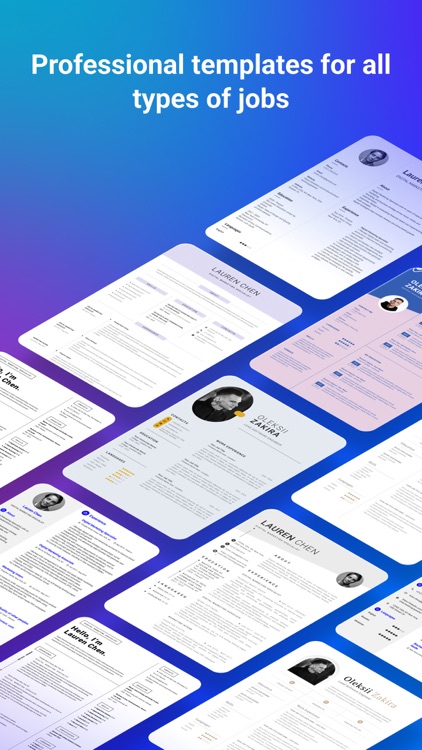


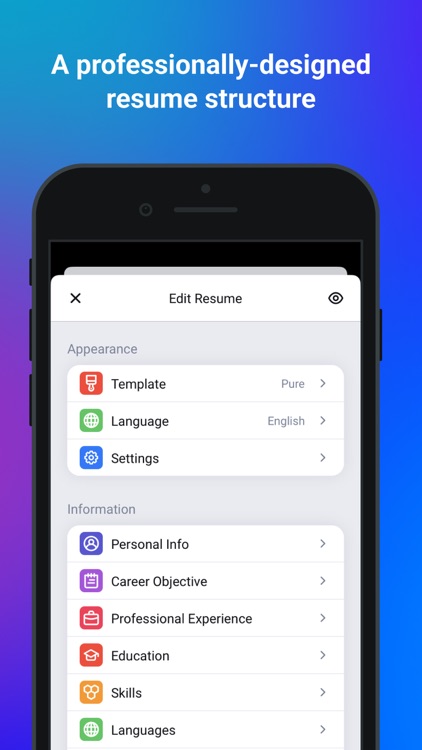
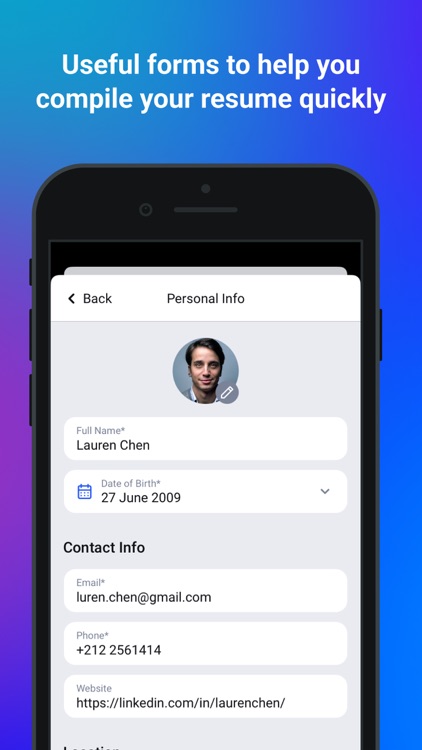
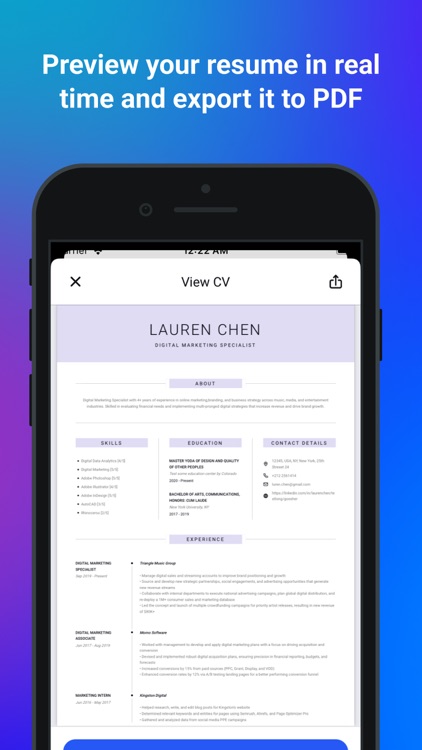
App Store Description
Writing a resume can be stressful, confusing, and time-consuming if you do it all on your own. With CV Maker, it’s quick, pain-free, and effective.
Included features:
1) Personal website (soon)
Create a personal page at cvdoc.ai/yourname
2) ATS-ready resume
Most employers use scanners to spot keywords in resumes
3) AI-powered tools
Let artificial intelligence write your resume
4) Secure your data
We never sell your data. We're GDPR-compliant and you can delete your data anytime you want
5) Professional templates for all types of jobs
Our resume creator comes with a few customizable templates. You’ll get advice on which one to pick depending on your industry, seniority level, and the kind of company you’re applying to. Our service offers professionally-designed resume templates and examples (+ guides). Just edit and download them in 5 minutes.
6) Resume score
Once you’re done filling out your document in the editor, our resume builder will score it against your competitors and give you detailed tips on how exactly to improve your resume.
7) Export to PDF
Just click the view button to generate your resume and export it to any source you want.
8) Real-time preview
Preview all changes without an internet connection.
9) Offline support
Open your resume and make changes to it without an internet connection.
10) Sync between devices
Save all information and photos for your resume in our cloud storage.
11) Multi-languages
We currently support 15 languages (English, Spanish, French, Hindi, Indonesian, Italian, Japanese, Korean, Dutch, Polish, Portuguese, Turkish, Chinese Simplified, Russian, Ukrainian).
AppAdvice does not own this application and only provides images and links contained in the iTunes Search API, to help our users find the best apps to download. If you are the developer of this app and would like your information removed, please send a request to takedown@appadvice.com and your information will be removed.