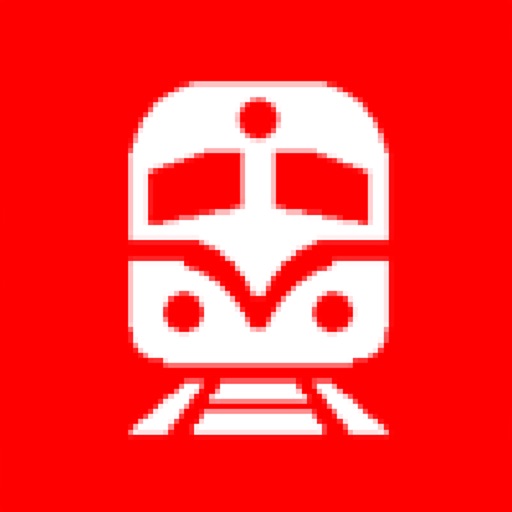
The Cuyahoga Valley Scenic Railroad Train Tracker App allows you to follow the train right on your smartphone

CVSR Train Tracker
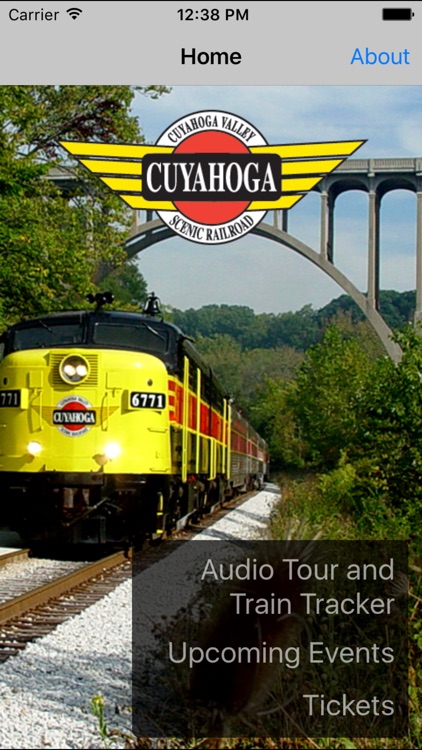
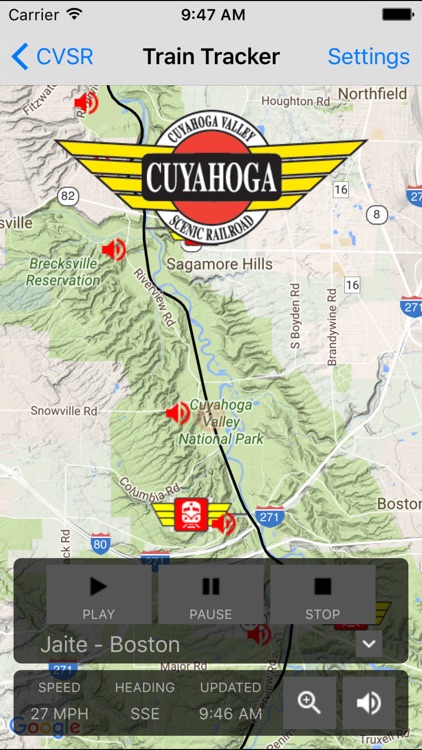
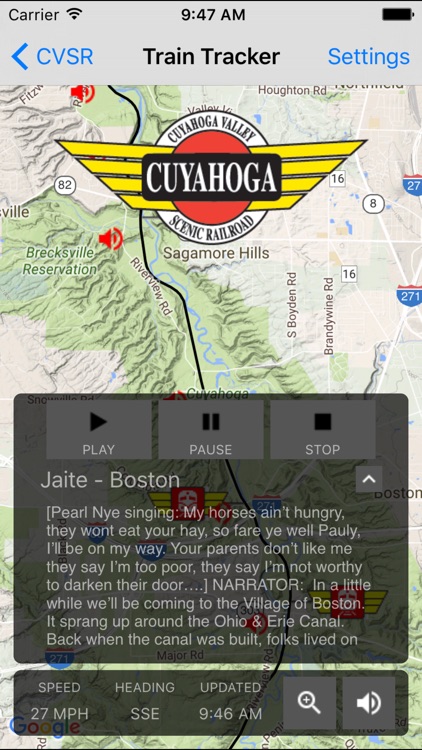
What is it about?
The Cuyahoga Valley Scenic Railroad Train Tracker App allows you to follow the train right on your smartphone! Bike Aboard cyclists can tell where they are and where the train is at any time to determine when and where to board. Display a street map, terrain map, or satellite map of the valley, and zoom in for detail. The app displays the train's current speed, heading, time of the last update, and even allows you to purchase tickets right from your phone.
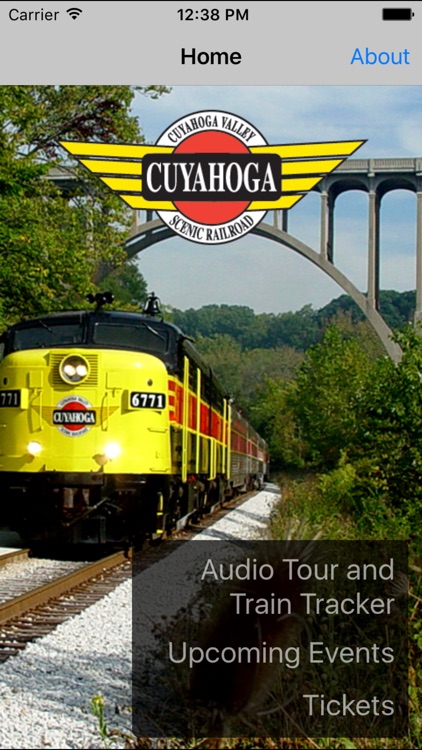
App Screenshots
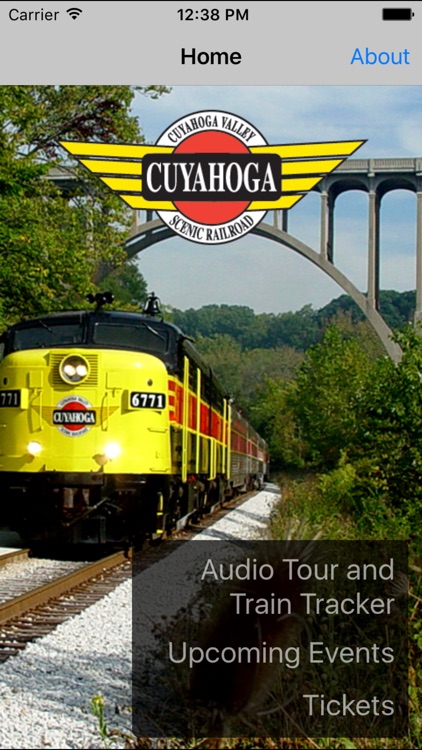
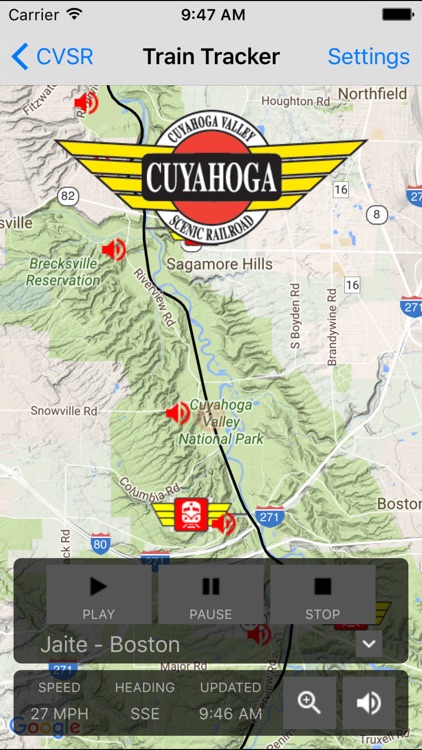
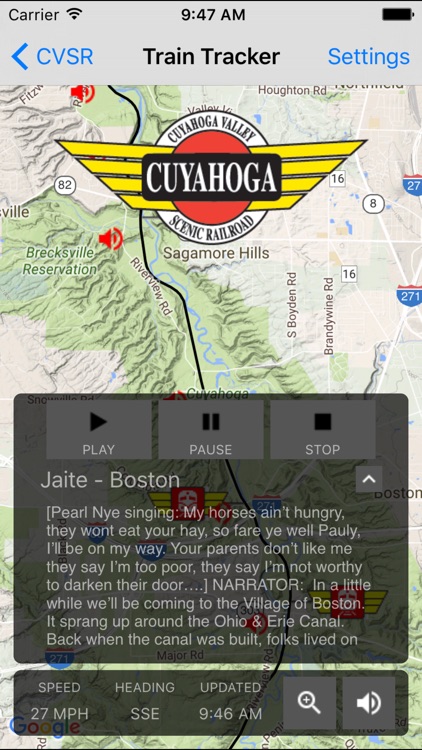
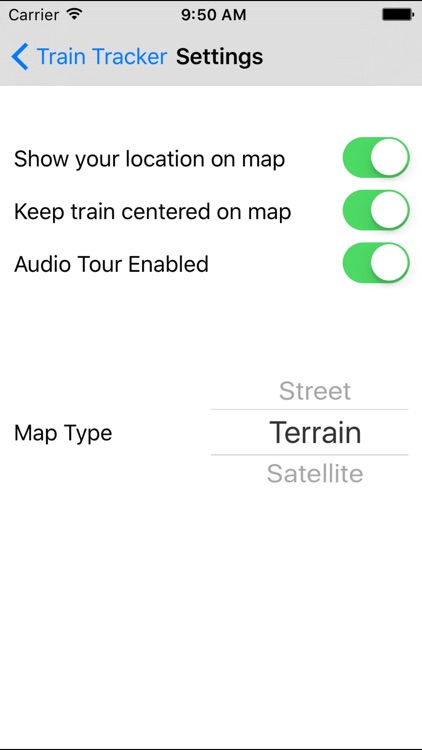
App Store Description
The Cuyahoga Valley Scenic Railroad Train Tracker App allows you to follow the train right on your smartphone! Bike Aboard cyclists can tell where they are and where the train is at any time to determine when and where to board. Display a street map, terrain map, or satellite map of the valley, and zoom in for detail. The app displays the train's current speed, heading, time of the last update, and even allows you to purchase tickets right from your phone.
New! Now you can listen to the Cuyahoga Valley National Park audio tour from your phone! Hear entertaining and interesting stories from the valley's past, and learn about how the park was created and what makes it so unique and special. Audio clips will play at points along your ride, and you can replay the clips or view the transcript along the way.
Note: The audio tour uses your phone's internet access to play the clips. Some phones may have limited coverage in some areas of the park. Your battery will be exhausted faster if you have the audio tour turned on. To turn off the audio tour for the current session, click the speaker icon on the Train Tracker page. Or go to Settings to turn it off for all sessions.
AppAdvice does not own this application and only provides images and links contained in the iTunes Search API, to help our users find the best apps to download. If you are the developer of this app and would like your information removed, please send a request to takedown@appadvice.com and your information will be removed.