
CYBER Signage is the application that iPad is used as a player of digital signage

CYBER Signage

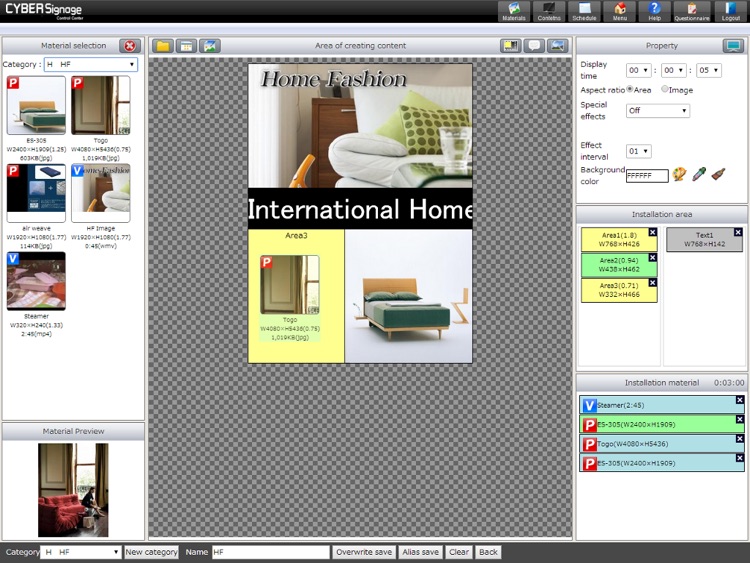
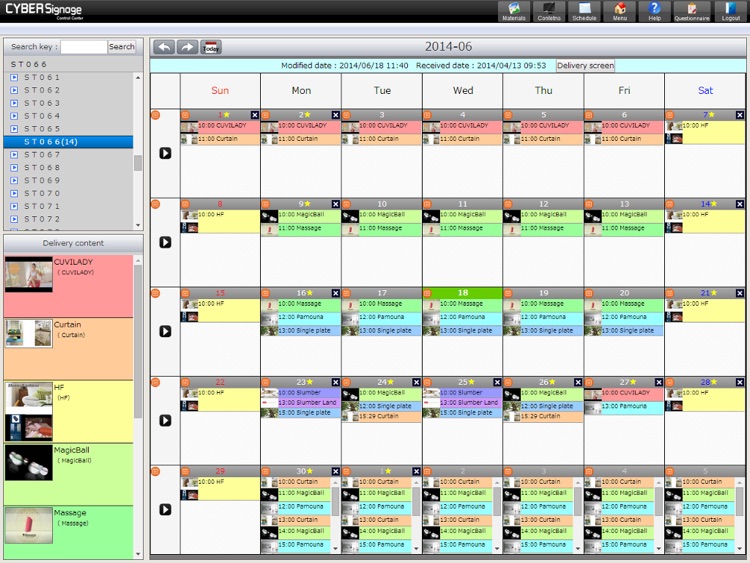
What is it about?
CYBER Signage is the application that iPad is used as a player of digital signage.

App Screenshots

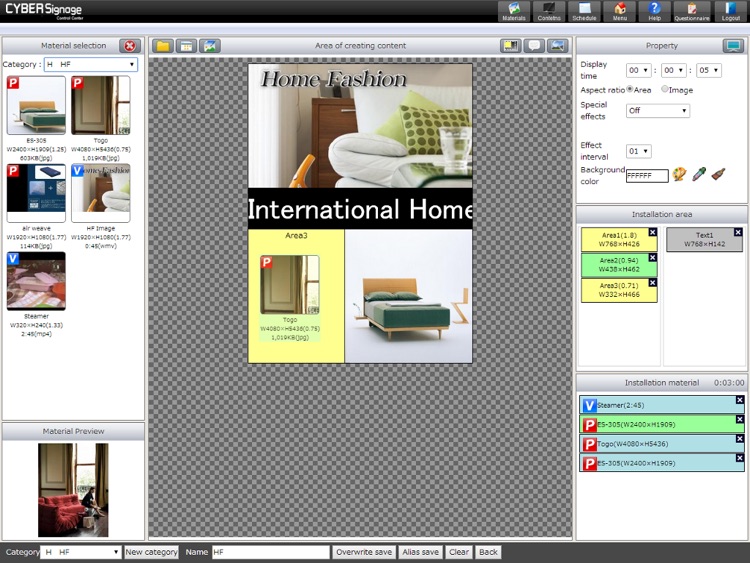
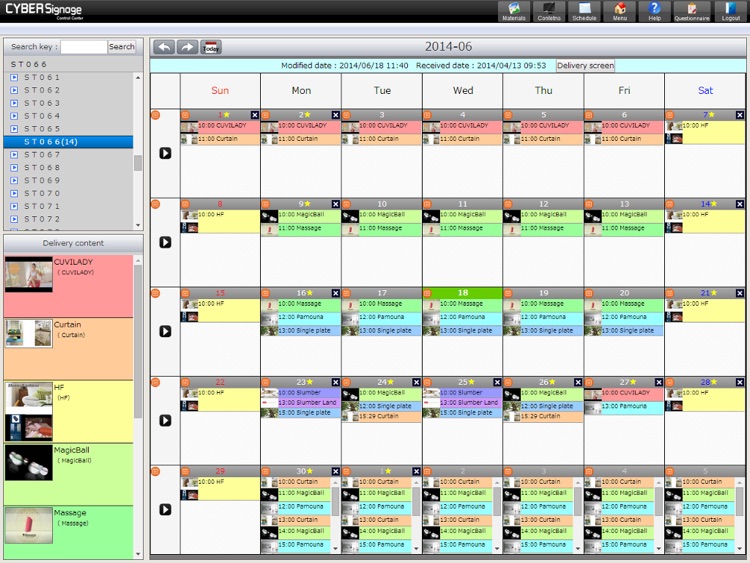
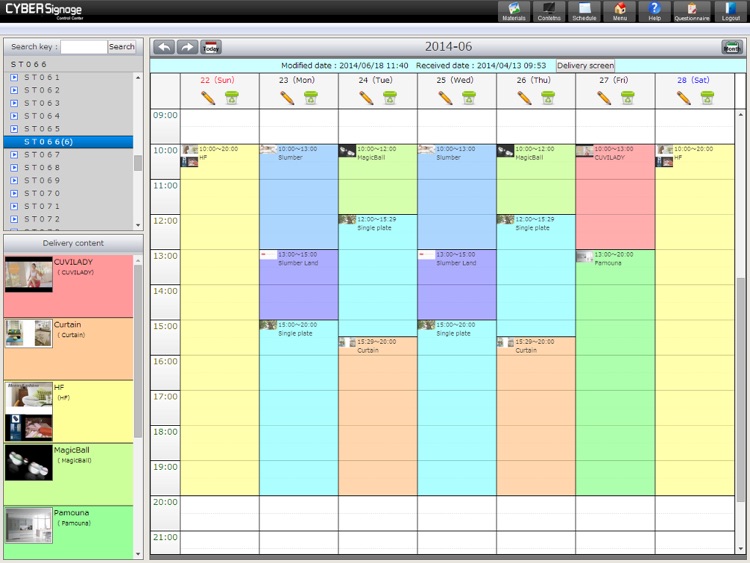

App Store Description
CYBER Signage is the application that iPad is used as a player of digital signage.
"You can use this app for various information transmission with videos, images, sounds or telop etc..
For example, introduction of products in shop, information in office, video letter or photoframe etc.."
You can create and deliver various contents for signage on a browser of your pc or mac, when you have only to install this app and subscribe our cloud service.
What's CYBER Signage?
CYBER Signage is the system of digital signage that is opareted on cloud.
Feature
Service on all cloud
If you have mac or pc that is connected to the Internet, you can create and schedule and deliver contents at any time from anywhere only with access to a corresponding site.
Simple operation
You can do most operation (such as creating contents. Scheduling and delivering) with mouse.
Free layout
The place of a images and videos, the position of a telop, size, etc. can be set up freely to draw on canvas completely not only in the decided layout.
Available videos, sounds or images
Videos : MP4 (H.264 Video)
Sounds : MP3 / WAV
Images : JPEG / PNG / GIF (Image size is recommended small than resolution of monitor)
WEB : General web site (According to contents, limit may be occurred.)
Outline of utilization procedure of CYBER Signage
1. Install 'CYBER Signage'.
2. Create an account for CYBER Signage.
You can create an account at the app.
3. Authenticate with an account or a serial key that were gotten by e-mail.
to manage contents of digital signage.
4. On CYBER Signage Control Center, you can create contents, Schedule and deliver them.
* CYBER Signage Control Center is the corresponding site
AppAdvice does not own this application and only provides images and links contained in the iTunes Search API, to help our users find the best apps to download. If you are the developer of this app and would like your information removed, please send a request to takedown@appadvice.com and your information will be removed.