
Document management and delivery essential for every business scene more smartly

D dashboard

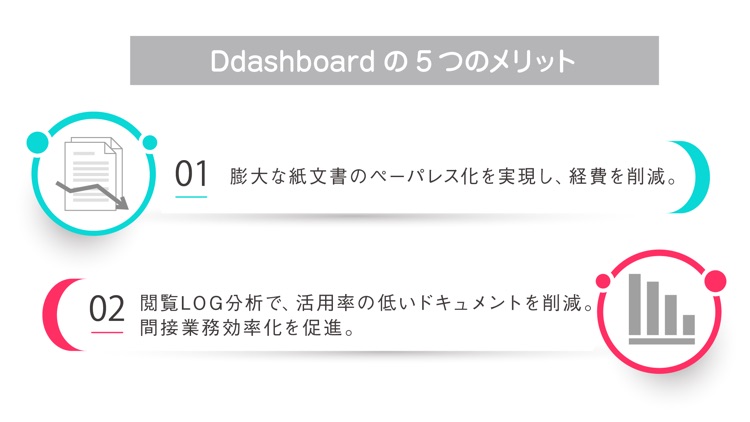
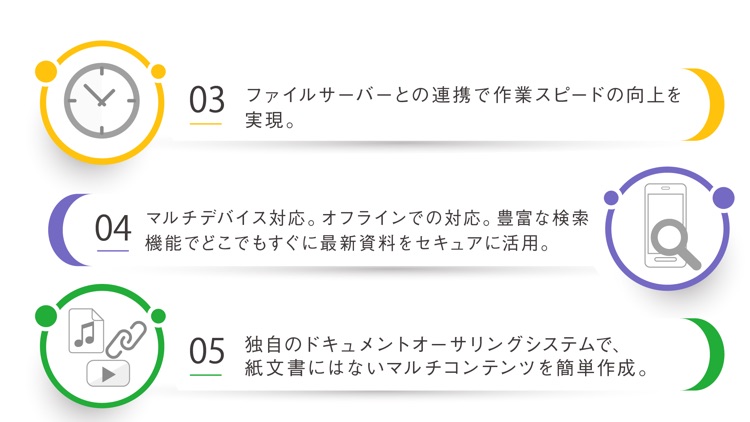
What is it about?
Document management and delivery essential for every business scene more smartly. We will realize new ways of working.

App Screenshots

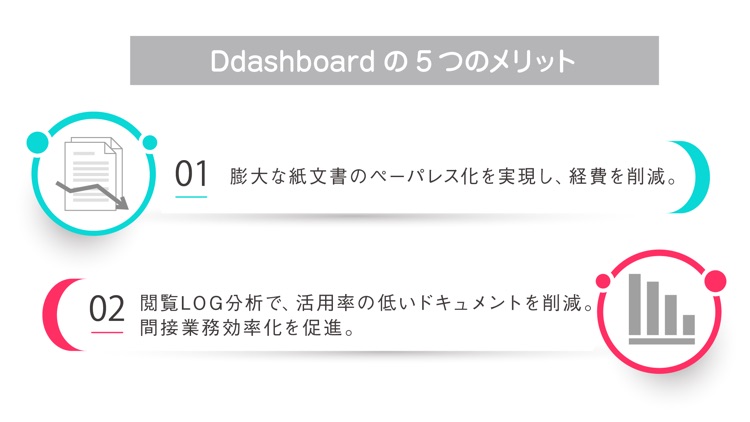
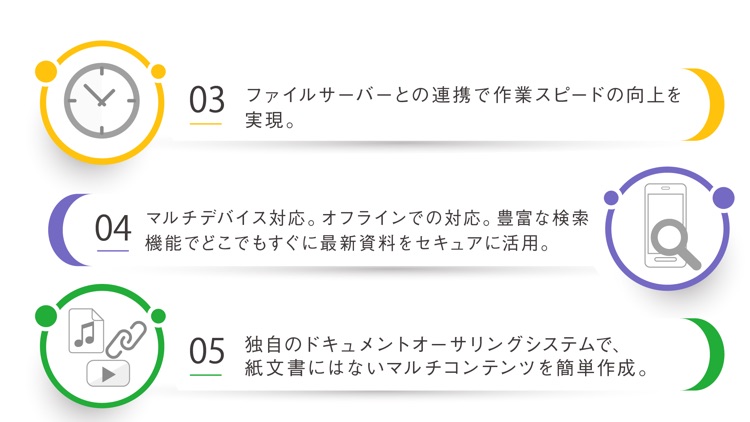


App Store Description
Document management and delivery essential for every business scene more smartly. We will realize new ways of working.
D dashboard is an MCM (mobile content management) service that delivers electronic content to a smart device via the cloud. You can securely manage and distribute all documents such as electronic catalogs, sales materials, business manuals, meeting materials, reports, etc. and can use it in various scenes.
Also, by linking automatically with all existing systems, it is possible to deliver innovative and efficient documents ever.
● Main functions of D dashboard (iPhone / iPad)
· You can browse PDF, Microsoft Office, images, movies, sounds, ePub format contents.
· Content delivery methods can be distributed all at once, user specified distribution, group distribution.
· Information can be delivered to users by push notification.
· There are two types of viewing methods, downloading and streaming.
· The downloaded content is managed on My bookshelf and can be used offline as well.
· You can browse by page turning like turning a real book.
· You can paste a memo on a place you like and enter text.
· You can write straight lines and marks to your favorite places.
· Where you are interested, you can set bookmarks, such as when you stop browsing on the way.
· With the slide bar, you can easily move to the page you want to view.
· If you set the table of contents in advance, you can easily move to the corresponding page by tapping the table of contents.
· Authoring such as external link, internal link, voice insertion, etc. can be done in contents.
· Tap Settings to adjust screen brightness.
· Automatic linkage with existing software is possible, and it is possible to deliver documents more efficiently without depending on the system environment.
· The display language can be selected by choosing Japanese, Chinese, English.
· Browsing by user You can manage and analyze LOG and browsing LOG per content unit. By reducing documentation and reducing work, you can reduce expenses and improve efficiency of indirect operations.
Please download and use it immediately.
● How to use this application
In order to use this application, company code, employee code, and password issued by the administrator are required. After launching the application, please select "Company Code" button, enter each information issued by the administrator in the entry field of the login screen, please login before using.
By inputting sample to all items, anyone can check the sample contents and functions.
※ Note: No content will be displayed unless you log in.
● Display Language (Japanese / English / Chinese)
When downloading the application and starting up at the beginning, it reads the language setting of the terminal side (iPhone / iPad) you are using and automatically converts it to that language from Japanese / English / Chinese (simplified Chinese) The display languages of the buttons, etc. are switched. If the terminal is set to a language other than 3 languages, it will be displayed in English.
This language setting can be changed with the language selection button at login or the language display switching button in the library.
After logging in, it will be displayed in the language you set as long as you log out or you do not switch languages in the library.
※ Note: contents up to contents are not changed in languages.
AppAdvice does not own this application and only provides images and links contained in the iTunes Search API, to help our users find the best apps to download. If you are the developer of this app and would like your information removed, please send a request to takedown@appadvice.com and your information will be removed.