MC Planner is your personal organizer for effective day, week, month, and even year planning
Сalendar: Schedule, Organizer

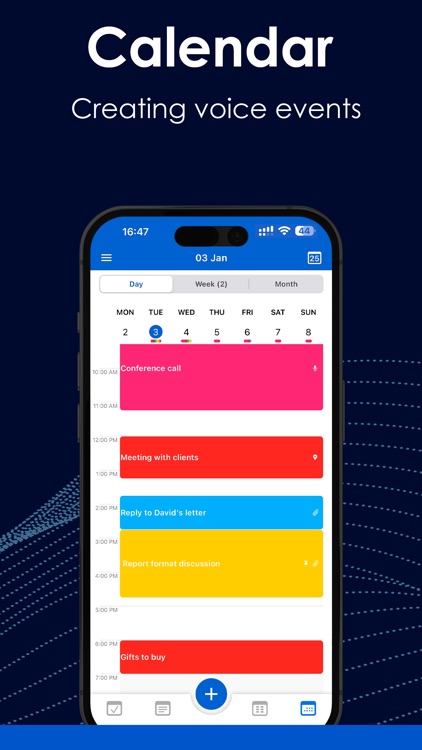

What is it about?
MC Planner is your personal organizer for effective day, week, month, and even year planning. This versatile digital tool offers numerous customizable features to enhance your productivity.

App Screenshots

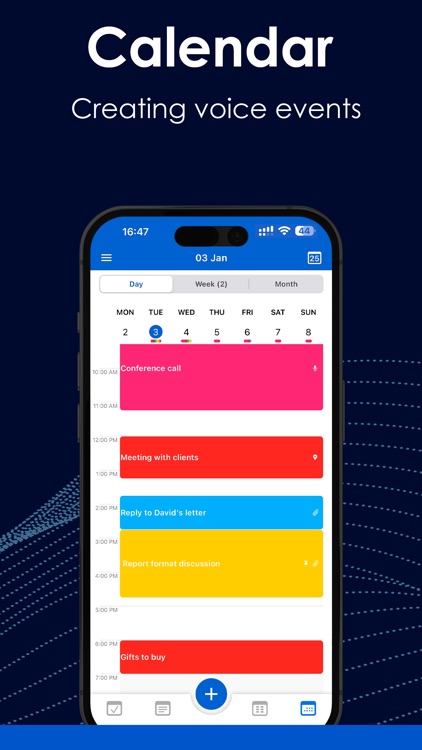





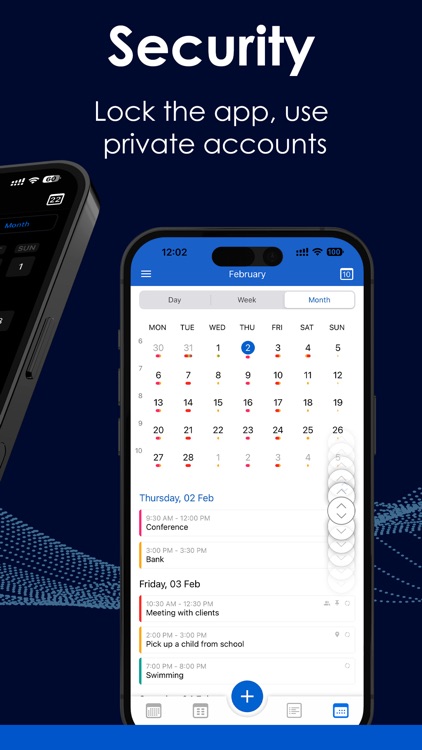

App Store Description
MC Planner is your personal organizer for effective day, week, month, and even year planning. This versatile digital tool offers numerous customizable features to enhance your productivity.
With our daily planner, managing your busy day becomes simple and productive. You can set your goals and create a customizable schedule of events. The daily planner is easy to use both online and offline, and you have the option to sync events and appointments with iCloud, Google, Outlook, Office365, and other calendars. Whether you're creating an agenda, organizing a schedule, or seeking a balance between work and personal life, we've got you covered!
Intuitive design:
Calendar provides a simple and intuitive interface for easy use. The navigation panel can be customized to your preferences, and various calendar views (daily, weekly, monthly, and yearly) allow you to quickly choose the best way to track your time.
Features include:
• Easy adjustment of event duration and time through drag and drop.
• Attaching files to events.
• Printing.
• Creating voice events.
• Creating up to five private calendars.
• Full data backup and recovery.
• App lock.
• Forwarding events.
• Switching accounts during editing.
• Other settings according to your preferences.
You can use all standard calendar features for free. However, for more advanced options, you can upgrade to the Premium version, available through a monthly/yearly subscription or a one-time payment.
Calendar combines everything related to organization and planning with convenience and precision in a clean and simple design interface. Download our daily planner today and stay on top of your work process and lifestyle!
Terms of Use:
https://mccalendar.app/terms_of_use.html
AppAdvice does not own this application and only provides images and links contained in the iTunes Search API, to help our users find the best apps to download. If you are the developer of this app and would like your information removed, please send a request to takedown@appadvice.com and your information will be removed.