
With PowerFolder, collaboration becomes easy in many ways

D2D Connect

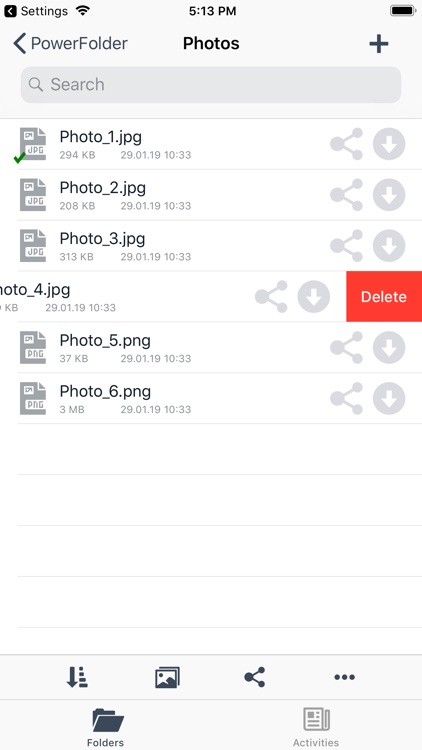
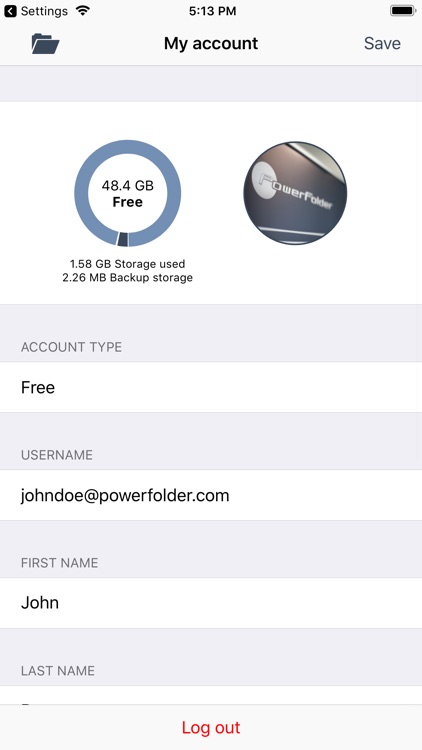
What is it about?
With PowerFolder, collaboration becomes easy in many ways. You can send files of any size to customers and colleagues, work together on one document or edit files with your local software while the changes are sent over fast, efficient and automatically to your project partners from your device.

App Screenshots

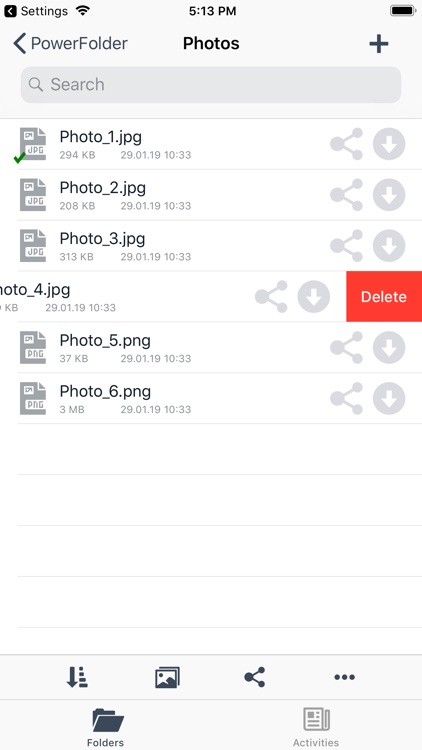
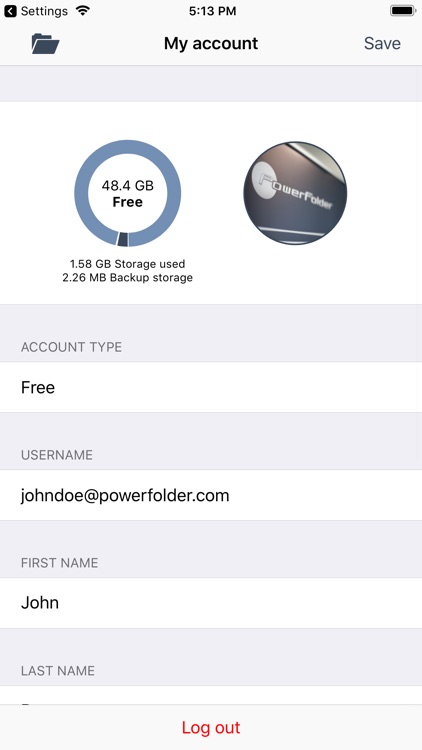
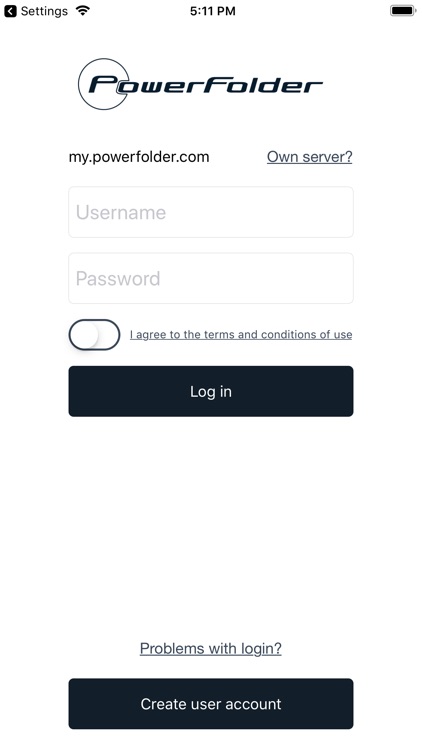
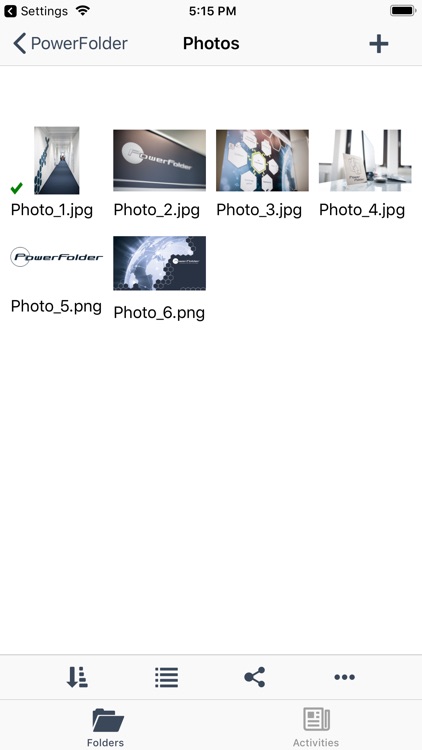
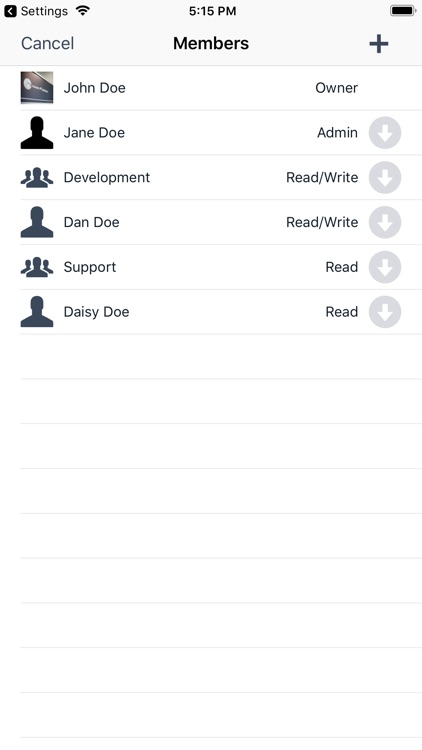
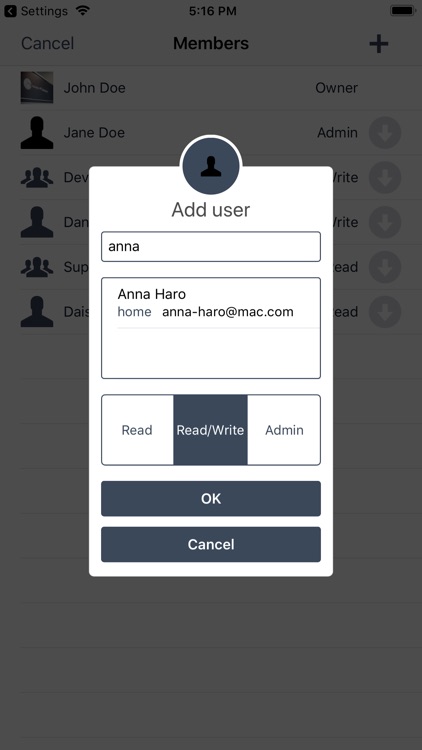
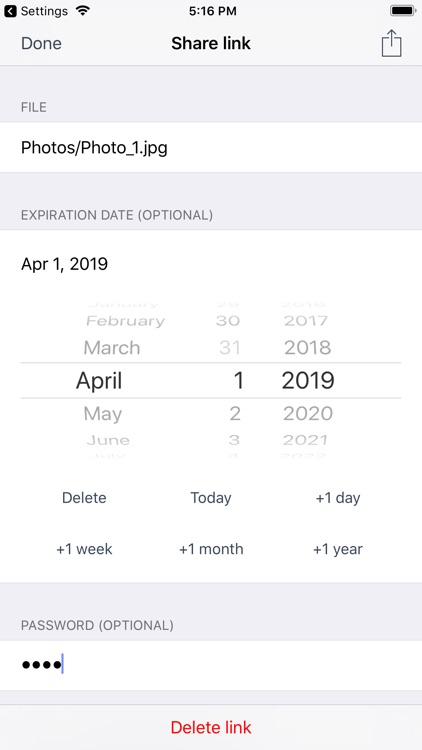
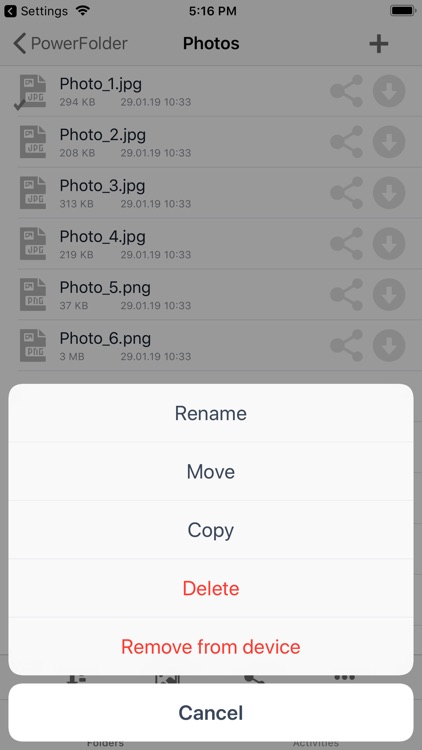

App Store Description
With PowerFolder, collaboration becomes easy in many ways. You can send files of any size to customers and colleagues, work together on one document or edit files with your local software while the changes are sent over fast, efficient and automatically to your project partners from your device.
Features:
• Automatically transfers data between your devices via Wifi or Bluetooth in the background
• Manage your files in the file browser
• Organize your team and set access rights for all your shared folders
• View your pictures in the gallery
• Access all your files inside office apps
AppAdvice does not own this application and only provides images and links contained in the iTunes Search API, to help our users find the best apps to download. If you are the developer of this app and would like your information removed, please send a request to takedown@appadvice.com and your information will be removed.