
Keep writing ... or else

Danger Text
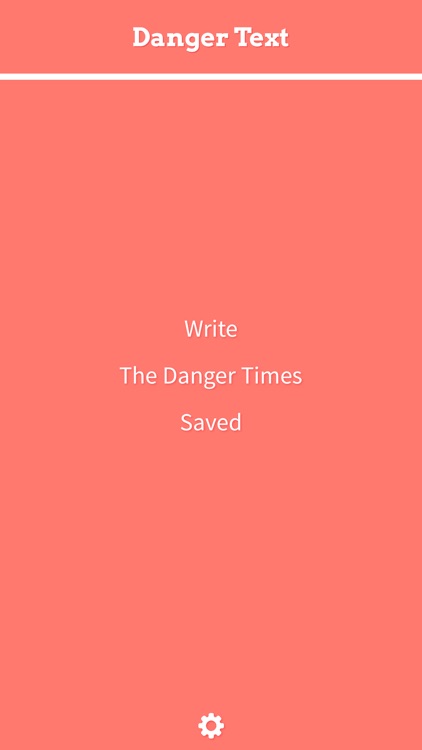
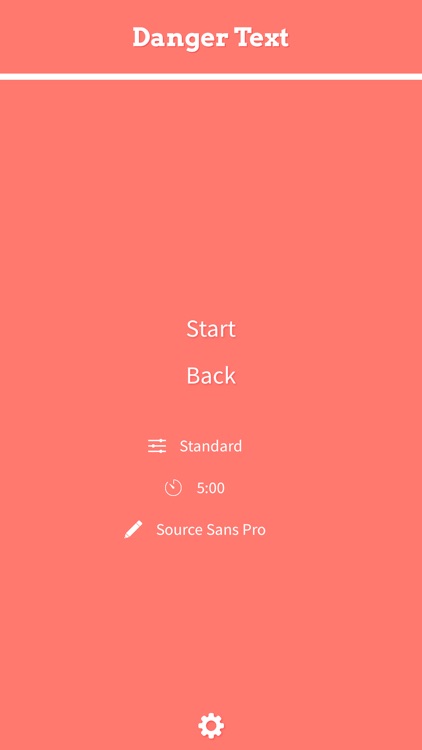
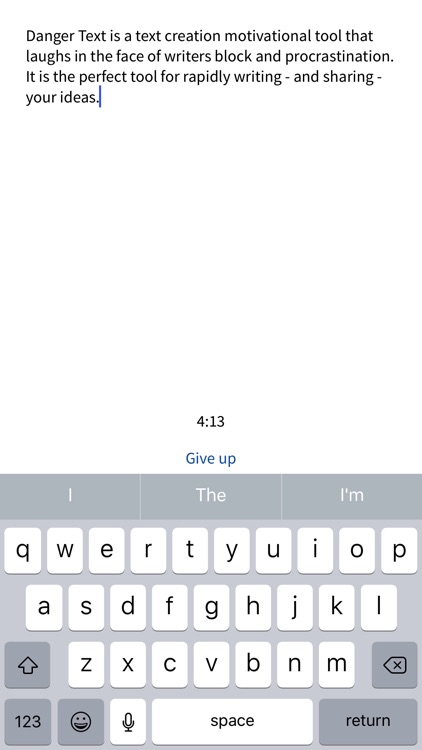


Check the details on WatchAware
What is it about?
Danger Text makes sure you stay productive with a devious feature: If you stop typing for too long, it will delete all of your work. It includes five settings that will give you more (or less) time to catch your breath before you keep typing. And if you need a head start, it will give you that, too. The important thing is to just keep writing. Always keep writing. Or your work will die.
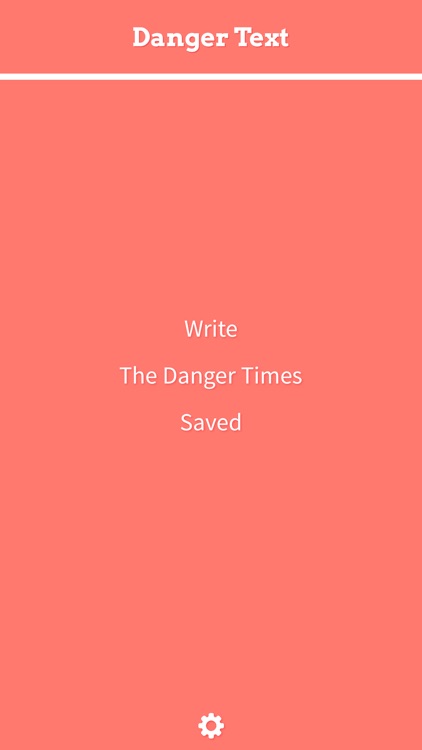
Why we love it
This is a drastic measure to encourage creativity, but we respect it. Distractions are everywhere, especially on our phones, and we don't mind a little tough love to make sure we stay on target. And we really like the variety of modes that offer varying levels of control because we don't always want to sit on a time bomb.
App Screenshots
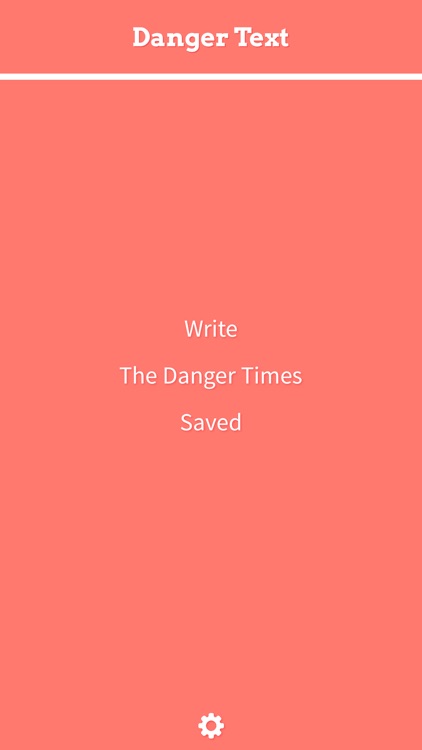
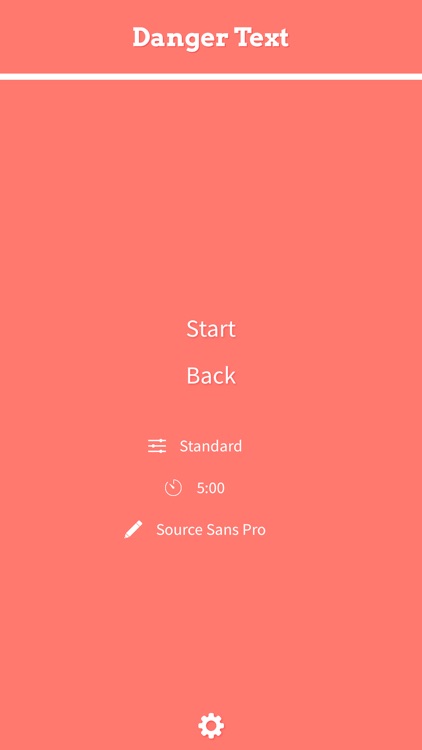
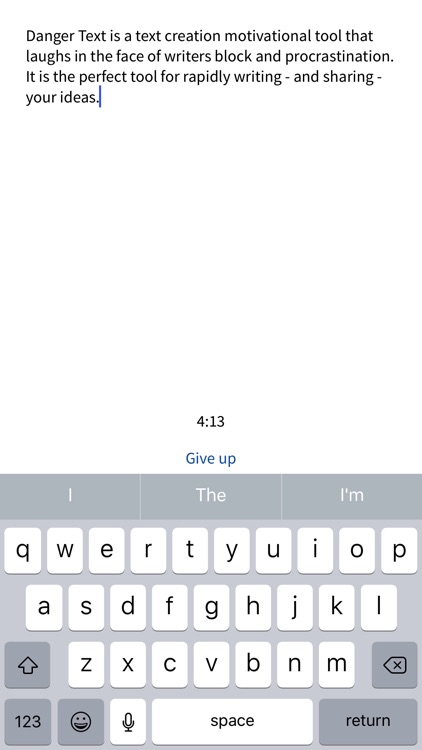
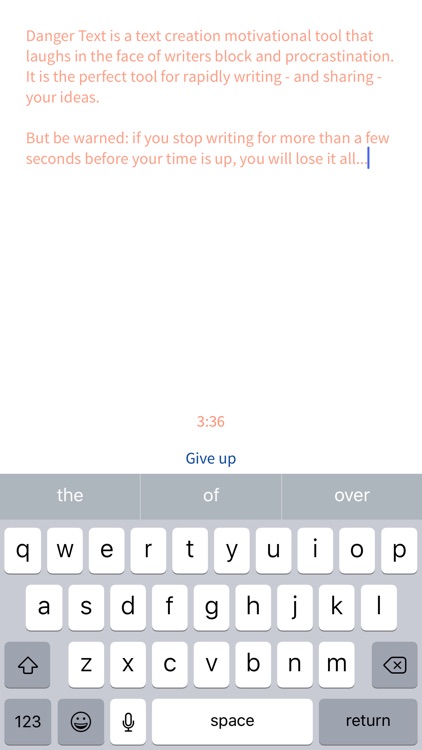
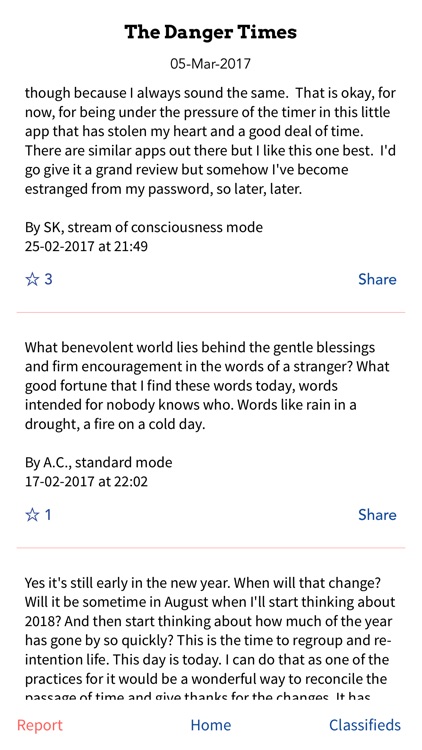
App Store Description
Danger Text is a text creation motivational tool that laughs in the face of writers block and procrastination. It is the perfect tool for rapidly writing—and sharing—your stories and ideas.
But be warned: if you stop writing for more than a few seconds before Danger Text says you can, you will lose it all.
Featuring the in app publication 'The Danger Times', where you can optionally publish your stories and read other users submissions. You can even read the latest stories from The Danger Times on your Apple Watch.
Never stop writing.
Five different writing modes:
- Standard - just keep writing and you'll be fine
- Head start - Danger Text will start you off
- Stream of consciousness - if you stop to think you'll fail
- No going back - don't delete a thing
Once you've finished, you can email, airdrop, or share your creation. Danger Text will save your recent text creations for viewing and exporting at a later time.
AppAdvice does not own this application and only provides images and links contained in the iTunes Search API, to help our users find the best apps to download. If you are the developer of this app and would like your information removed, please send a request to takedown@appadvice.com and your information will be removed.