
Dashcam Link is a application which designed by Shenzhen Lingdu Auto Electronics Co

Dashcam Link

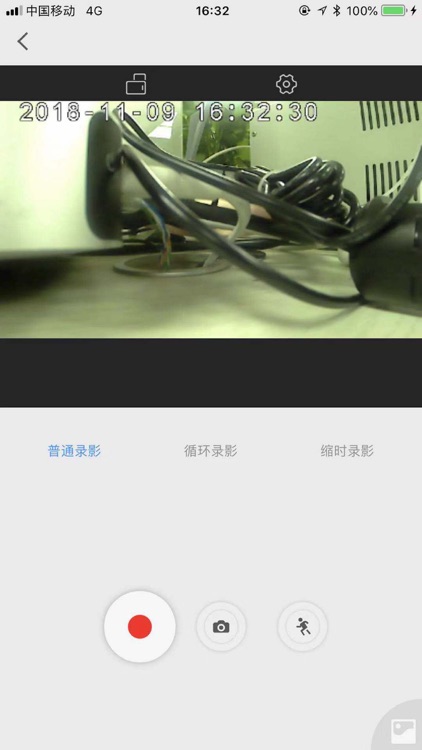

What is it about?
Dashcam Link is a application which designed by Shenzhen Lingdu Auto Electronics Co., Ltd. Using this App, Connect your dashcam with your smartphone by WiFi, you can control the dashcam, such as Recording videos, Taking Photos and even Setting the device.

App Details
App Store Description
Dashcam Link is a application which designed by Shenzhen Lingdu Auto Electronics Co., Ltd. Using this App, Connect your dashcam with your smartphone by WiFi, you can control the dashcam, such as Recording videos, Taking Photos and even Setting the device.
1. Turn on the WiFi of the dashcam, Please notice the name of the WiFi.
2. Phone Settings ---WiFi, Find the Dashcam WiFi, connect
3. Live video will show on the phone.
4. On the Live interface, you can set the mode of the dashcam, Record or Photograph. You can still set the parameter of each mode.
5. The icon on the down right, is Files, you can check all the videos and photo made by the dashcam,and you can still download the videos or photos to you phone.
AppAdvice does not own this application and only provides images and links contained in the iTunes Search API, to help our users find the best apps to download. If you are the developer of this app and would like your information removed, please send a request to takedown@appadvice.com and your information will be removed.