Tired of waiting for one-time password codes in your texts and email and copying and pasting them to sign in to a new account
Dashlane Authenticator
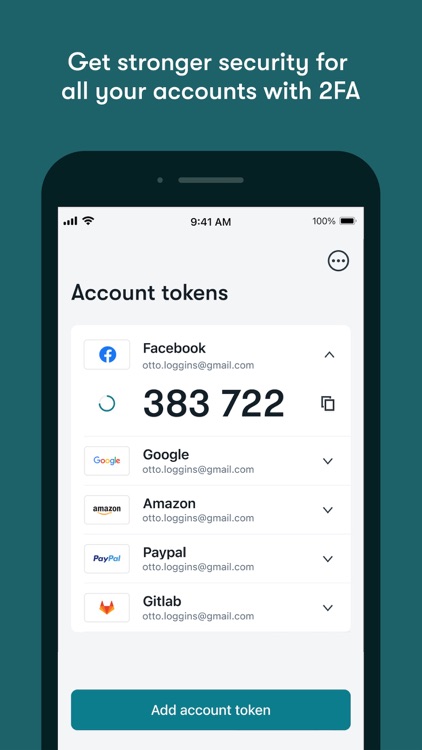
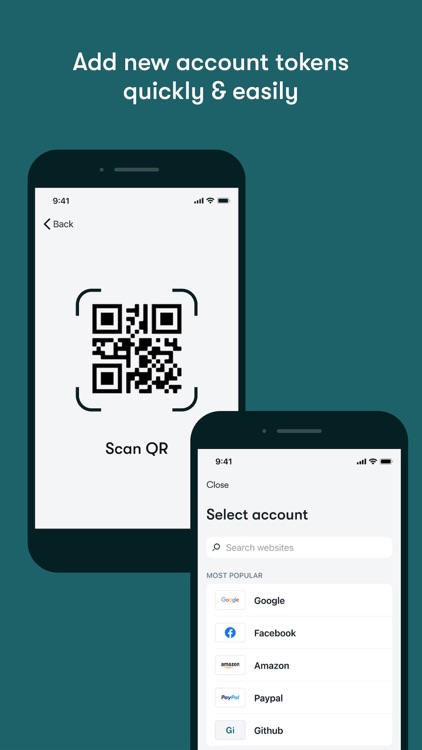
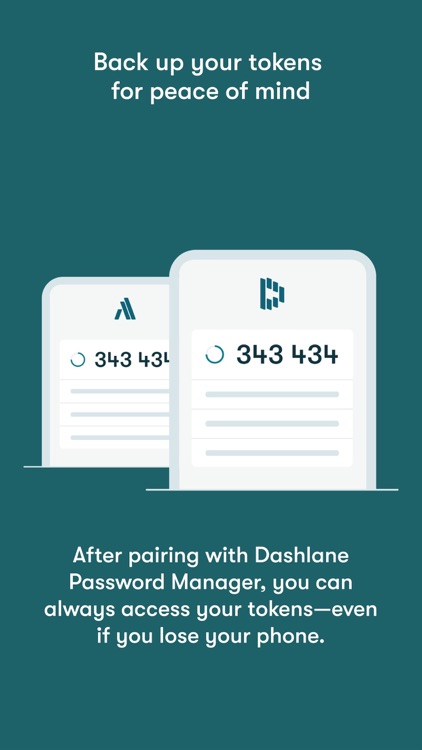
What is it about?
Tired of waiting for one-time password codes in your texts and email and copying and pasting them to sign in to a new account? Dashlane Authenticator makes it easy to protect your accounts with an extra layer of security beyond just a username and password.
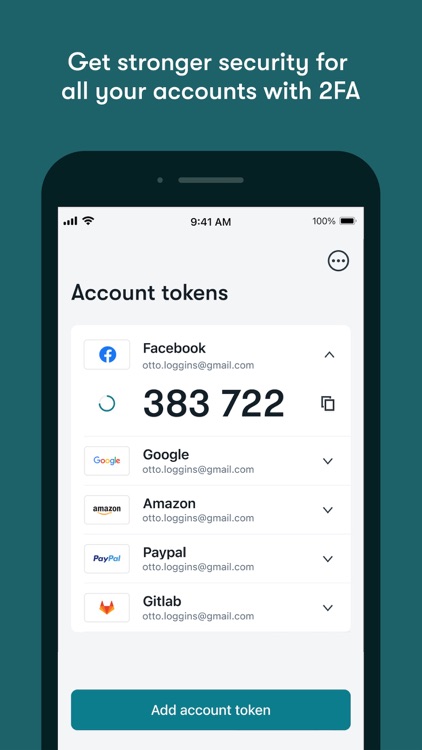
App Details
App Screenshots
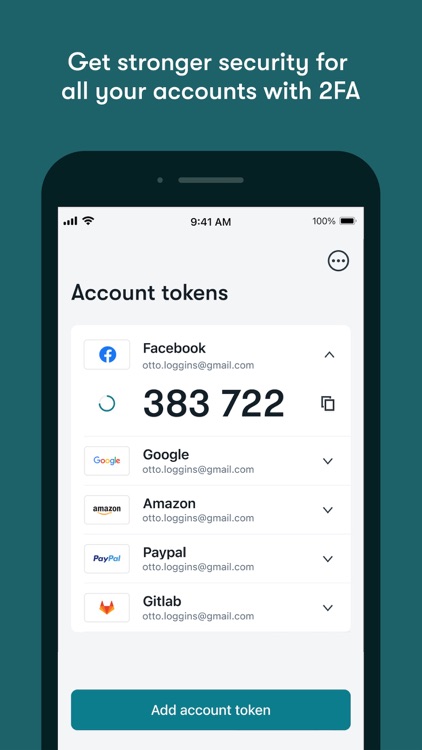
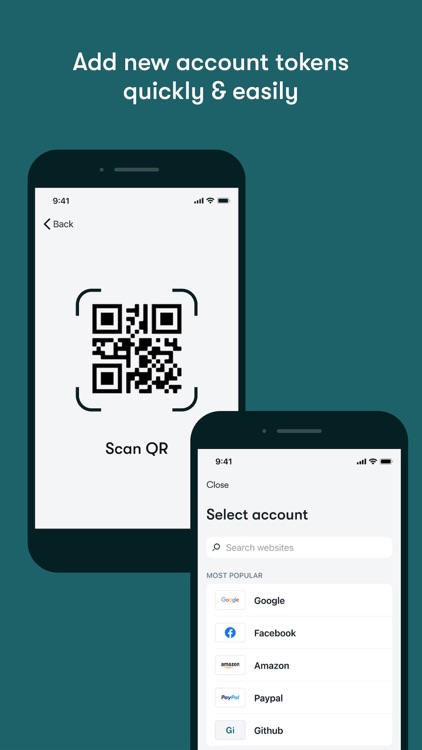
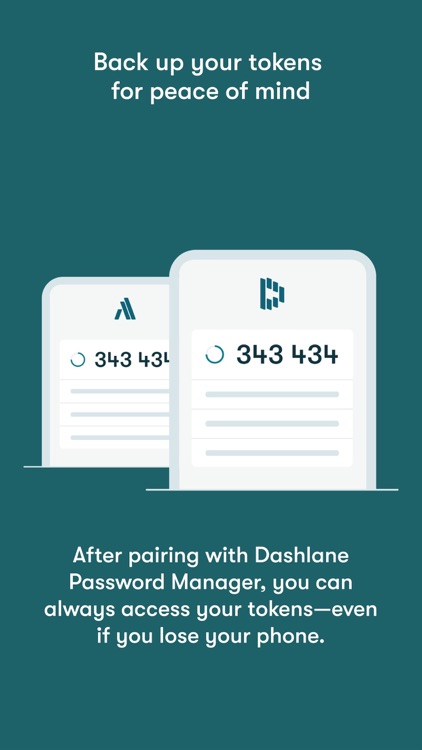
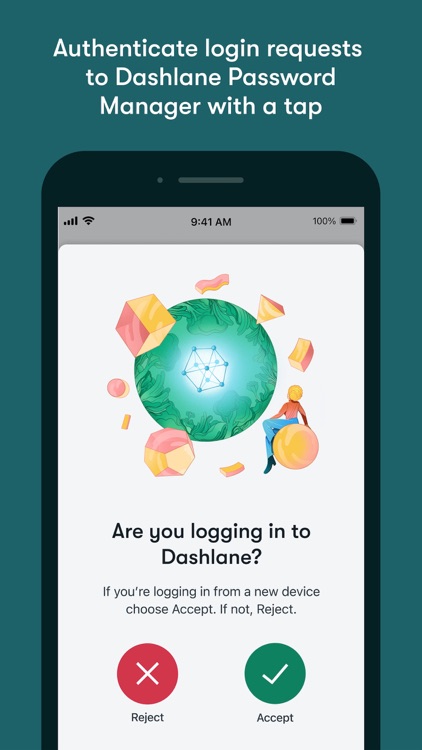
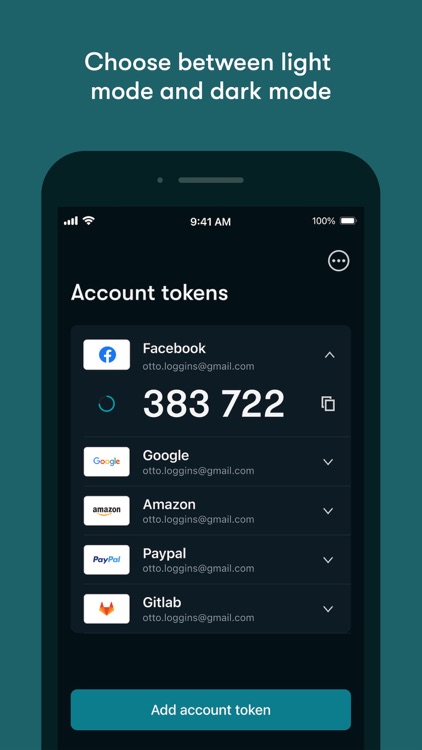
App Store Description
Tired of waiting for one-time password codes in your texts and email and copying and pasting them to sign in to a new account? Dashlane Authenticator makes it easy to protect your accounts with an extra layer of security beyond just a username and password.
You can use Dashlane Authenticator for any website, account, or service that offers 2-factor authentication (2FA) or 2-step verification (2SV) with a QR code or manual key entry.
Never lose access to your 2FA tokens
No phone? No problem. Dashlane Authenticator helps you seamlessly back up your tokens (one-time password codes) to your Dashlane Password Manager account—so you won’t get locked out of your accounts if you misplace your phone.
Use both Dashlane apps together
Some things—like sunshine and the beach—are just better together. So are Dashlane Authenticator and Dashlane Password Manager. Installing both apps on your device makes logging in even easier, so you can:
- Secure your Dashlane account with 2FA on Dashlane Authenticator
- Get 2FA tokens in both apps for convenience
- Use Dashlane Password Manager’s Autofill feature to avoid typing in 6-digit tokens manually
- Get push notifications to verify your identity when logging in to Dashlane Password Manager on a new device—instead of waiting for and retyping a 6-digit token
AppAdvice does not own this application and only provides images and links contained in the iTunes Search API, to help our users find the best apps to download. If you are the developer of this app and would like your information removed, please send a request to takedown@appadvice.com and your information will be removed.