
Alphabet AR is an educational and interactive Augmented Reality app for children to explore the English alphabet and example words with life-like, animated 3D objects from the real world

Dat Thin Pone - Alphabet



What is it about?
Alphabet AR is an educational and interactive Augmented Reality app for children to explore the English alphabet and example words with life-like, animated 3D objects from the real world.

App Screenshots



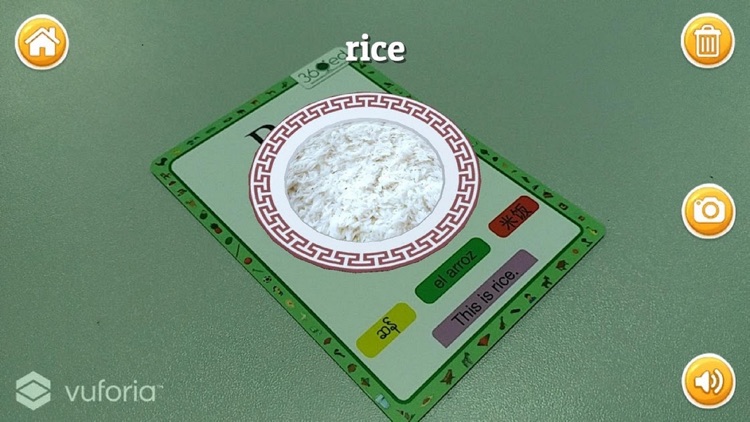
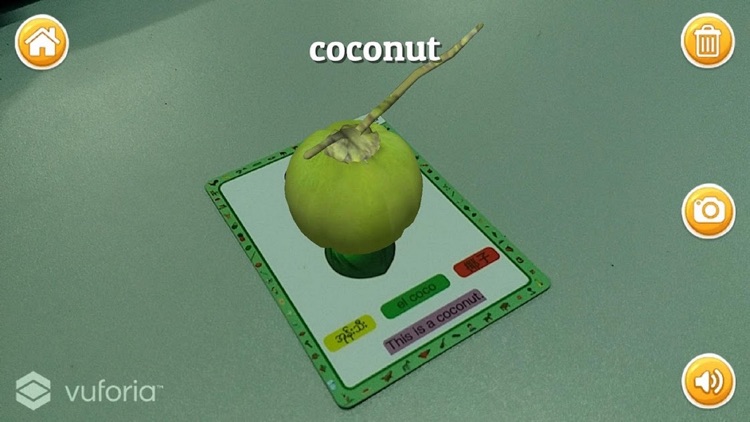
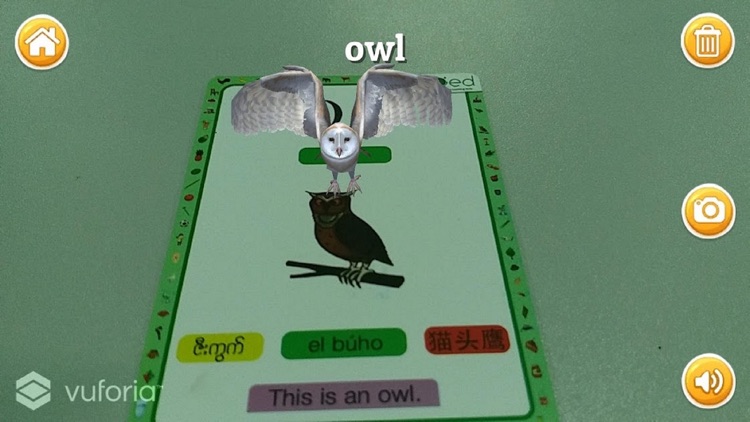
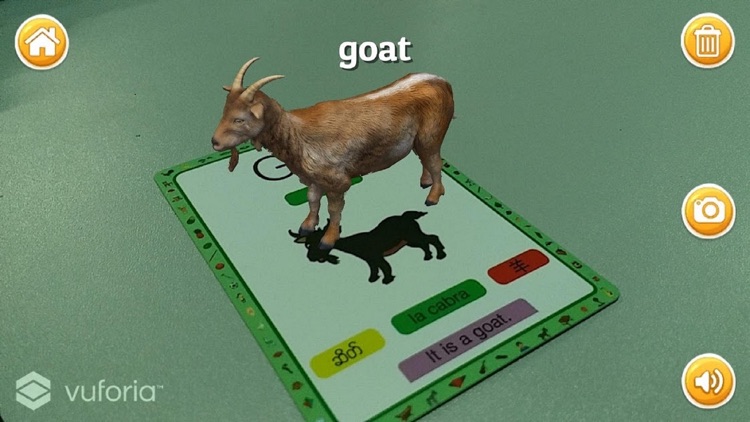


App Store Description
Alphabet AR is an educational and interactive Augmented Reality app for children to explore the English alphabet and example words with life-like, animated 3D objects from the real world.
FEATURES
- Interactive 3D models with realistic textures
- Tap the 3D models for their animations!
- Rotate and zoom the models to explore furthermore
- Offline use once the app is activated
- Listen and practice correct pronunciation
- Test content with “Learn and Play” section
Benefits to Learning
- Helps visualize the world around us
- Helps children to learn the English Alphabet
- Teaches correct pronunciation and usage in a sentence
- Encourages inquiry and self-learning
- Helps parents for home tutoring with their children
How to Use
It’s simple
1. Download the app
2. Scan the QR Code (part of the Datthinpone Alphabet Box) to activate the app
3. Bring Datthinpone Alphabet cards and see characters pop out
4. Tap the characters to see them in action
AR
1. Press the AR icon
2. Scan the cards with phone within [15cm - 30cm] for 3D models
3. Press the ‘Speaker’ icon to hear correct pronunciation
4. Press the ‘Camera’ icon to take a picture with 3D models
Learn and Play
1. Press the ‘Learn and Play’ icon
2. Select an image on the left
3. Choose the correct answer among the three choices
4. Collect three stars to receive a golden trophy!
About us
We are a team of Myanmar and international educators, tech experts, content creators, and scholars who are committed to revamping the education reform process by leveraging advances of VR, AR and other emerging technologies for learners in Myanmar. Our work is grounded in experimentation, innovation, collaborative partnerships and extended fieldwork.
AppAdvice does not own this application and only provides images and links contained in the iTunes Search API, to help our users find the best apps to download. If you are the developer of this app and would like your information removed, please send a request to takedown@appadvice.com and your information will be removed.