
From the creators of apps that have made it to TOP 25 in US, UK and Canada in Apple Store Category Specific Top charts

Dawn Simulator: Light Alarm

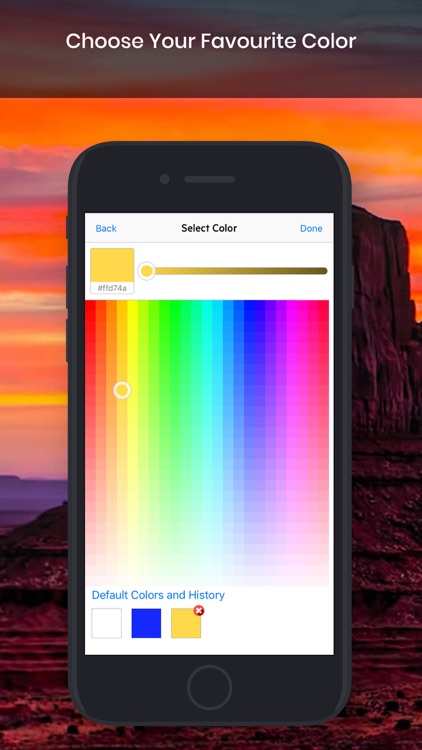
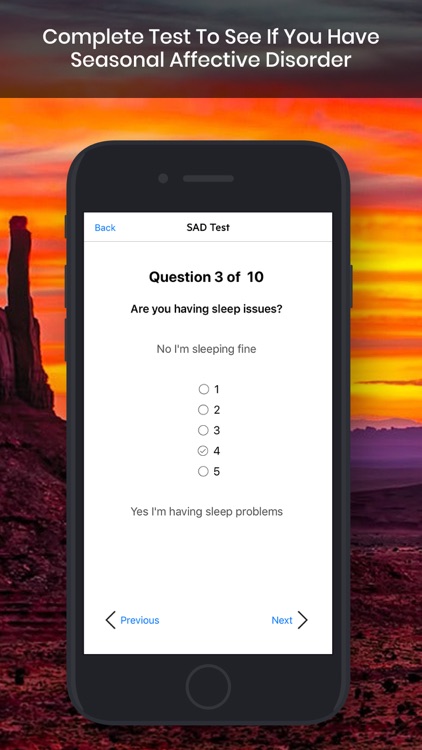
What is it about?
From the creators of apps that have made it to TOP 25 in US, UK and Canada in Apple Store Category Specific Top charts.

App Screenshots

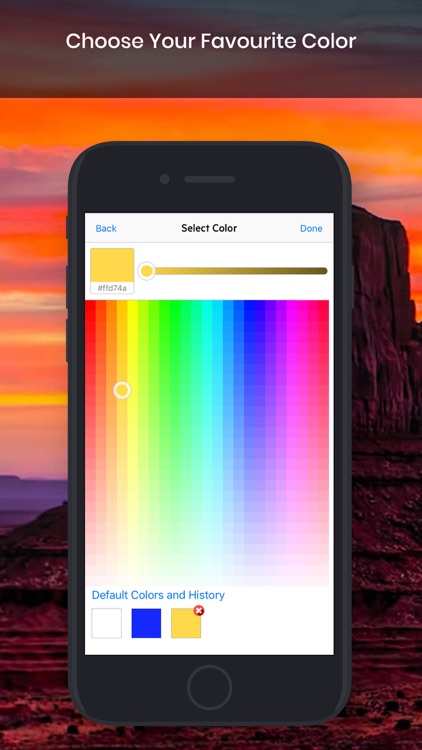
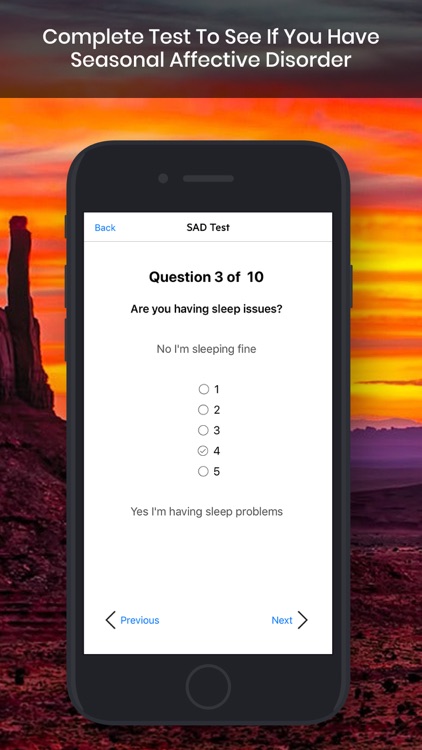
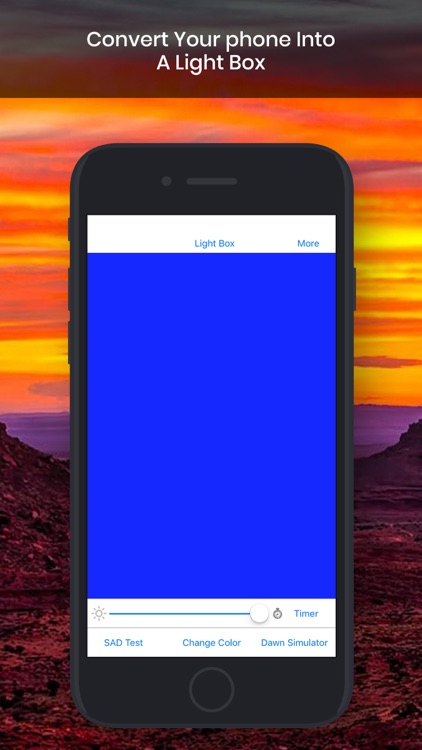
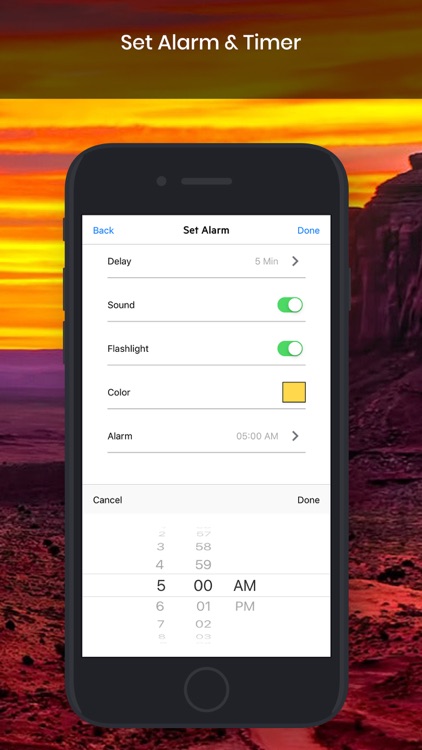
App Store Description
From the creators of apps that have made it to TOP 25 in US, UK and Canada in Apple Store Category Specific Top charts.
A typical Dawn Simulator costs approx. between $40 to $250. This app provides you with the similar functionality (and much more!!) for a mere fraction of that cost.
WHY YOU SHOULD DOWNLOAD THIS APP:
Dawn Simulator uses a combination of light and sound from your iPhone/ iPad to wake you up. You can:
• Set alarm and wake up to a simulated sunrise
• Choose soothing amazon forest sound as an alarm sound
• Set a delay to determine the how long your device will take to reach full brightness/ volume
• Choose the colour of light you want to wake up to
• Complete a test to see if you might be suffering from winter blues/ seasonal affective disorder
• Use your phone into a Light box in case you want to try low intensity light therapy (effective for winter blues/ seasonal affective disorder)
• Shop for other products to help with seasonal affective disorder
• Play radio in the background in case you are getting bored :)
IMPORTANT INFORMATION:
• *** FOR DAWN SIMULATION TO WORK - KEEP YOUR SCREEN TURNED ON AND STAY IN THE APP. You must be on the Dawn Simulator tab (which will darken your screen).***
• ALLOW notifications for the alarm functionality to function correctly.
• It will be helpful if you have a docking stand for your iPhone/ iPad to position it in a direction so that it has the best chance to direct max light at your face.
AppAdvice does not own this application and only provides images and links contained in the iTunes Search API, to help our users find the best apps to download. If you are the developer of this app and would like your information removed, please send a request to takedown@appadvice.com and your information will be removed.