■ Two selectable display styles: List view and Monthly view
Dayji
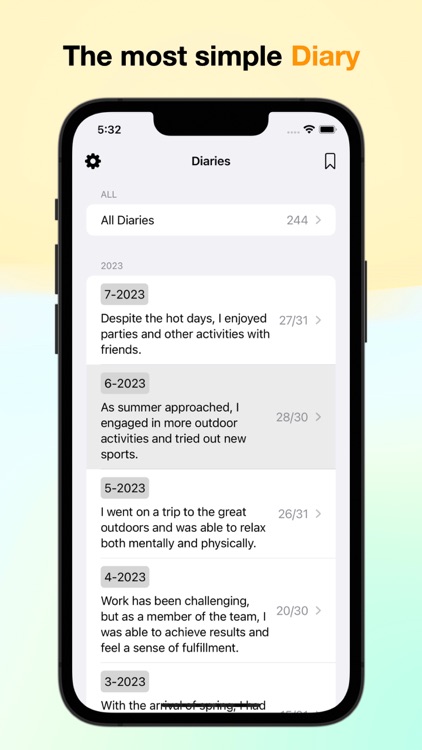
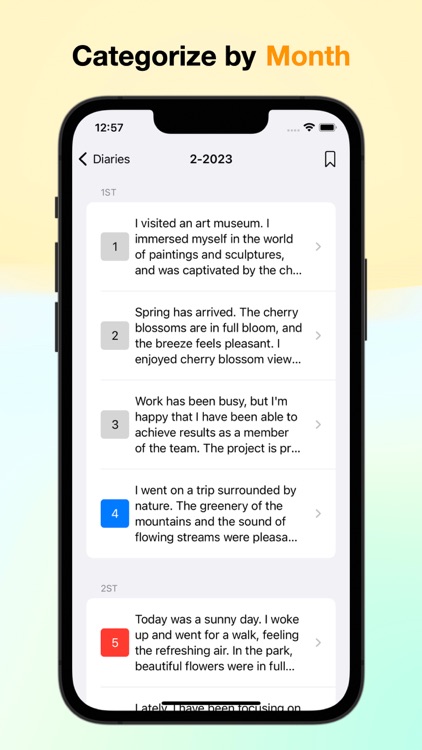
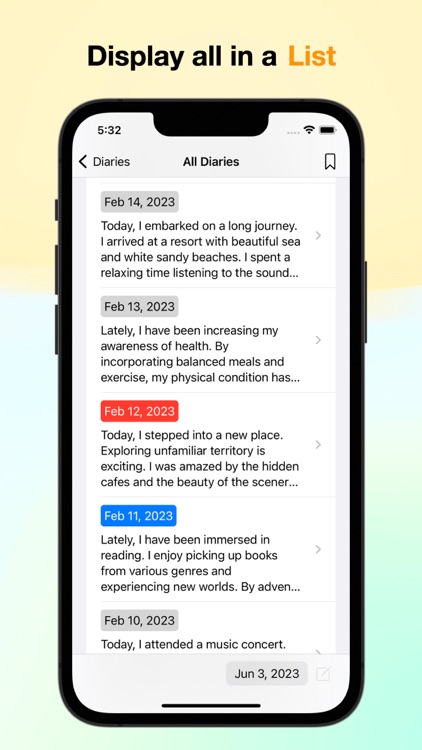
What is it about?
■ Two selectable display styles: List view and Monthly view
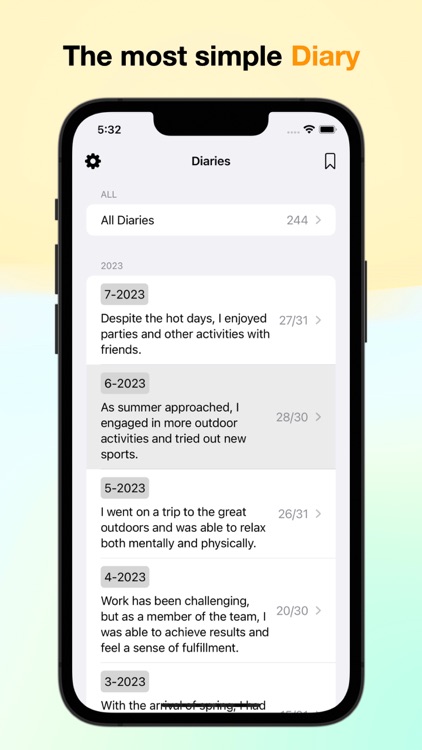
App Screenshots
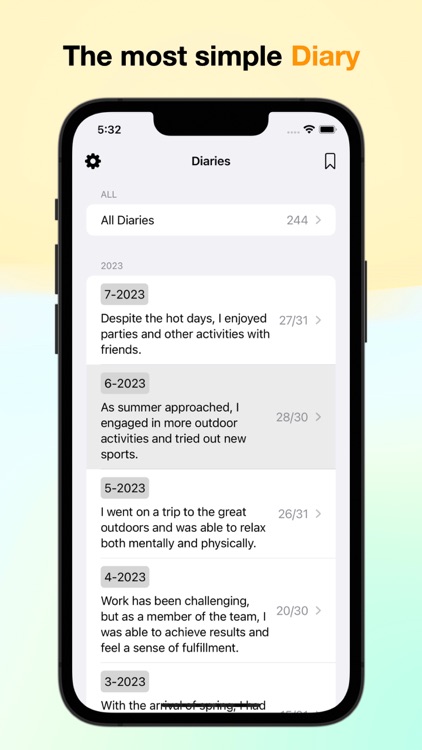
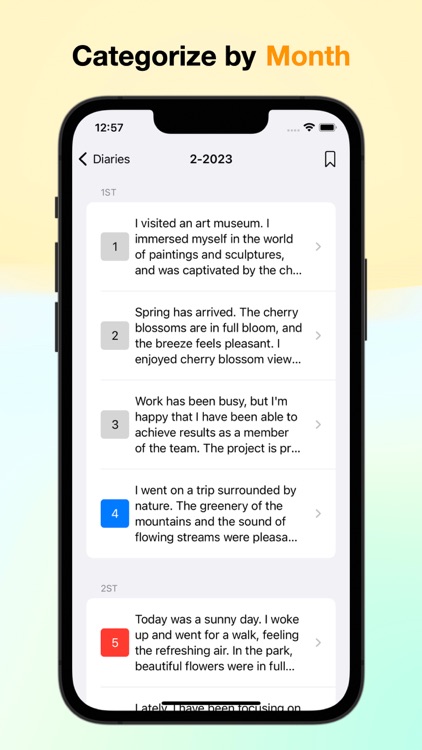
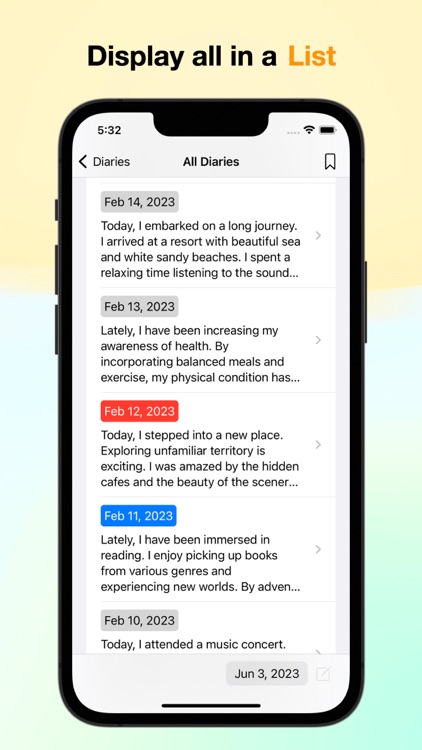

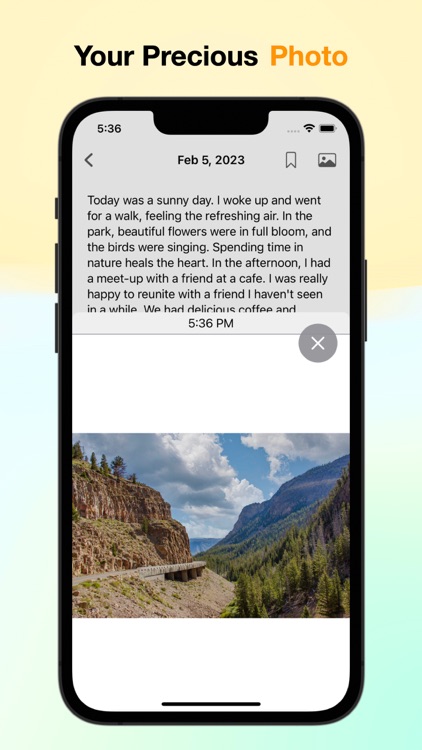
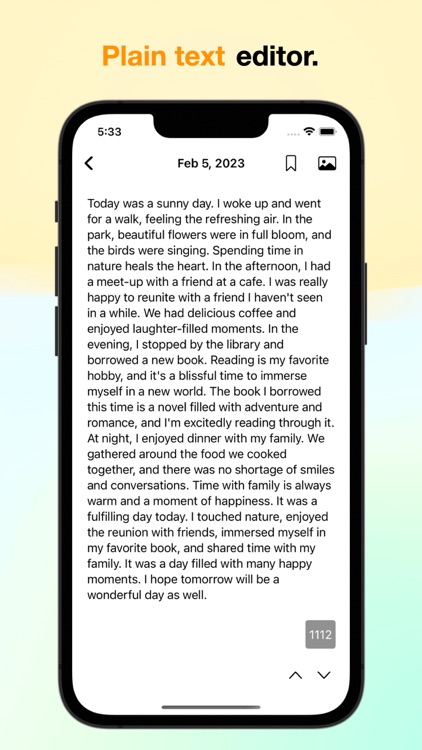

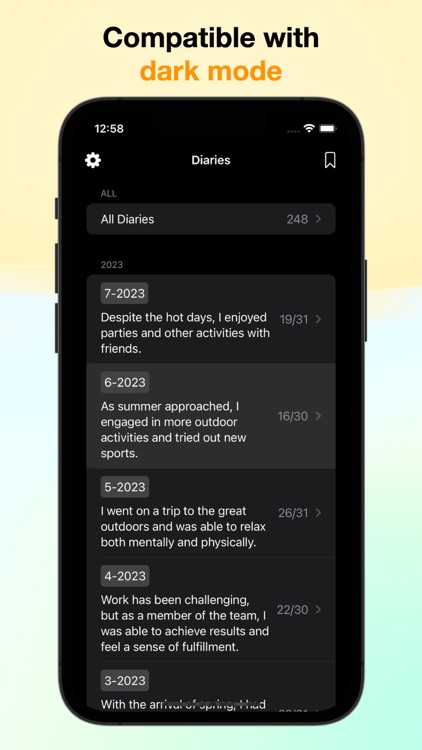
App Store Description
■ Two selectable display styles: List view and Monthly view
List view displays the diaries in a list format, showing only the dates on which entries were written. Monthly view displays all dates in advance. You can view your diaries in a way that suits you best.
■ Ability to write summary memos for each month
This allows you to easily reflect on what you have been doing. It also helps you remember what happened in a particular month when you look back.
■ Favorite feature
You can easily access important diaries and quickly retrieve the necessary information.
■ View a list of photos taken on each day
You can easily view the photos taken on a specific day, organized by date, allowing you to vividly recall memories. Even when writing a diary later, it will be easier to remember the events of that day. Additionally, you can write your diary without any hassle of manually adding photos, reducing stress.
■ Clear visual separation every week
Similar to a calendar being divided into weeks, this app also provides visual separation for each week.
■ Easily identify days without diary entries to prevent forgetting
The number of diary entries is displayed numerically for each month, encouraging you to write a diary every day. This helps maintain the habit of writing diaries.
■ Ability to write diaries in plain text
Writing in plain text frees you from worrying about text formatting.
■ Character counter to keep track of the number of words
A character counter allows you to instantly see how much you have written, helping you keep track of your progress.
■ Supports backup in CSV format
You can back up your diaries and easily store the data externally.
■ Compatible with Mac for editing and viewing on any device
It is compatible with Mac, allowing you to edit on your preferred device according to your convenience.
■ Customizable theme colors
You can change the theme colors and set your preferred colors according to your taste.
■ Adjustable font size
You can change the font size to your liking. If the text is too small or too large to read comfortably, you can adjust it to a size that suits you.
■ Supports iCloud backup and synchronization between devices
With iCloud backup, you don't have to worry about data loss. It also allows sharing between devices, making editing and recording more convenient.
■ Lock the app with a password
You can lock the app with a password, ensuring the security of your diary entries.
AppAdvice does not own this application and only provides images and links contained in the iTunes Search API, to help our users find the best apps to download. If you are the developer of this app and would like your information removed, please send a request to takedown@appadvice.com and your information will be removed.