You are using an outdated browser. Please
upgrade your browser to improve your experience.
- PNP OTP
DBSAFER DESK OTP (기업용)
by PNP SECURE INC.
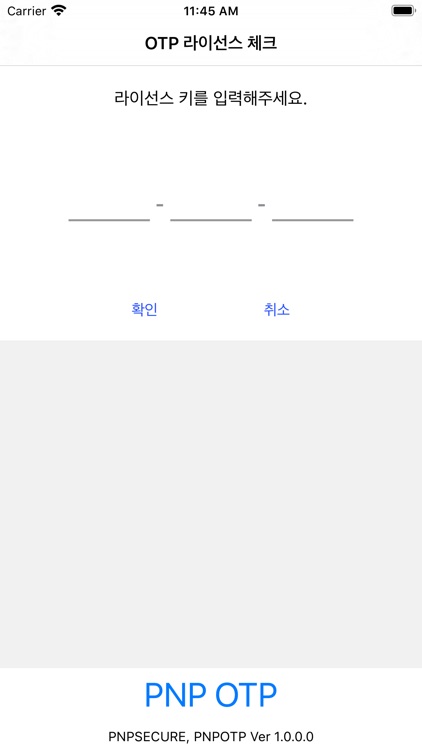
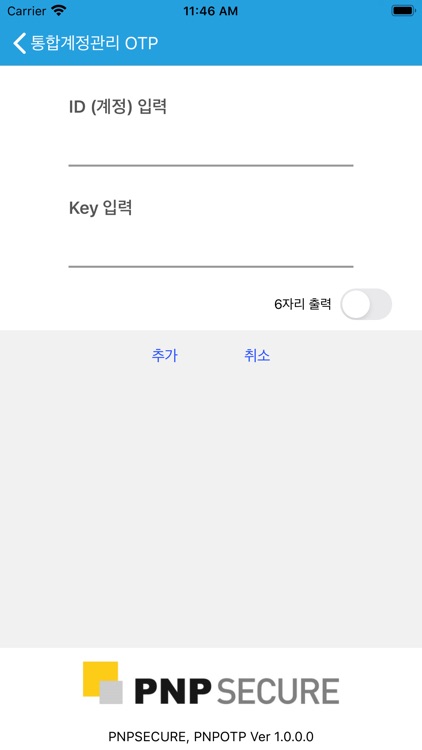
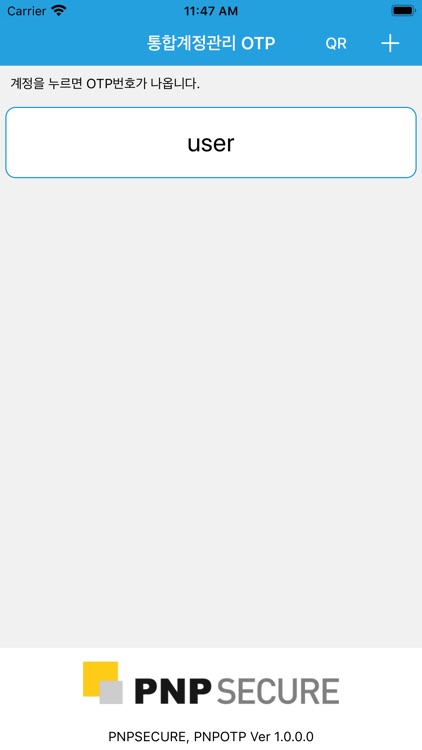
What is it about?
- PNP OTP
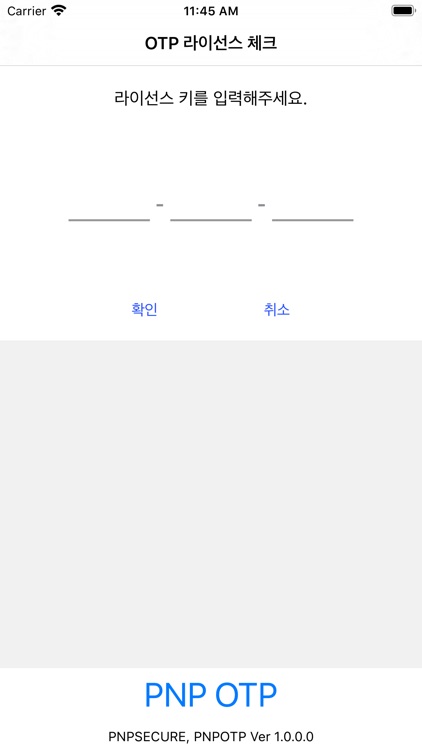
App Screenshots
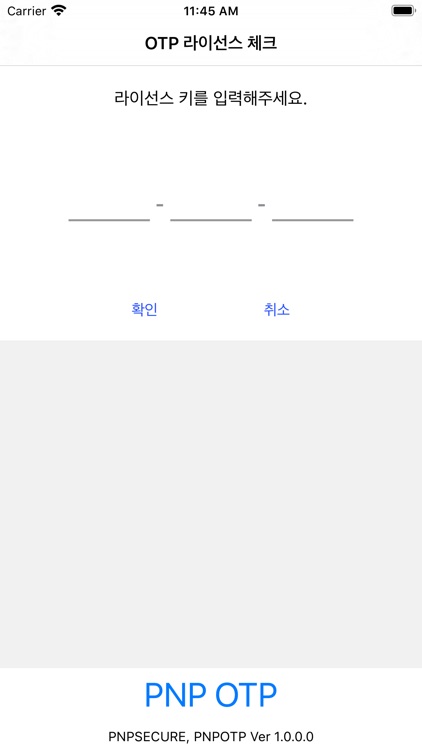
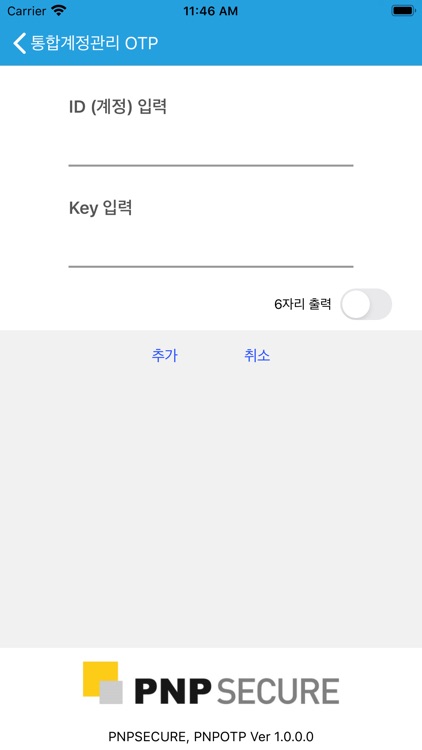
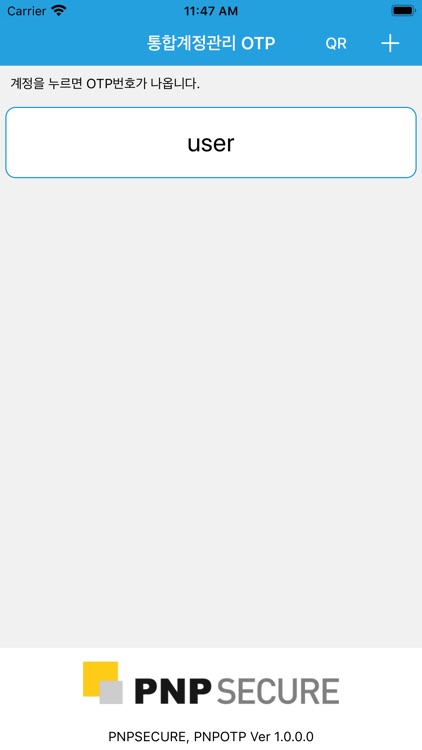
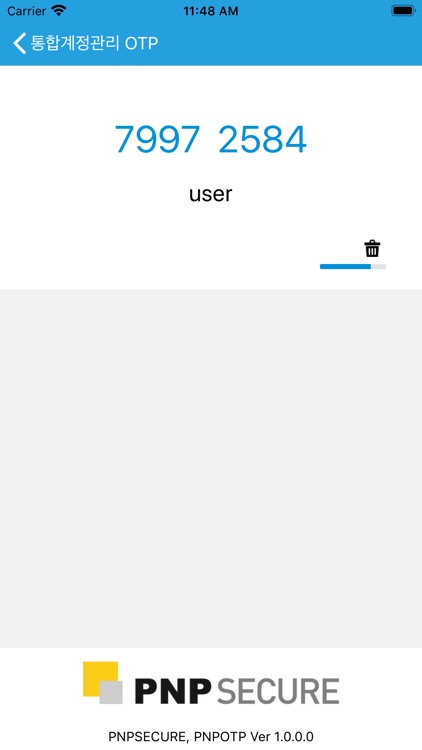
App Store Description
- PNP OTP
PNP OTP는 더욱 안전한 이중요소인증(Two-factor Authentication)을 제공합니다. 정해진 주기에 따라 새롭게 생성되는 일회용 비밀번호를 입력하여 인증을 진행하는 솔루션입니다.
- PNP OTP 주요 기능
* 다중 OTP 계정 등록 가능
* 기업별 맞춤 UI 제공
* 라이선스 키 입력 시에만 사용 가능
* 데이터 연결 없이도 OTP 번호 생성
* QR코드로 OTP 생성 가능
- PNP OTP 이용 안내
* OTP 계정 등록
- KEY 입력 방법
1. PNP OTP 설치 후 계정 생성 관련 메뉴 중 제공된 키 입력을 선택합니다.
2. KEY 입력란에는 메일로 전송받은 키를, ID(계정) 입력란에는 구분 가능한 계정을 입력합니다.
3. 등록된 계정을 선택한 후 OTP 번호를 확인하여 PC 화면에서 2차 인증을 진행합니다.
- QR코드 입력 방법
1. PNP OTP 설치 후 계정 생성 관련 메뉴 중 QR코드 스캔을 선택합니다.
2. QR 코드 스캔 관련 알림 창에서 ‘허용’을 선택합니다.
3. 메일로 전송된 QR코드를 스캔하여 생성된 OTP 계정을 확인합니다.
4. 계정을 선택한 후 OTP 번호를 확인하여 PC 화면에서 2차 인증을 진행합니다.
- PNP OTP 이용 시 주의사항
등록된 기업 고객만이 사용 할 수 있습니다.
* 사용 문의
이메일 : support@pnpsecure.com
연락처 : 1670-9295
상기 연락처로 문의 부탁드립니다.
Disclaimer:
AppAdvice does not own this application and only provides images and links contained in the iTunes Search API, to help our users find the best apps to download. If you are the developer of this app and would like your information removed, please send a request to takedown@appadvice.com and your information will be removed.
AppAdvice does not own this application and only provides images and links contained in the iTunes Search API, to help our users find the best apps to download. If you are the developer of this app and would like your information removed, please send a request to takedown@appadvice.com and your information will be removed.