dBSoundMeter Pro turns your iPhone or iPod touch into a sound meter tool, measures the sound pressure level all around you
dBSoundMeter Pro



What is it about?
dBSoundMeter Pro turns your iPhone or iPod touch into a sound meter tool, measures the sound pressure level all around you. This extremely useful and beautiful tool will not only be a great tool for many uses but also bring you a lot of fun.

App Screenshots



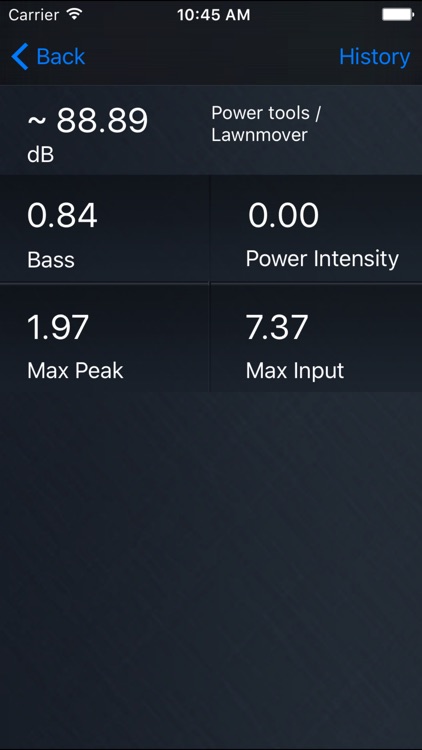

App Store Description
dBSoundMeter Pro turns your iPhone or iPod touch into a sound meter tool, measures the sound pressure level all around you. This extremely useful and beautiful tool will not only be a great tool for many uses but also bring you a lot of fun.
dBSoundMeter Pro it’s optimized for all retina display devices with HD content so you can enjoy a unique experience.
Simple user interface without complicated graphs, numbers popping up on your screen. With 2 separate views to make it easy to use.
Just press the rec button and start measure your sounds. With extra features such as FFT viewer and frequency meter, plus you can stop the recoding whenever you feel like, as well playback the recorded sound.
Separate view to see in detail your recorded data, including max input, max peak, bass, and power intensity.
It doesn’t matter if you don’t know what 100dB means for each recording result there is an explainable quotes based on your values where you can compare in real time the decibels levels.
Unique feature to share your volume levels with your friends on Facebook and Twitter.
With killer graphics optimized for the iPhone, iPod the Retina display! Download your copy today and find out why!
It's a great tool for anyone who is concerned about noise levels or who needs a tool for measuring just how loud the neighbor's barking dog is.
Want to know just how loud this club is? dBSoundMeter Pro can help!
How good is the sound isolation in this room? dBsoundMeter Pro can help!
Download dBSoundMeter Pro and measure the sounds around you right now!
dBSoundMeter Pro provides a simple way to measure audio volumes in your environment. This app is mainly intended for fun, educational purposes, not for professional-level volume measurements, for which you should buy an actual SPL meter from your local electronics store.
This app gives you an estimation of the environmental sound levels so that you can move to safety when the volume level is too high.
Features
- HD graphics for all devices so you can enjoy an unique experience
- Display volume noise
- Fast Fourier Transform shows you in real time the decibels
- Display the max input, max peak, power intensity and bass in a nice and clean layout
- Quick reference text to help you compare with real-life examples
- Record and share your data on social networks such as Faceebok or Twitter
- Start or stop the recording at any time
- Playback the recorded sound to show to your friends
- Beautiful, clean and intuitive design
- Retinal ready, just more beautiful on retina iPhone or iPods
- Accurate calculation of the ambient noise in dB
Even though we have tried our best to make the app as accurate as possible, this app is intended for entertainment purposes only.
Find out more on our website: https://db-pro.itcarst.com/
Thank you for using Decibel Sound Meter Pro,
iTCarst Team
AppAdvice does not own this application and only provides images and links contained in the iTunes Search API, to help our users find the best apps to download. If you are the developer of this app and would like your information removed, please send a request to takedown@appadvice.com and your information will be removed.