Google Drive, OneDrive, Dropbox, etc
DeDuplicate - Cloud Cleaner


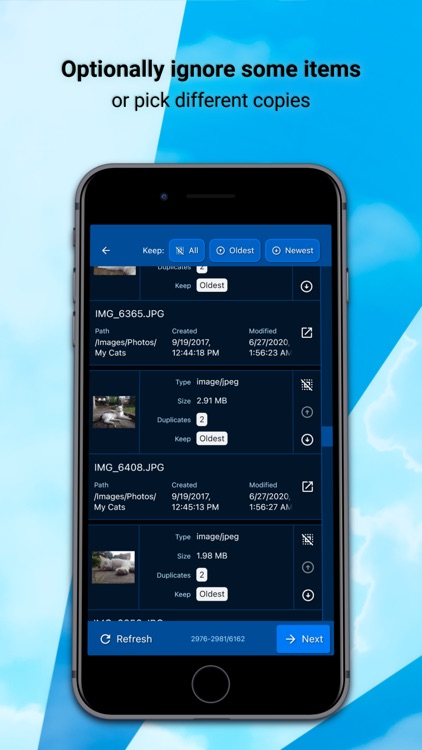
What is it about?
Google Drive, OneDrive, Dropbox, etc. don't have built-in tools to identify and delete duplicates.

App Screenshots


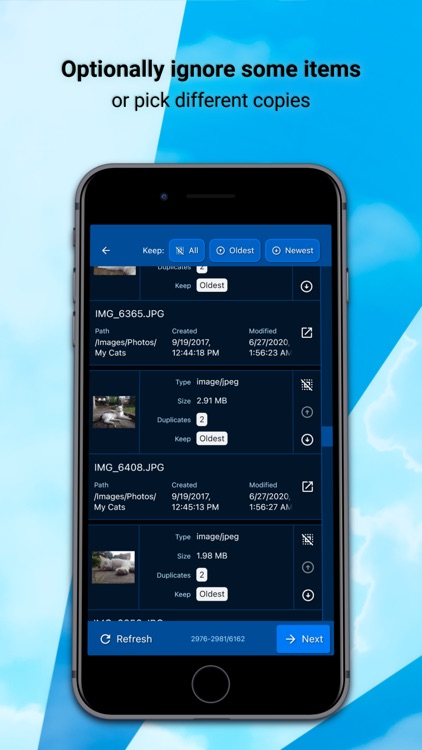
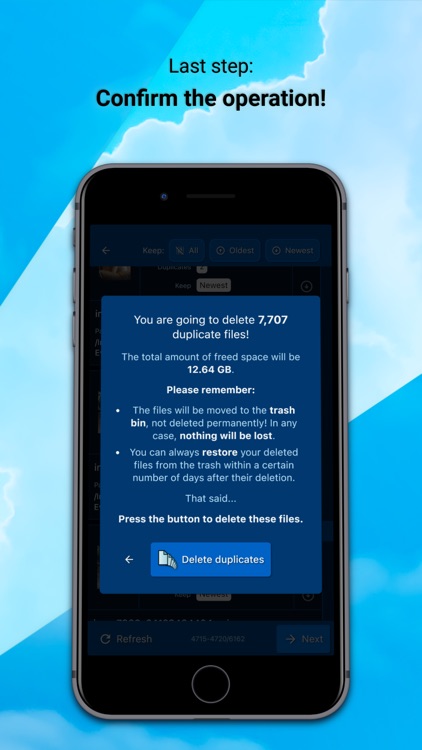
App Store Description
Google Drive, OneDrive, Dropbox, etc. don't have built-in tools to identify and delete duplicates.
If you store many files on the cloud, it's very easy to lose control and flood your limited space! Especially since, nowadays, cloud storage services offer mobile apps with automatic backup features, and things can escalate quickly using them.
This app scans your cloud, searching for identical files and allowing you to delete all the extra copies! Saving space and tidying up.
How does it work:
1) You log into your account.
2) You choose which folder(s) to scan, or the entire drive, and wait a short while! The time varies with the NUMBER of files, not their size.
3) You review a list of all the duplicates that have been found, optionally choosing which ones to ignore.
4) You confirm the operation!
Other than the ease of use, the main highlights of DeDuplicate and its unique selling points are:
- it’s not resource-hungry: it doesn't need to download the files to identify duplicates. Instead, it requests metadata about them from the cloud providers, using the APIs that they make available. So it doesn't waste bandwidth, doesn't need a lot of free space on your device and it's very fast: less than 10 minutes for 100.000 files in the tests conducted during development. Of course, it depends upon the network connection.
- It precisely identifies EXACT duplicate files by comparing their "hash" values. If two or more files happen to have the same name and/or size, but different contents, they are not counted as duplicates. They MUST have the same content!
- The entire process takes place on the user's device. There's absolutely no data collection about the user's files: the app communicates directly with the cloud provider, and no information gets through intermediary servers.
The app asks for tracking permissions to show personalized ads; you can refuse, and the ads will be non-personalized. That request has absolutely nothing to do with your files!
WHY DO YOU NEED THIS APP?
When it came down to it, the only way to remove duplicates on the cloud turned out to be the time-consuming procedure of downloading everything to your computer to use one of the many utilities that delete duplicate files on the hard disk, “offline”. When done, the changes would have to be synchronized to the cloud; in the worst-case scenario, you have to re-upload everything from scratch. That’s not a viable option when you have over 500 GB of unorganized cat pictures :) And of course, you can't do that on your phone.
DeDuplicate currently supports:
- Google Drive
- Dropbox
- OneDrive
- MEGA
- Yandex.Disk
This app comes with ads, but they don't get in your way too much: they appear one time before the scanning and deletion process, respectively. And if you want to remove them altogether, there's an in-app purchase option.
DeDuplicate is being actively developed. At first, it was only for OneDrive, but now it supports all the major platforms and others can be taken into consideration.
Remember: this is just the first version! If you encounter an error, please take the time to contact us instead of leaving a bad review, it can be very helpful for both of us! Win-win.
AppAdvice does not own this application and only provides images and links contained in the iTunes Search API, to help our users find the best apps to download. If you are the developer of this app and would like your information removed, please send a request to takedown@appadvice.com and your information will be removed.