DefenseRay blocks all the annoying ads, porn, pop-ups, dangerous sites and more
DefenseRay
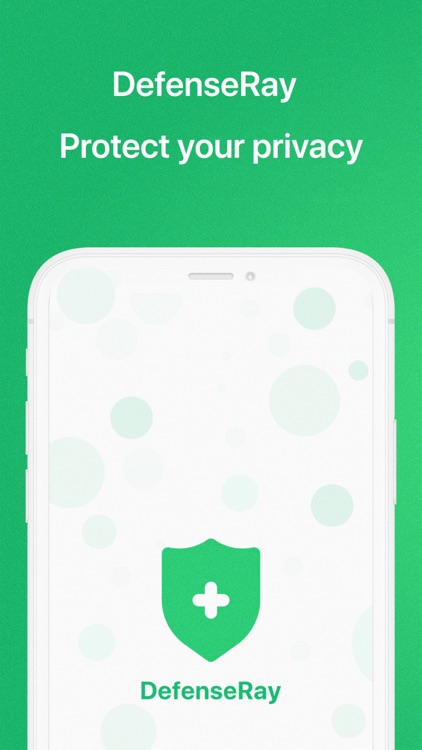

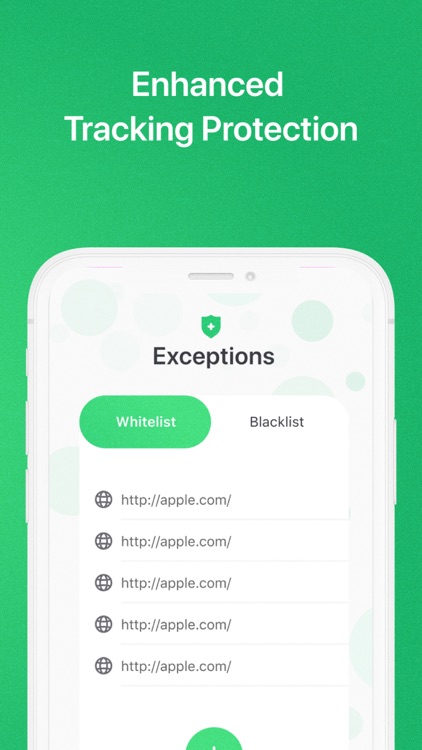
What is it about?
DefenseRay blocks all the annoying ads, porn, pop-ups, dangerous sites and more!
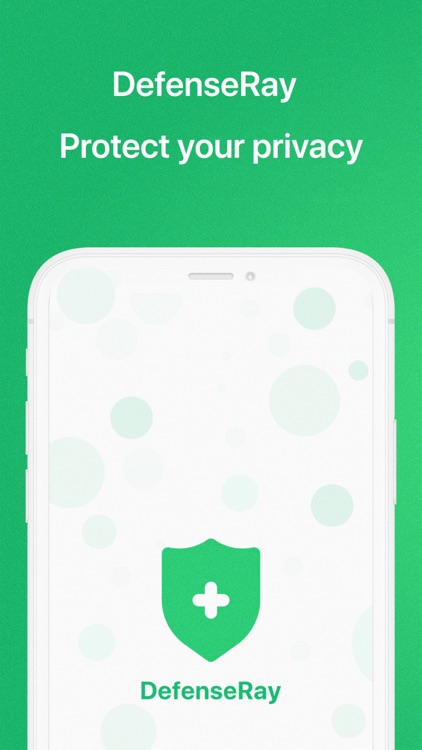
App Store Description
DefenseRay blocks all the annoying ads, porn, pop-ups, dangerous sites and more!
Feature List:
- Enjoy faster and safer Internet browsing with DefenseRay.
- Block search results Ads for quickly find the wanted results.
- Protecting yourself from malicious ads on some porn sites or dangerous sites, enhancing your privacy and saving your battery.
- Block tracking to protect your privacy.
- Update block data list automatically.
Say goodbye to:
- ads and banners
- autoplay videos
- scrolling banners
- timed popups
- fake "x" buttons
Instructions for use:
- Download and run DefenseRay.
- Go to System Settings > Safari > Content Blockers > DefenseRay. Enable it.
- Enjoy it.
Pricing and Terms:
The app is a free ad block extension for the Safari browser. There is an optional subscription with premium features: weekly, monthly and annual plans with a 3-day free trial. Premium features include premium block filters, the ability to enable multiple blocking categories at once, and automatic updates of blocking filters in the background.
The subscription automatically renews unless turned off in AppStore app / Account / Subscriptions at least 24 hours before the current period ends. Your iTunes Account will be charged when the purchase is confirmed. If you subscribe before your free trial ends, the rest of your free trial period will be forfeited as soon as your purchase is confirmed.
Read more about our terms and conditions:
Privacy policy: https://defenseray-app.com/policy.html
Terms of use: https://defenseray-app.com/terms.html
Support - support@defenseray-app.com
AppAdvice does not own this application and only provides images and links contained in the iTunes Search API, to help our users find the best apps to download. If you are the developer of this app and would like your information removed, please send a request to takedown@appadvice.com and your information will be removed.