You are using an outdated browser. Please
upgrade your browser to improve your experience.

The MyCareLink Heart™ mobile app tutorial is designed for clinicians who have patients implanted with Medtronic pacemakers and CRT-P devices with BlueSync™ technology who use the MyCareLink Heart™ mobile app to automatically send heart device information to their clinic

Demo: MyCareLink Heart™
by Medtronic, Inc.
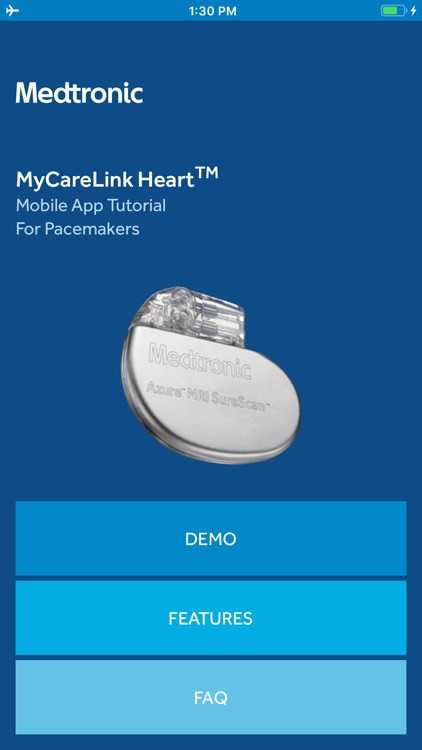
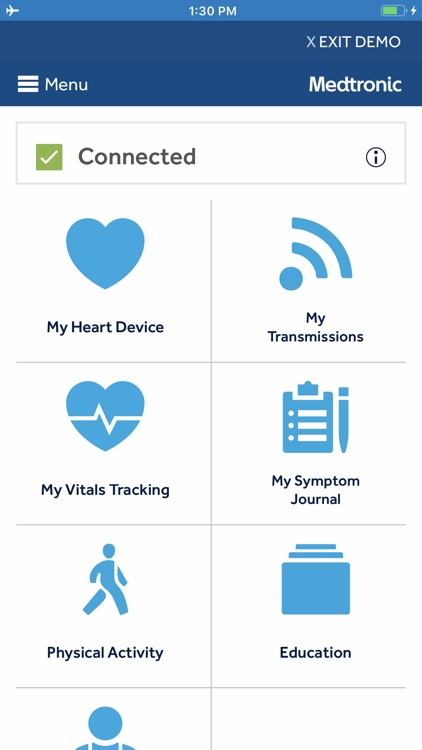
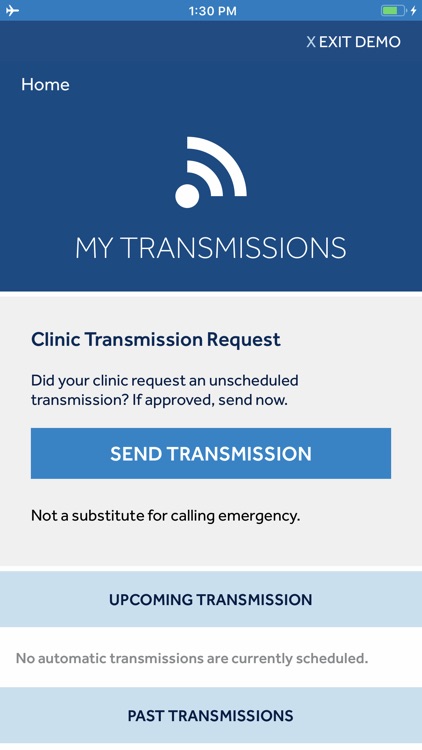
What is it about?
The MyCareLink Heart™ mobile app tutorial is designed for clinicians who have patients implanted with Medtronic pacemakers and CRT-P devices with BlueSync™ technology who use the MyCareLink Heart™ mobile app to automatically send heart device information to their clinic. The tutorial app provides clinicians with a demo of the app, instructions for app setup, and app FAQs.
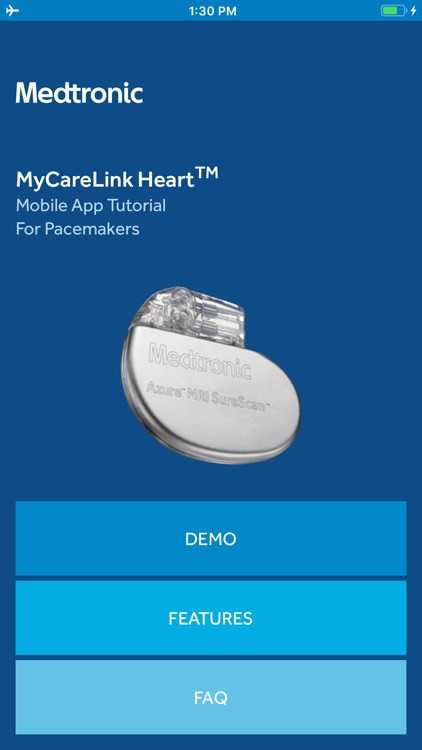
App Store Description
The MyCareLink Heart™ mobile app tutorial is designed for clinicians who have patients implanted with Medtronic pacemakers and CRT-P devices with BlueSync™ technology who use the MyCareLink Heart™ mobile app to automatically send heart device information to their clinic. The tutorial app provides clinicians with a demo of the app, instructions for app setup, and app FAQs.
Disclaimer:
AppAdvice does not own this application and only provides images and links contained in the iTunes Search API, to help our users find the best apps to download. If you are the developer of this app and would like your information removed, please send a request to takedown@appadvice.com and your information will be removed.
AppAdvice does not own this application and only provides images and links contained in the iTunes Search API, to help our users find the best apps to download. If you are the developer of this app and would like your information removed, please send a request to takedown@appadvice.com and your information will be removed.