
Lure Depth Calculator

DepthCount - Lure Depth Calculator -

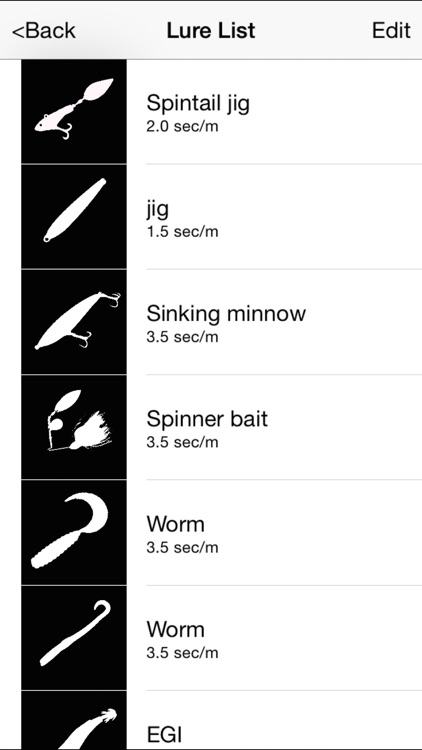
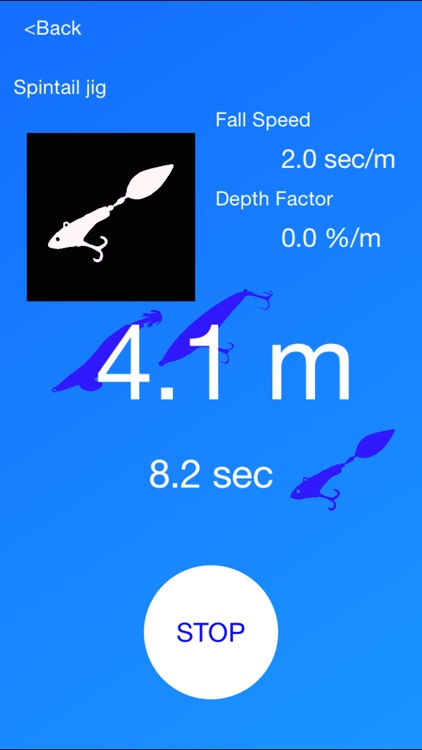


Check the details on WatchAware
What is it about?
Lure Depth Calculator

App Screenshots

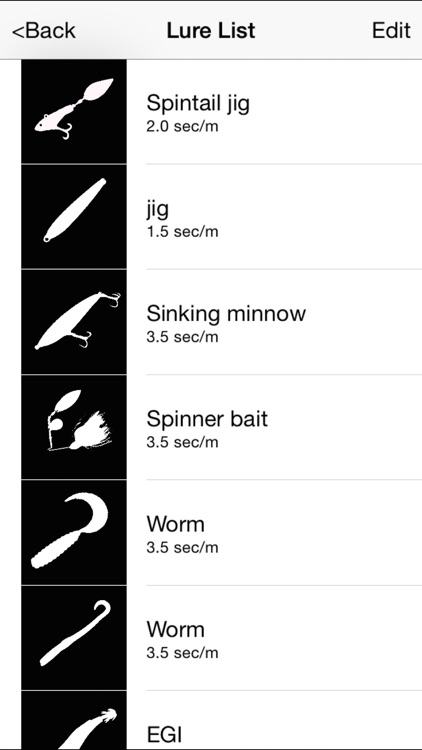
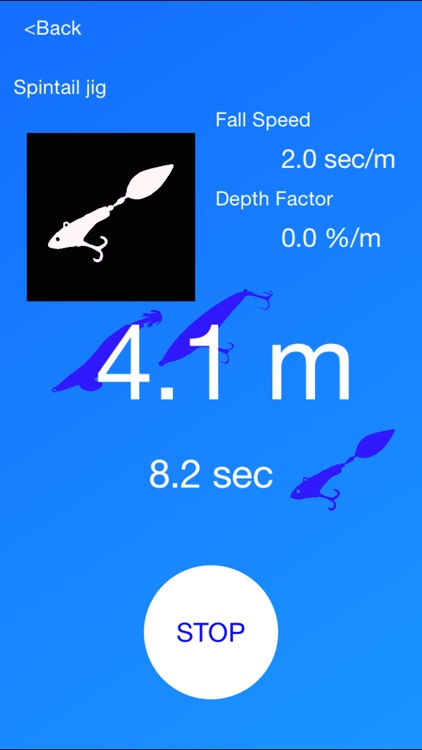
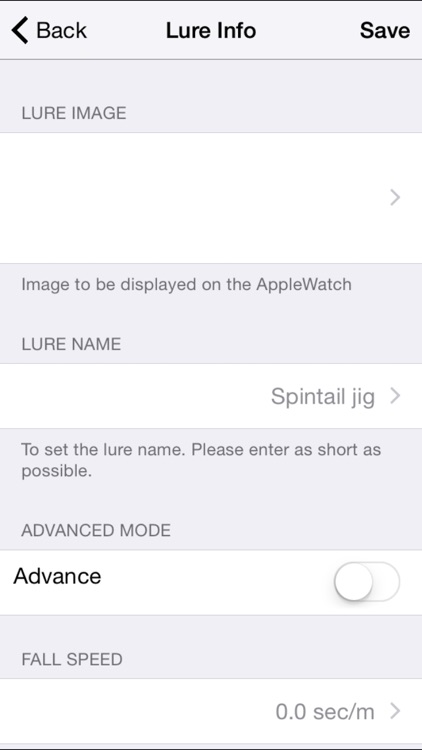

App Store Description
Lure Depth Calculator
This fishing app measures the running depths of lures.
It shows the lure depth by calculating A (the diving speed of the lure) times B (the number of seconds it takes to reach at the point of the measurement).
It can also calculate the diving speed based on the weight, the volume of the lure and salt or fresh water. (*1)
This app is designed for AppleWatch.
It also measures the diving speed of the lure.
It calculates the diving speed based on the weight, the volume and salt or fresh water.
Easy One-Handed Operation (*2)
Just twisting your hand a couple of times initiates measuring while holding your lure on the other hand.
4 simple steps to measure the lure depth
When you want to measure the lure depth,
1. Turn the display on by raising your wrist.
2. Then within 1.5 seconds, turn the display off by lowering your wrist.
3. Then again within 1.5 seconds, turn the display on again.
4. Keep the display on at least three seconds. The app will stop automatically.
The automatic stop leads the app to think it stopped at the time of step 1.
Some lures are available for sample measurement.
Measure and register the diving speed at the depth of one meter on your own lure are recommended for better accuracy. However, we have a couple of lures as sample measurement.
(*1) This app is not designed for gauging the exact water depth. The measured data is just for reference.
(*2) Manual push on the start button is necessary only at the initial measurement.
AppAdvice does not own this application and only provides images and links contained in the iTunes Search API, to help our users find the best apps to download. If you are the developer of this app and would like your information removed, please send a request to takedown@appadvice.com and your information will be removed.